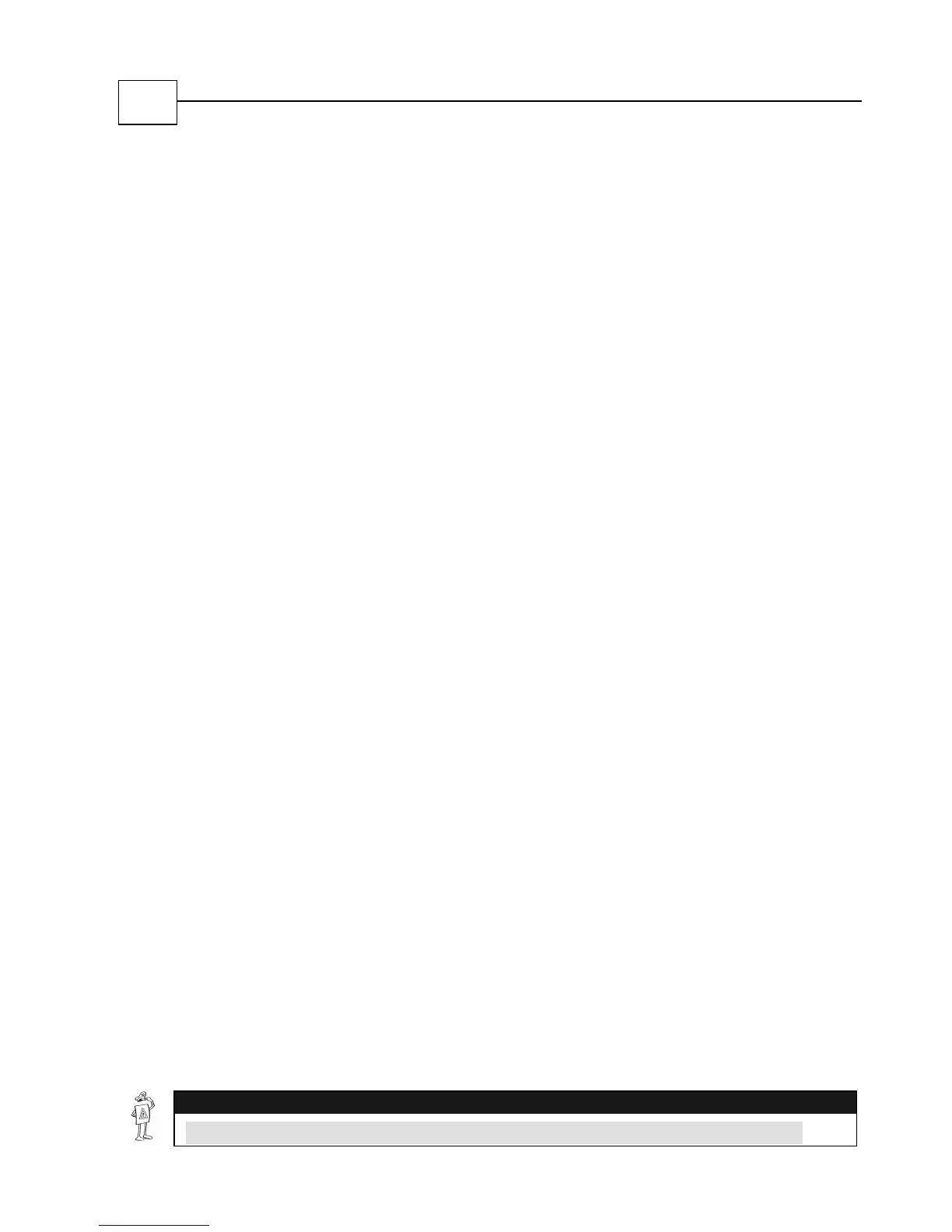RXN-406 Keypad for CAPTAIN-i - User Guide
4
Main Features of CAPTAIN-i
♦
6 programmable zones
♦
Two partitions
♦
Dialer: Up to three preset private telephone numbers and four
Monitoring Station numbers
♦
Various modes of arming and disarming: keypad, key, remote control,
automatic
♦
Four types of keypads: A simple LED keypad (RX-406 or RX-6), LCD
keypads (RXN-400 or RXN-410) and Anti-vandal keypad RX/N-200
♦
Up to six different keypads, connected in parallel
♦
Two operating modes: Full or Home
♦
System Events is registered in memory
♦
Various operating codes: Master Code, up to eight User Codes, and
Short Code
♦
User Code #8 can function as DURESS code
♦
Optional temporary bypass of zones
♦
“Chime” mode per zone: operates the keypad buzzer when a zone is
opened (e.g., to monitor a back door when system is disarmed)
♦
Monitoring Station Communicator: built-in dialer, integrated Long-
Range Radio and Cellular Transmitters
♦
Inhibit system from arming in case of failure (optional)
♦
Short-keys for DURESS and FIRE codes
Access and Operation Codes
The following codes are used to access and operate the CAPTAIN-I Alarm
System:
♦
Master Code:
Use this code when programming system
parameters. The default factory Master Code is 5555. For security
reasons, it is not recommended to use the default code to arm or
disarm the system.
IMPORTANT!
For better protection, change the default factory
Master Code
after installation.