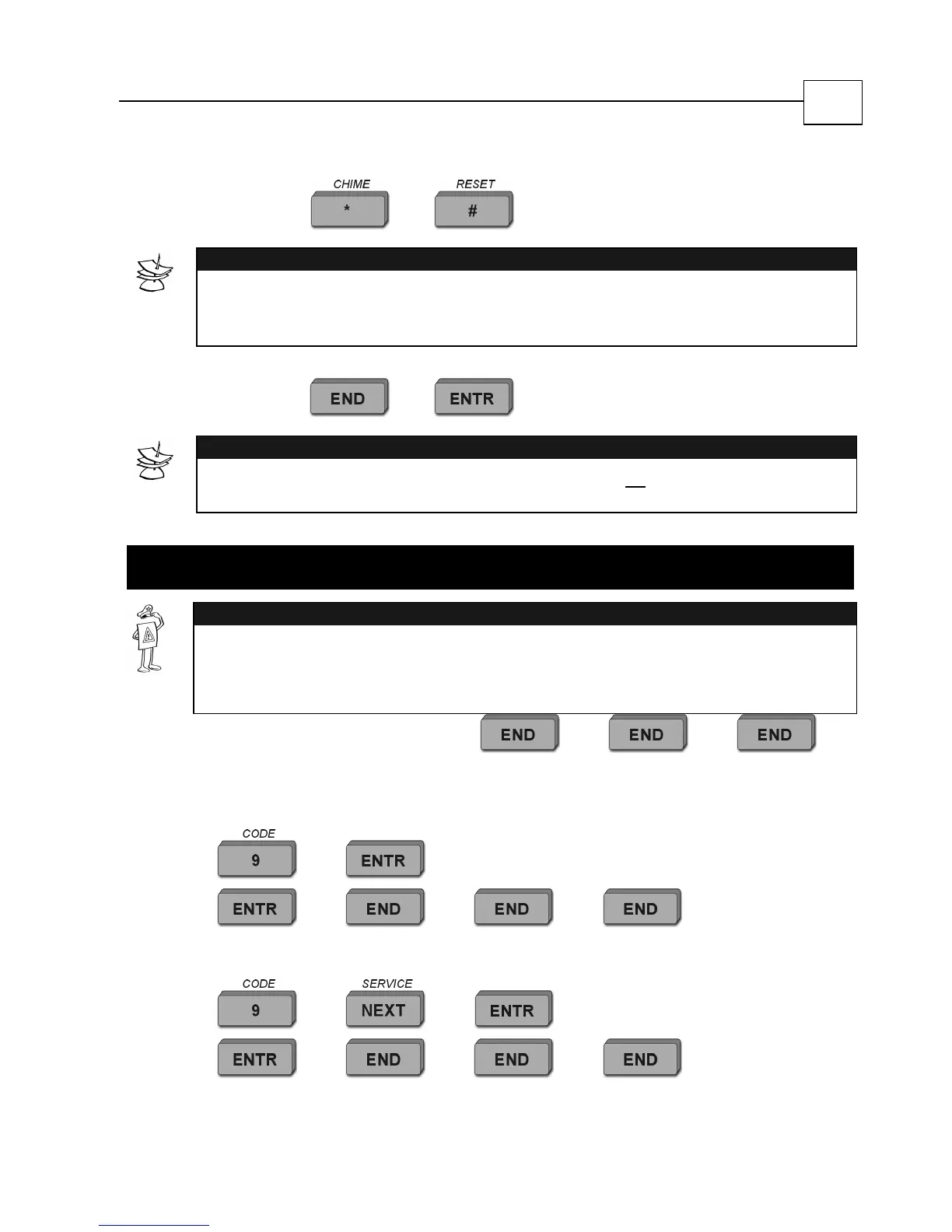RXN-406 Keypad for CAPTAIN-i - User Guide
9
To initiate a PANIC Response:
Press and hold and simultaneously for two seconds.
NOTE:
You can customize your system's response to a panic event, for example, calling
the Monitoring Station or your private telephone number. Consult your installer
about programming a Panic Response.
To disable/enable keypad audible tone:
Press and hold and simultaneously.
NOTE:
When the keypad's Audible Tone feature is disabled,
all
audible tones and
indications, with that keypad, are silenced.
P
ROGRAMMING
F
UNCTIONS
IMPORTANT!
Before beginning to program the CAPTAIN-i Alarm System, you must first enter
the Primary Code (the default factory code is 5555).
There is NO special indication that you are in Programming Mode and NO
confirmation tone for entering data.
To cancel a command:
[
[
[
,
then start the programming procedure from the beginning.
To program a Primary Code:
[
Initial Primary Code
[
[
[
new Primary Code (4-6 digits)
[
[
[
[
.
To program User Code #1:
[
New Primary Code
[
[
[
[
new User Code (4-6 digits)
[
[
[
[
.
