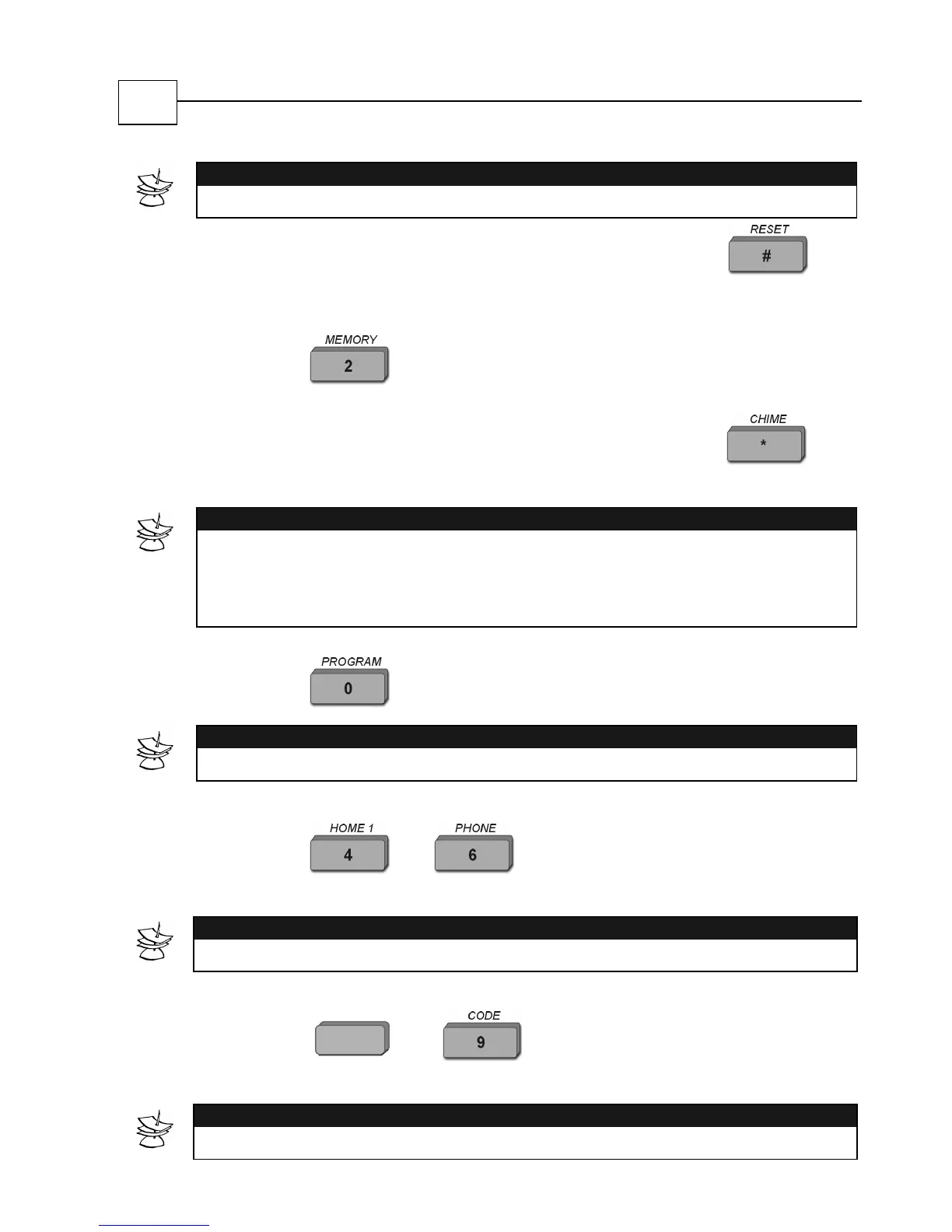RXN-406 Keypad for CAPTAIN-i - User Guide
8
NOTE:
When Bypass mode is executed, it is effective until you disarm the system.
To reset the smoke or fire detector:
Press and hold for
three seconds till confirmation beep.
To identify the last zone(s) that caused an alarm:
Press and hold . You will hear a beep, and the corresponding
zone light(s) will be lit for 10 seconds.
To enable/disable the Chime mode:
Press and hold for
three seconds till confirmation beep.
NOTE:
This mode activates a buzzer in the keypad when a chime zone is triggered.
This feature can be used to monitor unauthorized entry or exit in the defined zone
when the system is not armed. To learn how to program a Chime Zone see
section “To Program Chime Zone”, page12.
To temporarily cancel the Entry Delay Time:
Press and hold
for three seconds till confirmation beep.
NOTE:
When this feature is enabled, it is effective until you disarm the system.
Reporting DURESS Event to CMS/Private Dialer:
Press and hold and simultaneously until a conformation
beep from keypad.
NOTE:
The event is logged in memory as “Duress” and includes time and date.
Reporting Fire Event to CMS:
Press and hold
7
and simultaneously until a conformation
beep from keypad.
NOTE:
The event is logged in memory as “Fire” and includes time and date.
