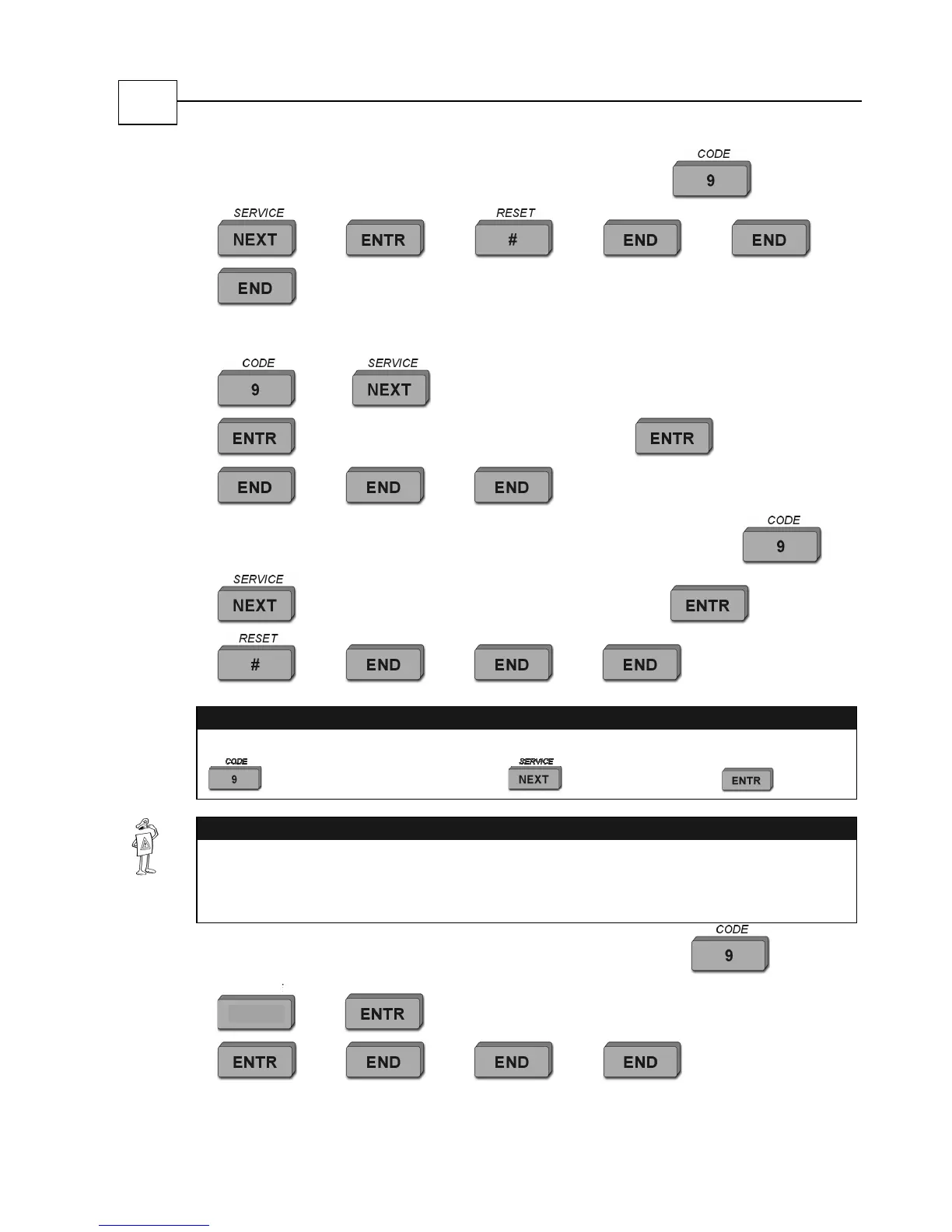RXN-406 Keypad for CAPTAIN-i - User Guide
10
To delete User Code #1:
[
Primary Code
[
[
[
[
[
[
[
.
To program User Codes #2 to #8:
[
Primary Code
[
[
(as many as the User Code number)
[
[
new User Code (4-6 digits)
[
[
[
[
.
To delete User Code #2 to #8:
[
Primary Code
[
[
(as many as the User Code number)
[
[
[
[
[
.
g
Example:
When programming or deleting User Code #6, enter the Primary Code, press the
key, followed by pressing the key six times, then .
IMPORTANT!
There is no indication of which code is programmed.
After deleting a User Code, confirm its deletion by entering the old code and
getting no response from the system.
To program a Short Code:
[
Primary Code
[
[
BAC
