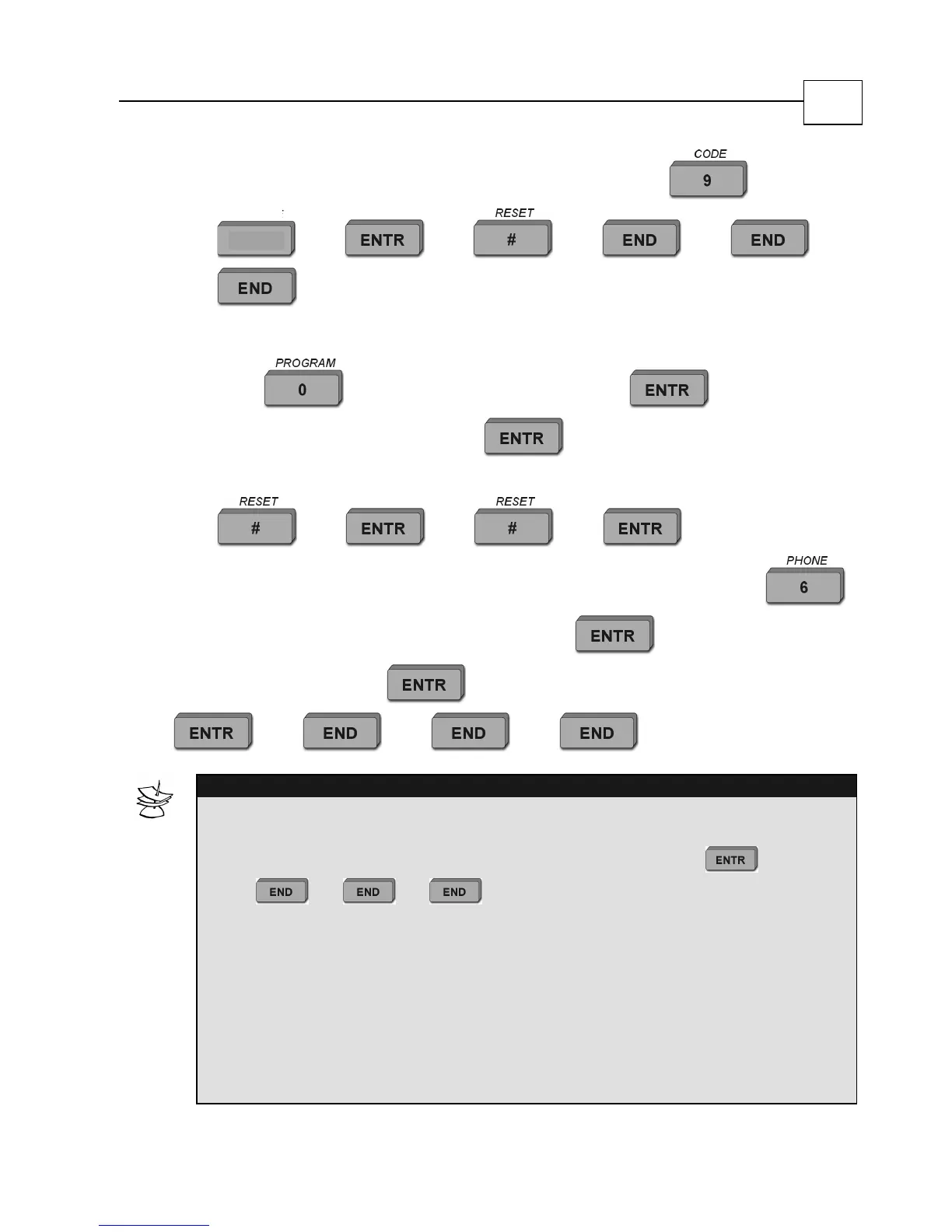[
[
[
[
[
.
To program system’s automatic arming time:
[
Primary
Code
[
[
Hour (in HH format)
[
[
Minutes (in MM format)
[
To cancel system’s automatic arming:
[
[
[
[
To program telephone numbers:
[
Primary Code
[
[
first (area code) telephone number
[
[
second (area code)
telephone number
[
[
third (area code) telephone number
[
[
[
[
.
NOTES:
You can program up to three telephone numbers into the system memory,
which will be called in an emergency or when in Alarm Mode. If you want to
program only one or two telephone numbers, then press
[
[
[
[
after you have programmed the final
telephone number.
If the CAPTAIN Alarm System is connected behind a PBX, you must enter the
outside line prefix digit and an asterisk before the telephone number. For
example: 9*555-5555.
When the CAPTAIN Alarm System calls to one of the programmed phone
numbers, a siren tone is heard on the subscriber telephone.
For playing a pre-recorded message, a VU-20 unit (optional) is required.
Consult your installer for this option.
