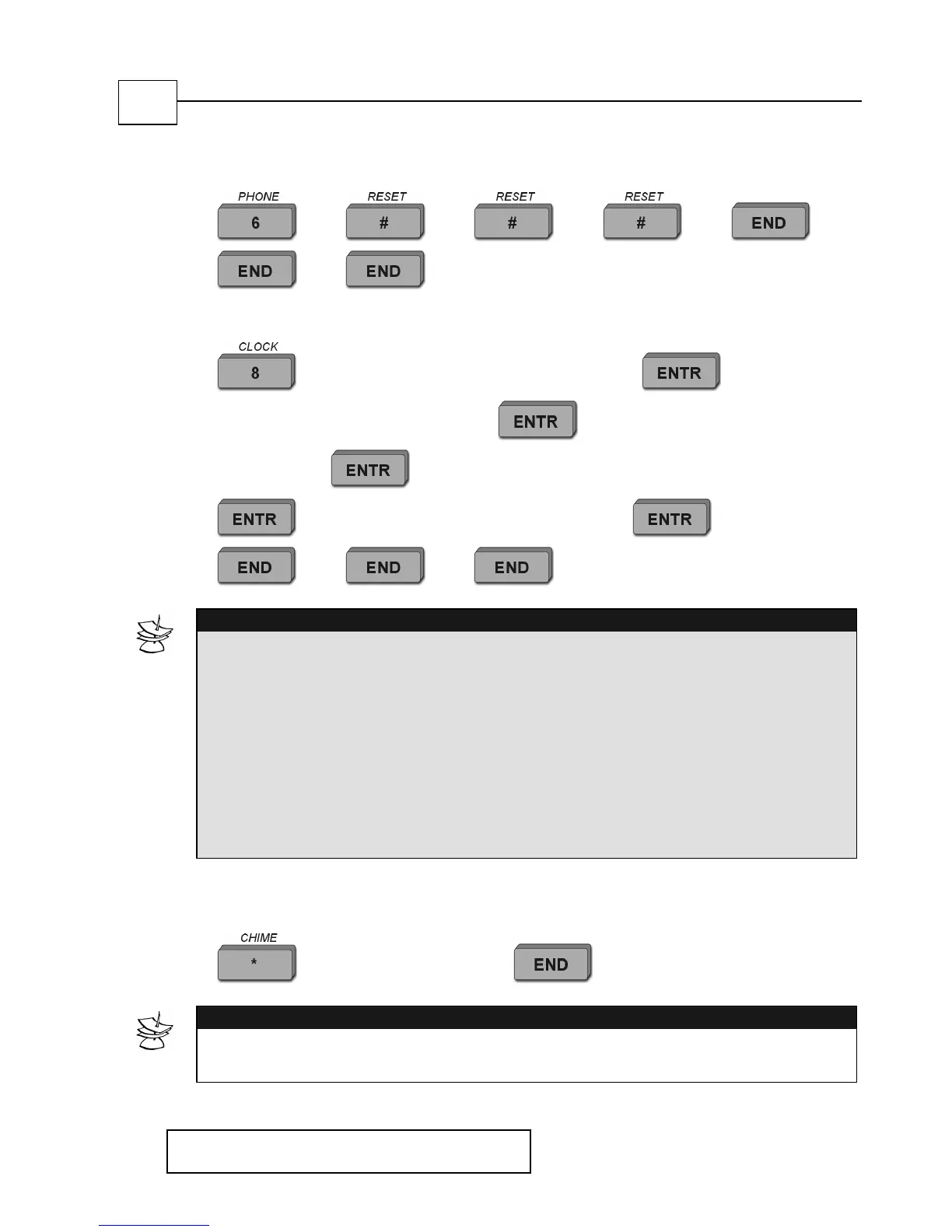RXN-406 Keypad for CAPTAIN-i - User Guide
12
To delete all private telephone numbers:
[
Primary Code
[
[
[
[
[
[
[
.
To set the time and date for the system:
[
Primary Code
[
[
2 digits for the current hour
[
[
2 digits for the current minutes
[
[
last 2 digits of the
current year
[
[
2 digits for the current month
[
[
2 digits for the current day
[
[
[
[
.
NOTES:
The time should be in HH:MM 24 hours format (e.g., 22:35).
It is important to set the correct time and date to ensure proper functioning of
your CAPTAIN Alarm System.
The system time is not visible but it will be recorded with events in the
system’s memory.
If NO time is entered, the CAPTAIN Alarm System shall report a failure
.
The CAPTAIN Alarm System will not accept meaningless data. For example,
if you enter 25:25 for the hour, the programming will be stopped automatically,
and you will have to start the procedure from the beginning.
To program/cancel a Chime Zone:
[
Primary Code
[
[
zone number
[
.
NOTE:
This mode activates a buzzer in the keypad when a Chime Zone is triggered.
There is no visible indication of Chime Zones on the RXN-406 Keypad.
P/N 4410164 XX en A2 (Oct-2007)
