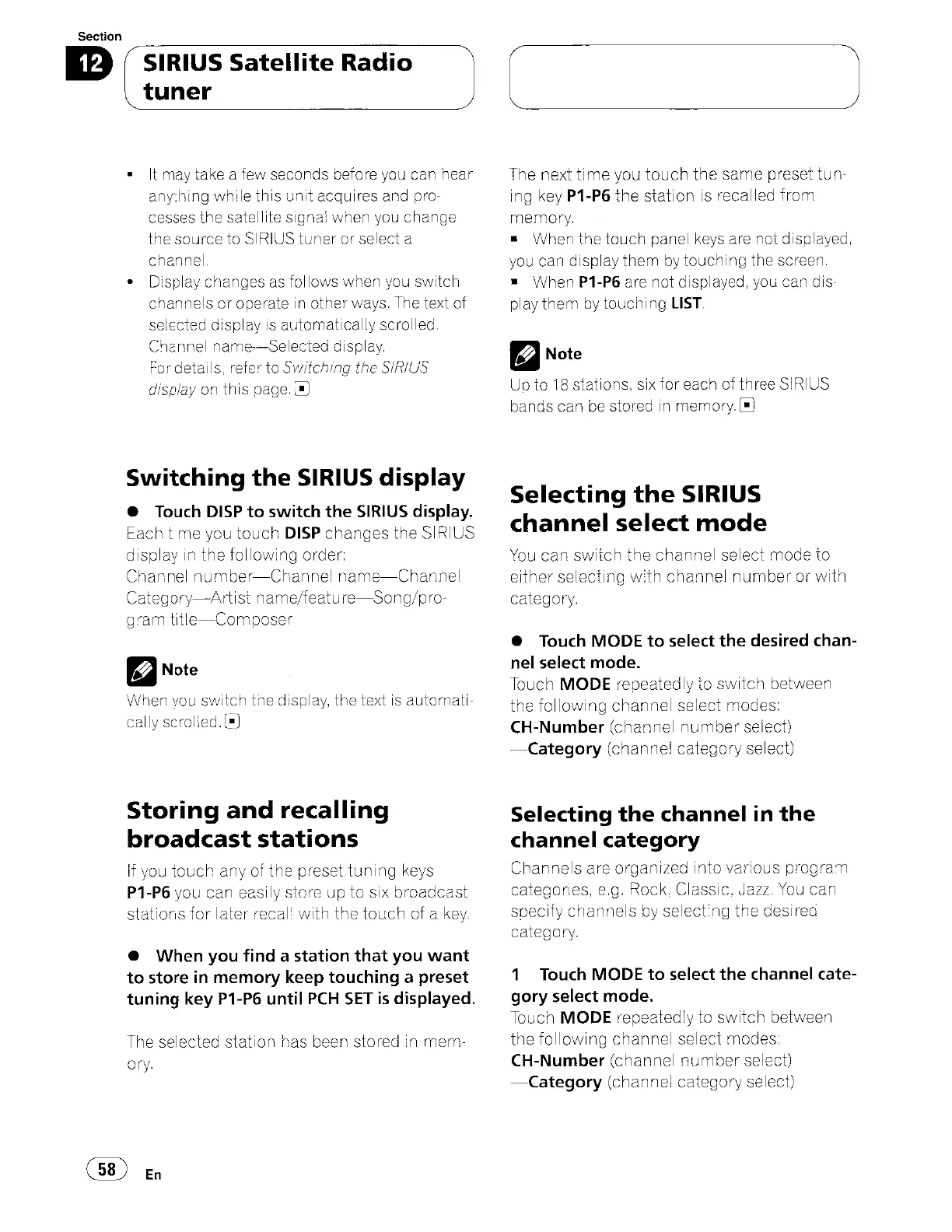Section
m
~----------...
SIRIUS
Satellite
Radio
tuner
•
It
may take a few seconds before you can hear
anything while this unit acquires and pro-
cesses the satellite signa! when you change
the source to SIRIUS
tuner
or select a
che.nnel.
• Display changes
as
follows when you switch
channels or operate
in
other ways.
The
text of
selected display
is
automatically scrolled
Charmel
name-Selected
display.
For
detai
Is,
refer to Switching the SIRIUS
display
on
this
page.
~
Switching
the
SIRIUS display
•
Touch
DISP
to
switch
the
SIRIUS
display.
Each
time
you
touch
DISP
changes
the
SIRIUS
display
In
the
following
order:
Channel
number-Channel
name-Channel
Category-Artist
name/featu
re-Song/pro-
gram
title-Composer
o
Note
When
you
switch tile display, the text
is
automati-
cally
scrolied.[~J
Storing
and
recalling
broadcast
stations
If you
touch
any of the preset
tuning
keys
P1-P6
you can ee.sily store
up
to
six
broadcast
stations
for
later recal!
with
the
touch
of a
key.
•
When
you find a station
that
you
want
to
store
in
memory keep touching a preset
tuning key P1-P6 until
PCH
SET
is
displayed.
The selected station has been stored in
mem-
ory.
(ill
En
[~_~J
The next
time
you
touch
the
same preset tun-
ing key
P1-P6
the
station is recalled
from
memory,
• When the touch panel
keys
are not displayed,
you
can display them
by
touching the screen.
• When
P1-P6
are not displayed,
you
can dis-
play them
by
touching
LIST.
o
Note
Uo to
18
stations, six for each of three SIRIUS
bands can
be
stored in memory.
~
Selecting
the
SIRIUS
channel
select
mode
You
can
switch
the
channel
select
mode
to
either
selecting
w'th
channel
numbel"
or
with
category.
•
Touch
MODE
to
select
the
desired chan-
nel select mode.
Touch MODE repeatedly
to
switch
between
the
following
channel
select modes:
CH-Number (channel
number
select)
-Category
(channel
category
select)
Selecting
the
channel
in
the
channel
category
Channels
are organized into various
prog(a~
categones, e.g. Rock Classic. Jazz.
You
can
soecify
channels
by
selectng
the
deslreo
category.
1
Touch
MODE
to
select
the
channel cate-
gory select mode.
Touch MODE repeatedly
to
SWitch between
the
following
channel
select modes:
CH-Number (channel
number
select)
-Category
(channel category select)
