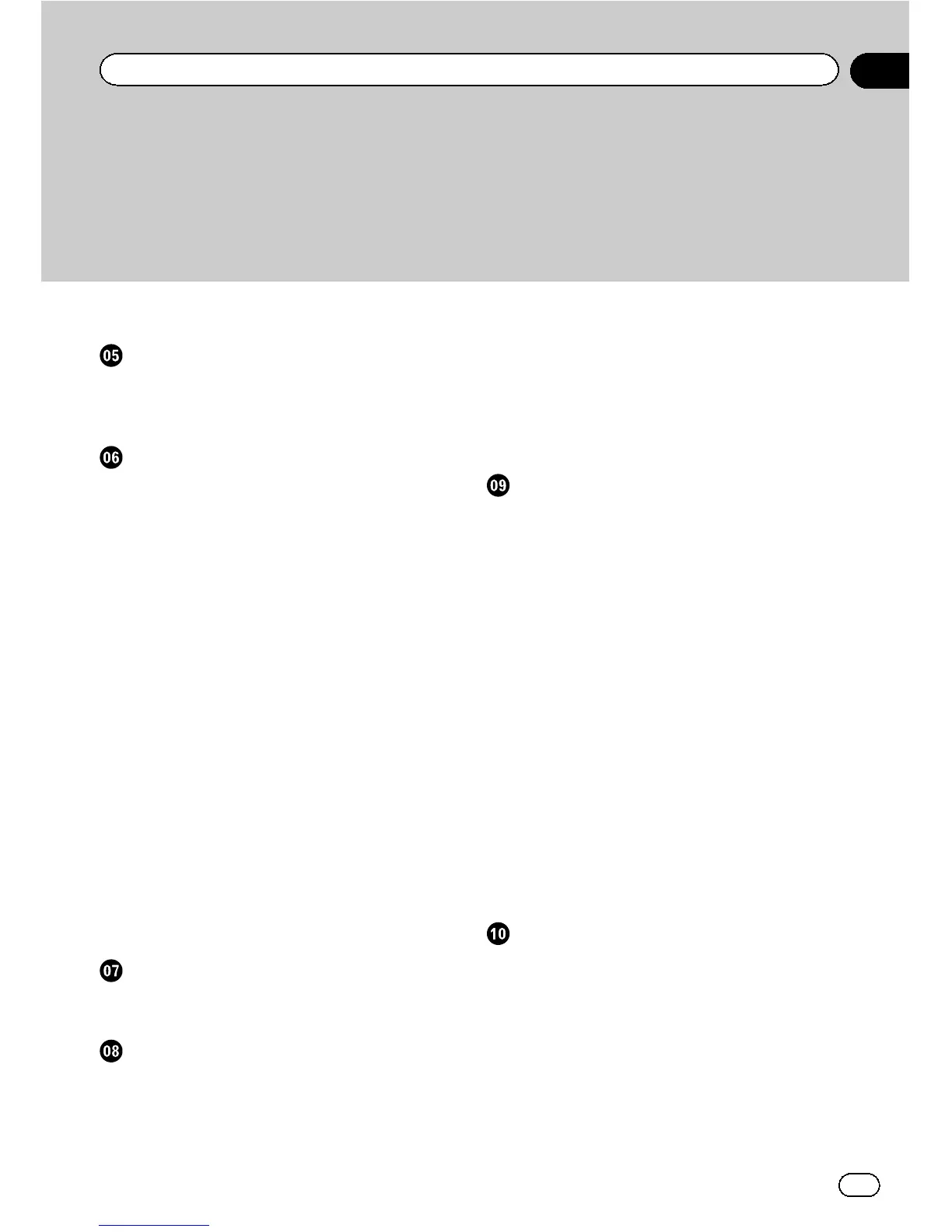Switching the view mode 30
Eco-friendly driving functions
Checking the eco-friendly driving status 32
Displaying Eco Drive Level guidance 33
Sudden start alert 33
Searching for and selecting a location
The basic flow of creating your route 34
Searching for a location by address 35
– Searching for a street name first 35
– Searching for a city name first 36
– Finding your destination by specifying
the postcode 37
Setting up a route to your home 38
Searching for Points of Interest (POI) 38
– Searching for POIs by preset
categories 38
– Searching for a POI directly from the
name of the facilities 38
– Searching for a nearby POI 39
– Searching for POIs around the
destination 39
– Searching for POIs around the city 39
Selecting destination from “Favourites” 40
Searching for POIs by using the data on the
SD memory card 40
Selecting a location you searched for
recently 41
Searching for a location by coordinates 41
After the location is decided
Setting a route to your destination 42
– Displaying multiple routes 42
Checking and modifying the current
route
Displaying the route overview 43
Modifying the route calculation
conditions 43
– Items that users can operate 43
Checking the current itinerary 44
Editing waypoints 45
– Adding a waypoint 45
– Deleting a waypoint 45
– Sorting waypoints 46
Cancelling the route guidance 46
Registering and editing locations
Storing favourite locations 47
– Registering a location by
“Favourites” 47
– Registering a location by scroll
mode 47
Editing registered locations 47
– Editing the favourite location in the
list 47
– Editing your home 48
– Sorting the favourite locations in the
list 48
– Deleting a favourite location from the
list 49
Exporting and importing favourite
locations 49
– Exporting favourite locations 49
– Importing favourite locations 49
Deleting the destination history from the
list 50
Using traffic information
Checking all traffic information 51
Checking traffic information on the
route 52
How to read traffic information on the
map 52
Setting an alternative route to avoid traffic
jams 52
– Checking for traffic jams
automatically 53
Engb
3
Contents
