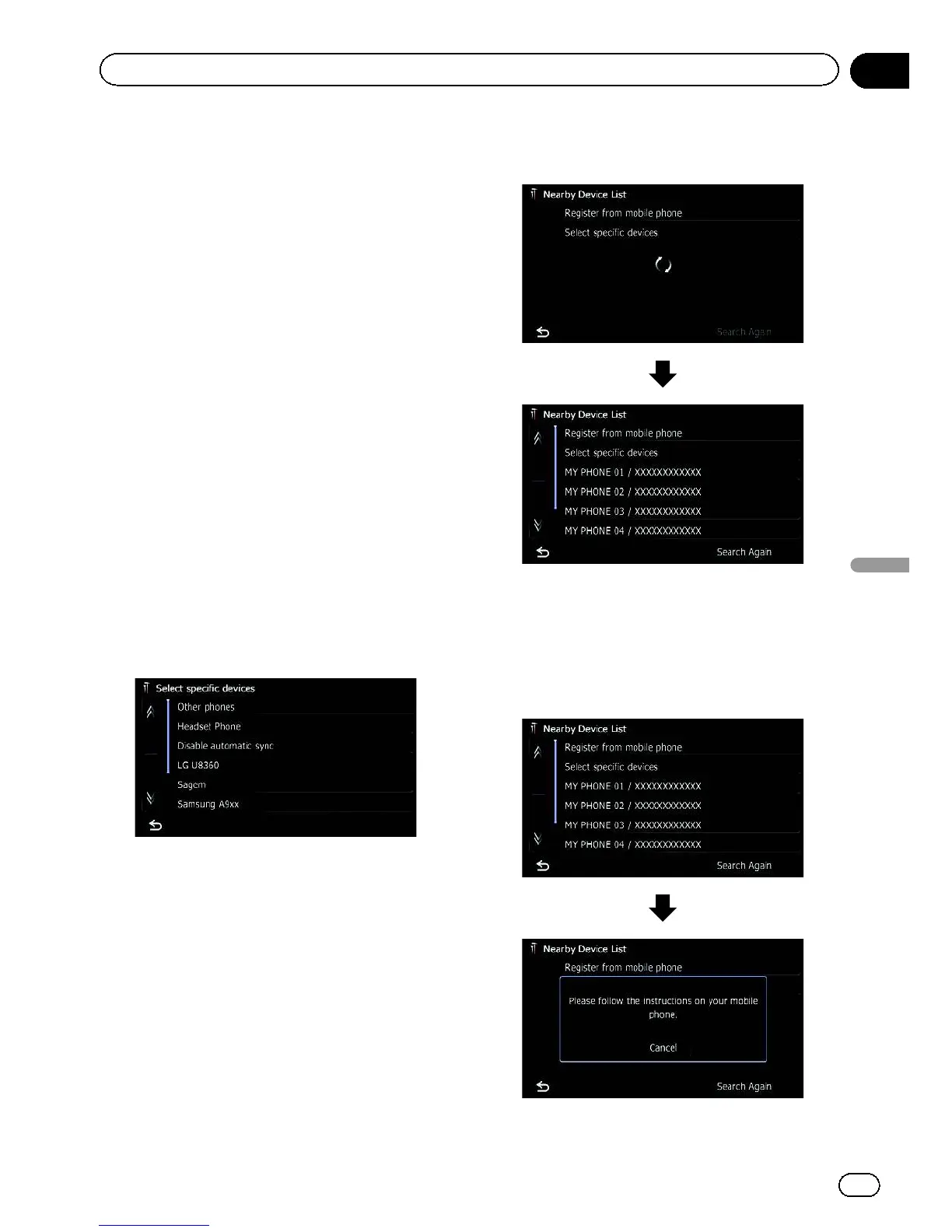Searching for a specified
Bluetooth device
If you cannot connect your Bluetooth device
using the nearby device search and if your
Bluetooth device is found in the list, try the fol-
lowing method.
1 Activate the Bluetooth wireless tech-
nology on your devices.
For some Bluetooth devices, no specific-action
is necessary to activate Bluetooth wireless
technology. For details, refer to the instruction
manual of your devices.
2 Display the “Settings Menu” screen.
= For details of the operations, refer to Screen
switching overview on page 22.
3 Touch [Bluetooth Settings].
The “Bluetooth Settings” screen appears.
4 Touch [Registration].
The “Nearby Device List” screen appears.
5 Touch [Select specific devices].
The “Select specific devices” screen appears.
6 Touch the Bluetooth device name to be
connected.
The system searches for Bluetooth devices
waiting for the connection and displays them
in the list if a device is found.
p If you cannot find the desired device name
on the list, touch [Other phones] to search
the devices available nearby.
7 Wait until your Bluetooth device ap-
pears in the list.
p If you cannot find the Bluetooth device that
you want to connect, check that the device
is waiting for the Bluetooth wireless tech-
nology connection.
8 Touch the Bluetooth device name you
want to register.
Engb
57
Chapter
11
Registering and connecting a Bluetooth device
Registering and connecting a Bluetooth device
