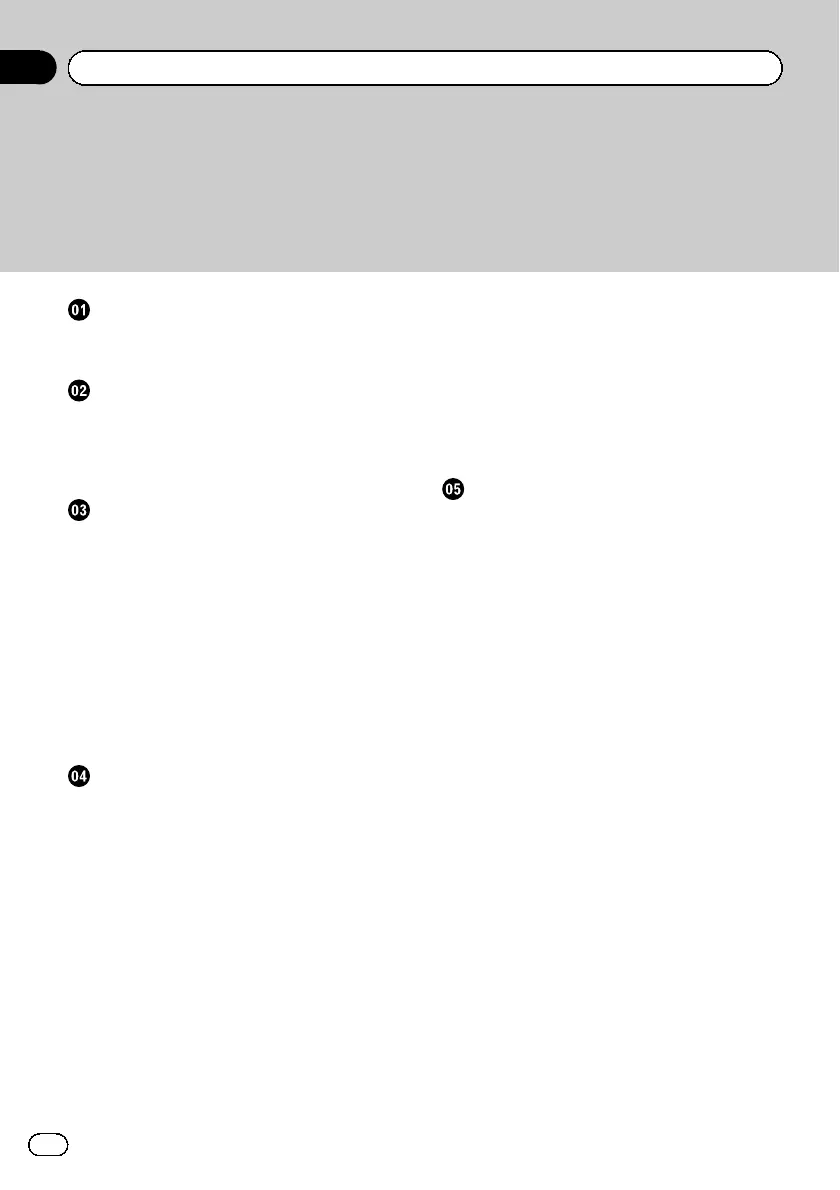IMPORTANT INFORMATION
ABOUT YOUR NEW NAVIGATION SYSTEM
AND THIS MANUAL 3
IMPORTANT SAFEGUARDS
PLEASE READ ALL OF THESE
INSTRUCTIONS REGARDING YOUR
NAVIGATION SYSTEM AND RETAIN THEM
FOR FUTURE REFERENCE 4
Connecting the System
Precautions before connecting the
system 5
Before installing this product 5
To prevent damage 6
– Notice for the blue/white lead 6
Parts supplied 7
Connecting the system 8
Connecting the power cord (1) 10
Connecting the power cord (2) 12
When connecting to separately sold power
amp 13
Installation
Precautions before installation 14
To guard against electromagnetic
interference 14
Before installing 14
Installing this navigation system 15
– Installation notes 15
– Parts supplied 16
– Before installing this navigation
unit 17
– Installation with the holder and side
bracket 17
– Installation using the screw holes on
the side of the navigation unit 18
Installing the GPS aerial 19
– Installation notes 19
– Parts supplied 19
– When installing the aerial inside the
vehicle (on the dashboard or rear
shelf) 20
Installing the microphone 21
– Parts supplied 21
– Mounting on the sun visor 21
– Installation on the steering column 22
– Adjusting the microphone angle 22
After Installation
After Installing this navigation system 23
Contents
Engb
2
