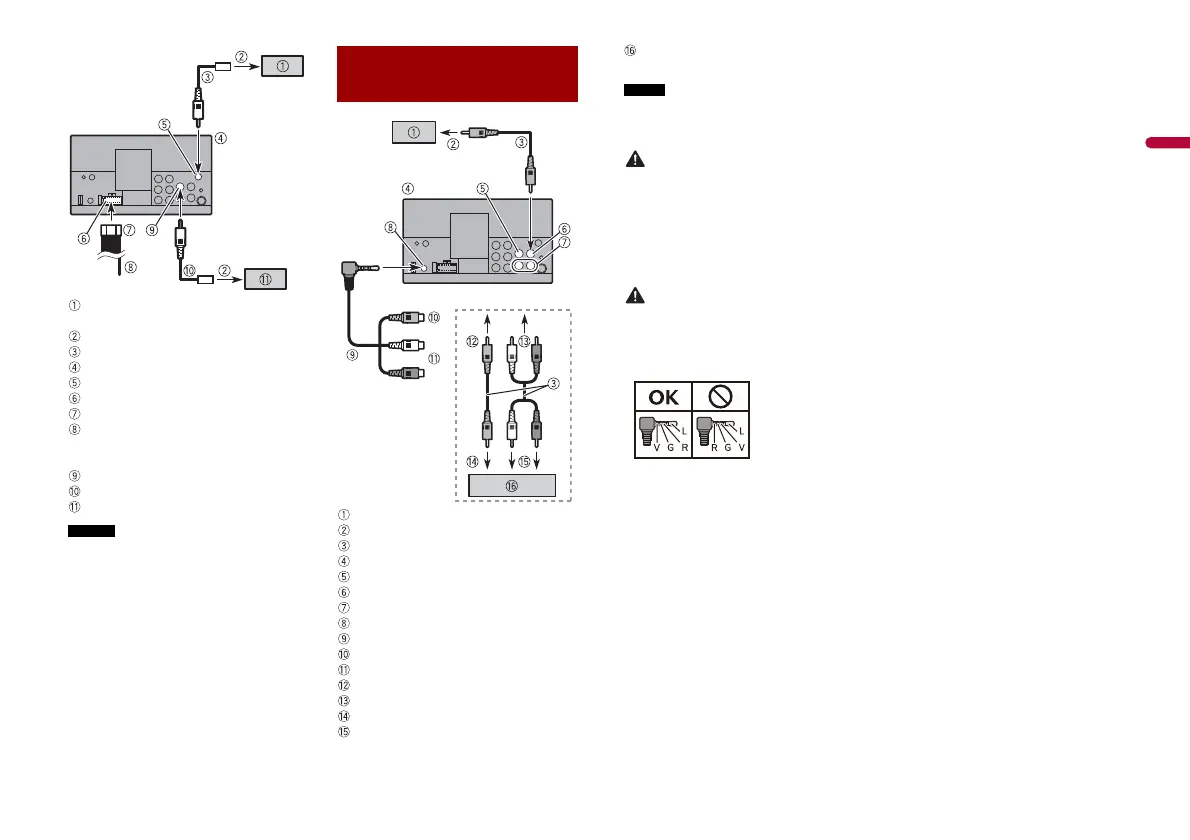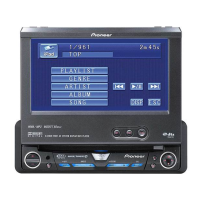5En
Rear view camera (ND-BC8) (sold
separately)
To video output
RCA cable (supplied with ND-BC8)
This product
Brown (R.C IN)
Power supply
Power cord
Violet/white (REVERSE-GEAR SIGNAL
INPUT)
Refer to Power cord on page 3.
Yellow (F.C IN)
RCA cable (sold separately)
View camera (sold separately)
• Connect only the rear view camera to R.C
IN. Do not connect any other equipment.
• Some appropriate settings are required
to use rear view cameras. For details, refer
to the Operation Manual.
Rear display with RCA input jacks
To video input
RCA cables (sold separately)
This product
Yellow (V IN)
Yellow (V OUT)
Red, white (R IN, L IN)
AUX input
Mini-jack AV cable (sold separately)
Yellow
Red, white
To Yellow
To Red, white
To video output
To audio outputs
External video component
and the display
External video component (sold
separately)
The appropriate setting is required to use
the external video component. For details,
refer to the Operation Manual.
NEVER install the rear display in a
location that enables the driver to watch
the video source while driving.
This product’s rear video output is for
connection of a display to enable
passengers in the rear seats to watch the
video source.
Be sure to use a mini-jack AV cable (sold
separately) for wiring. If you use other
cables, the wiring position might differ
resulting in disturbed images and sounds.
L : Left audio (White)
R : Right audio (Red)
V : Video (Yellow)
G : Earth
