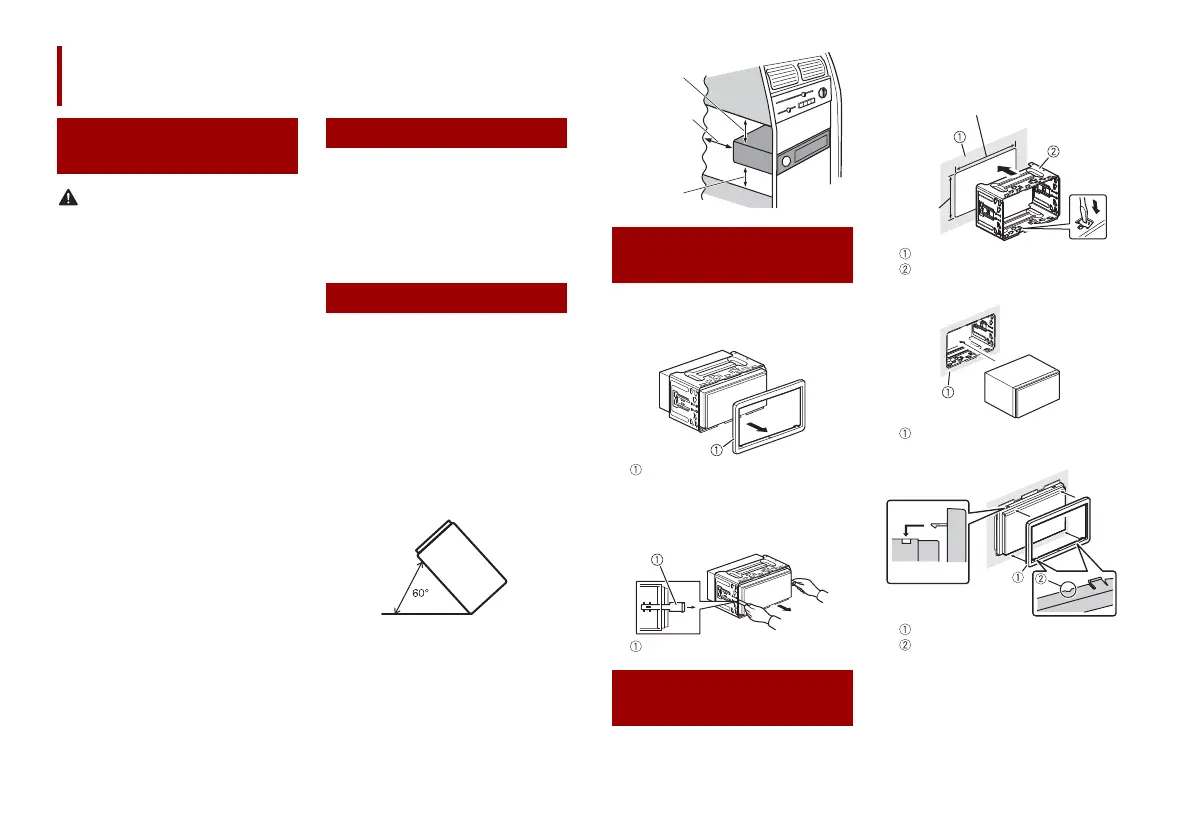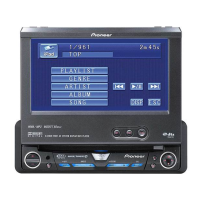6En
• Never install this product in places where,
or in a manner that:
–Could injure the driver or passengers if
the vehicle stops suddenly.
– May interfere with the driver’s operation
of the vehicle, such as on the floor in
front of the driver’s seat, or close to the
steering wheel or gearstick.
• To ensure proper installation, be sure to
use the supplied parts in the manner
specified. If any parts are not supplied
with this product, use compatible parts in
the manner specified after you have the
part compatibility checked by your
dealer. If parts other than supplied or
compatible ones are used, they may
damage internal parts of this product or
they may work loose and the product
may become detached.
• Do not install this product where it may
(i) obstruct the driver’s vision, (ii) impair
the performance of any of the vehicle’s
operating systems or safety features,
including airbags, hazard lamp buttons
or (iii) impair the driver’s ability to safely
operate the vehicle.
• Never install this product in front of or
next to the place in the dashboard, door,
or pillar from which one of your vehicle’s
airbags would deploy. Please refer to your
vehicle’s owner’s manual for reference to
the deployment area of the frontal
airbags.
• Consult with your nearest dealer if
installation requires drilling holes or
other modifications of the vehicle.
• Before making a final installation of this
product, temporarily connect the wiring
to confirm that the connections are
correct and the system works properly.
• Do not install this product in places
subject to high temperatures or
humidity, such as:
–Places close to a heater, vent or air
conditioner.
–Places exposed to direct sunlight, such
as on top of the dashboard.
–Places that may be exposed to rain,
such as close to the door or on the
vehicle’s floor.
• Install this product horizontally on a
surface within 0 to 60 degrees tolerance.
• When installing, to ensure proper heat
dispersal when using this unit, make sure
you leave ample space behind the rear
panel and wrap any loose cables so they
are not blocking the vents.
Installation
Precautions before
installation
Before installing
Installation notes
1 Remove the trim ring.
Extend top and bottom of the trim ring
outwards to remove the trim ring.
Trim ring
2 Insert the supplied extraction keys
into both sides of the unit until they
click into place.
3 Pull the unit out of the holder.
Extraction key
1 Install the holder into the dashboard.
2 Secure the mounting sleeve by using a
screwdriver to bend the metal tabs
(90°) into place.
Dashboard
Holder
3 Install this product into the holder.
Dashboard
4 Attach the trim ring.
Trim ring
Groove
Attach the trim ring with the side
with a groove facing downward.
Before installing this
product
Installation with the
holder
Leave ample
space
5 cm
5 cm
