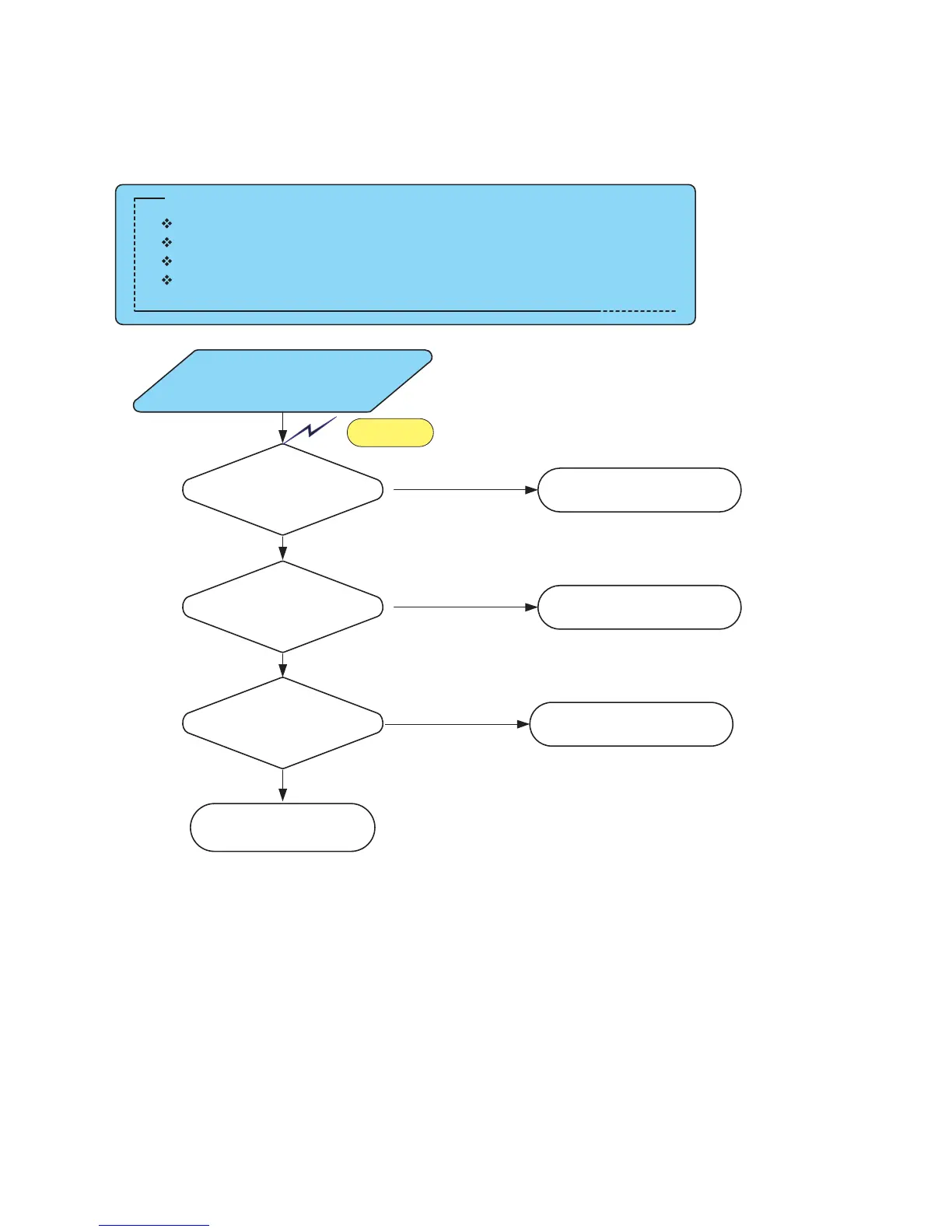Check the Solder state and pin of Connector JP10
Check the Solder state in LED Board.
Check the I2C between Micom and EEPROM.
Check the Flash Memory or SDRAM.
12. Remocon
Remocon switch push but the key does not function
Preliminary Checkpoints
Check the IR Micom(Pin 76)
of IC SDA6001(U29)
Remocon is O.K. but
the Function does not
operate.
When you power
switch off,
the set off
Exchange the Digital Board
Waveform 25
Check Remocon output
and Power in LED Board
Exchange the IC(UP1)
NG
OK
OK
Check the Micom part
(IIC Comunication, other
Control line)
Exchange the IC(U29)
NG
OK
OK
NG
