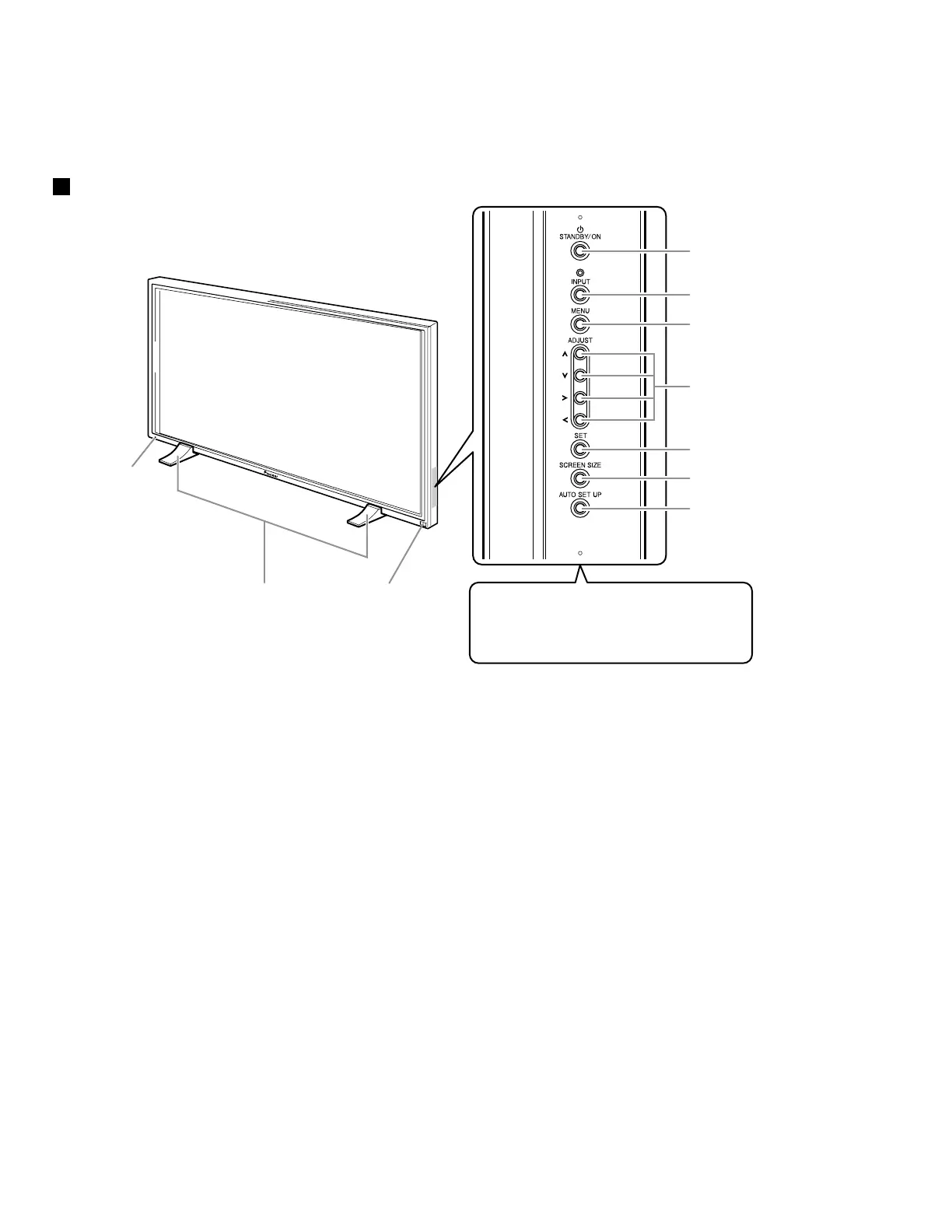174
PDP-503CMX, PDP-503MXE, PDA-5002
Main unit
1 Display stand
2 Remote control sensor
Point the remote control toward the remote sensor to
operate the unit.
3 STANDBY/ON indicator
This indicator is red during standby mode, and turns to
green when the unit is in the operation mode.
Flashes green when Power-Management function is
operating.
The flashing pattern is also used to indicate error
messages.
Operation panel on the main unit
4 STANDBY/ON button
Press to put the display in operation or standby mode.
5 INPUT button
Press to select input.
6 MENU button
Press to open and close the on-screen menu.
7 ADJUST (5/∞/3/2) buttons
Use to navigate menu screens and to adjust various
settings on the unit.
Usage of cursor buttons within operations is clearly
indicated in the on-screen display.
8 SET button
Press to adjust or enter various settings on the unit.
9 SCREEN SIZE button
Press to select the screen size.
0 AUTO SET UP button
When using computer signal input, automatically sets
the POSITION and CLOCK/PHASE to optimum values.
2
3
1
4
5
6
7
8
9
0
Note
When optional speakers have been connected,
the operation panel on the main unit will not be
operable.
Main unit
Operation panel on the main unit
8. PANEL FACILITIES AND SPECIFICATIONS
8.1 PANEL FACILITIES
MAIN UNIT
