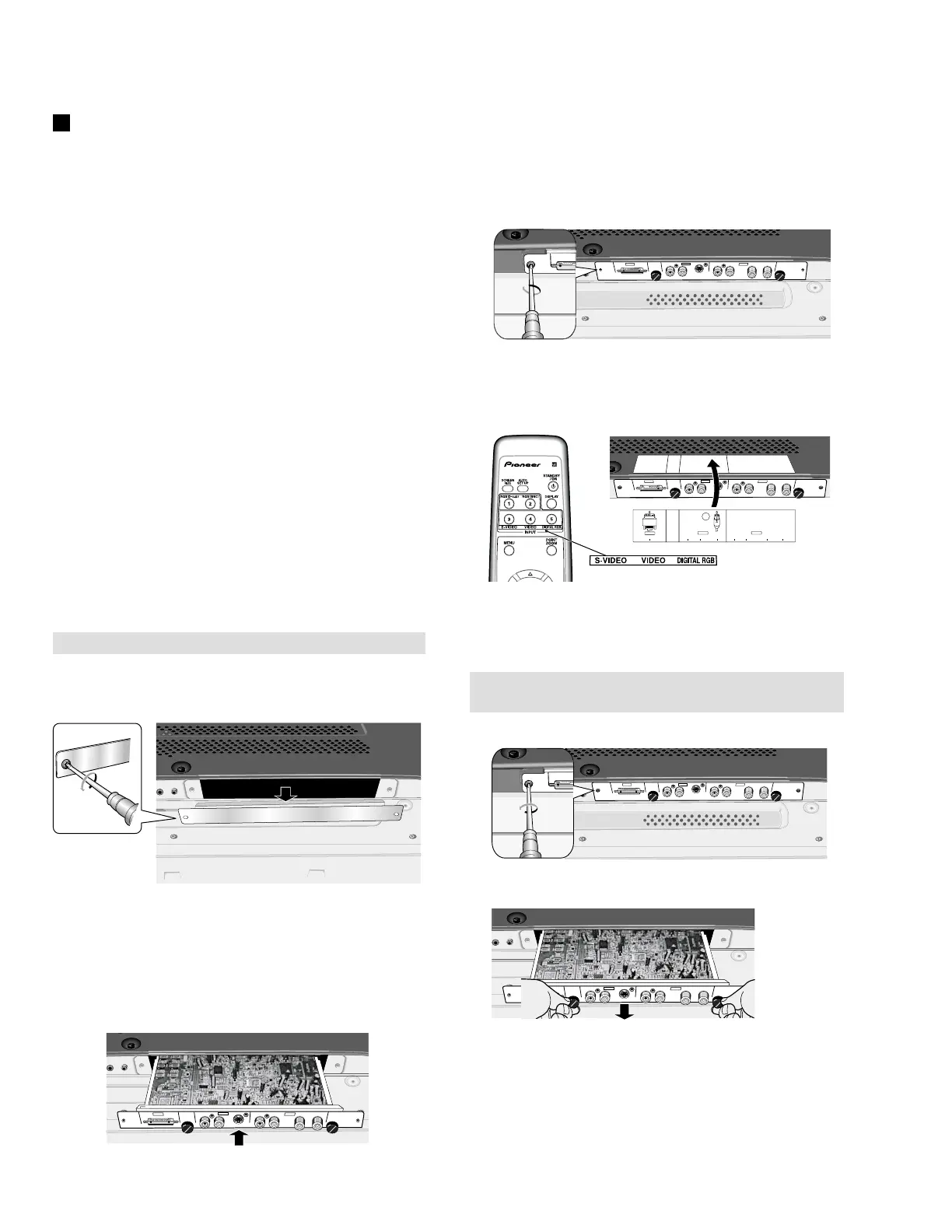178
PDP-503CMX, PDP-503MXE, PDA-5002
Confirm the following before installing this video card:
• Disconnect the plasma display from computer or other
components.
• Disconnect the plasma display’s power cord from its
outlet.
Installation Notes:
÷ When opening the installation cover, take care not to drop screws
or other objects in the opening. Objects dropped inside the
display may cause damage or malfunction.
÷ When installing the video card, if the plasma display is laid with
its screen side facing down, the work surface should be flat and
level, and either the packing material, a blanket, or other soft
material should be spread on the work surface first to protect the
screen. Take care to prevent scratches or other damage to the
unit from tools or other objects. Never rest the display on a
surface in such a way that weight or pressure is placed only on
the screen surface.
÷ This video card has been designed for exclusive use with the
Pioneer Plasma Display PDP-503CMX/PDP-503MXE. Do not
attempt unauthorized modifications or alterations since
malfunction or damage may result.
÷ Take care not to modify or damage the card's internal devices in
any way.
÷ Before installation, take precautions to eliminate static electricity
on your body. Do not touch the card's circuitry or devices.
÷ This device has not been designed to allow reinstallation or
removal; after the card has once been installed on the plasma
display, do not attempt to remove it since damage may result.
Installation
1 Remove the protective cover over the video card
slot on the plasma display’s terminal panel.
2 Insert the video card gently and evenly in alignment
with the two rails (white) visible inside the
installation port.
Note
Be very careful when inserting the card. Insert straight!
The card or display may be damaged if the card is inserted
crooked or with excessive force.
3 After inserting the video card all the way into the
slot, confirm that it is seated securely, then use the
screws removed in step 1 to secure the card in
place.
4 Affix the accessory connector indicator label to the
plasma display, and affix the remote control unit
label to the remote control unit furnished with the
plasma display.
INPUT3
INPUT5
INPUT4
VIDEO OUTPUT
AUDIO
DIGITAL RGB
S-VIDEO
AUDIO
INPUT3
INPUT5
INPUT4
VIDEO
OUTPUT
AUDIO
DIGITAL RGB
S-VIDEO
AUDIO
INPUT3
INPUT5
INPUT4
VIDEO
OUTPUT
AUDIO
DIGITAL RGB
S-VIDEO
AUDIO
DIGITAL RGB
INPUT5
AUDIO S-VIDEO
R
INPUT3
L
AUDIO VIDEO
R
INPUT4
L
OUTPUT
Note
Use a soft cloth to gently wipe any dust
from the surface before affixing the label.
Video Card Removal (In principle, removal of the
video card should not be attempted).
1 Remove the two screws holding the video card.
INPUT3
INPUT5
INPUT4
VIDEO
OUTPUT
AUDIO
DIGITAL RGB
S-VIDEO
AUDIO
2 Holding the inside tabs, pull the video card out
straight.
INPUT3
INPUT5
INPUT4
VIDEO
OUTPUT
AUDIO
DIGITAL RGB
S-VIDEO
AUDIO
INSTALLING THE VIDEO CARD
