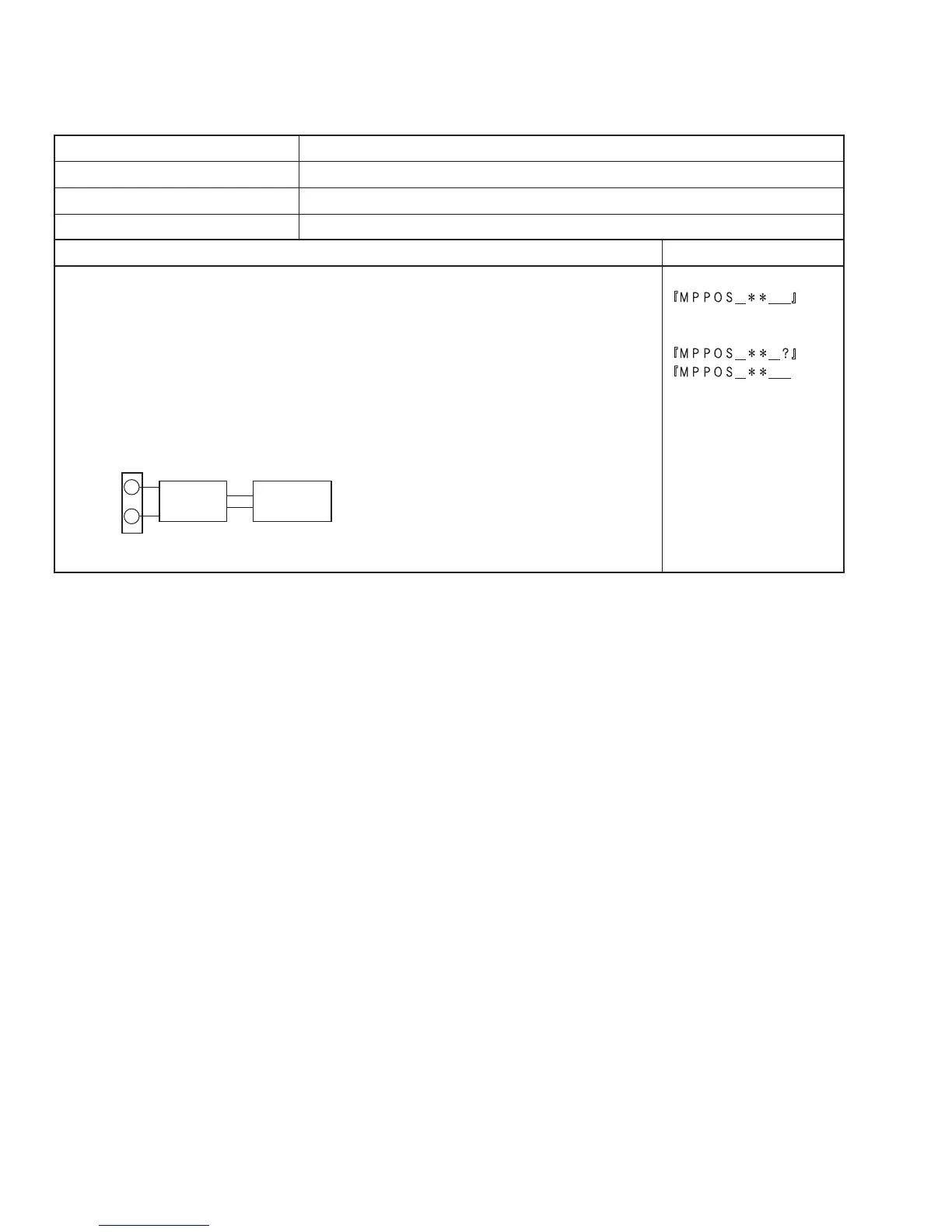G
Gabriel KingJul 28, 2025
What does 'CHECK' mean on my Pioneer PDR-W839 and how to fix it?
- SSavannah ParkerJul 29, 2025
The 'CHECK' message on your Pioneer Recording Equipment means that the source player was already playing when the SYNC button was pressed. To fix this, stop the source player. After a short time, SYNC–1 or SYNC–ALL will be displayed, and the recorder will enter synchro–record-pause mode.