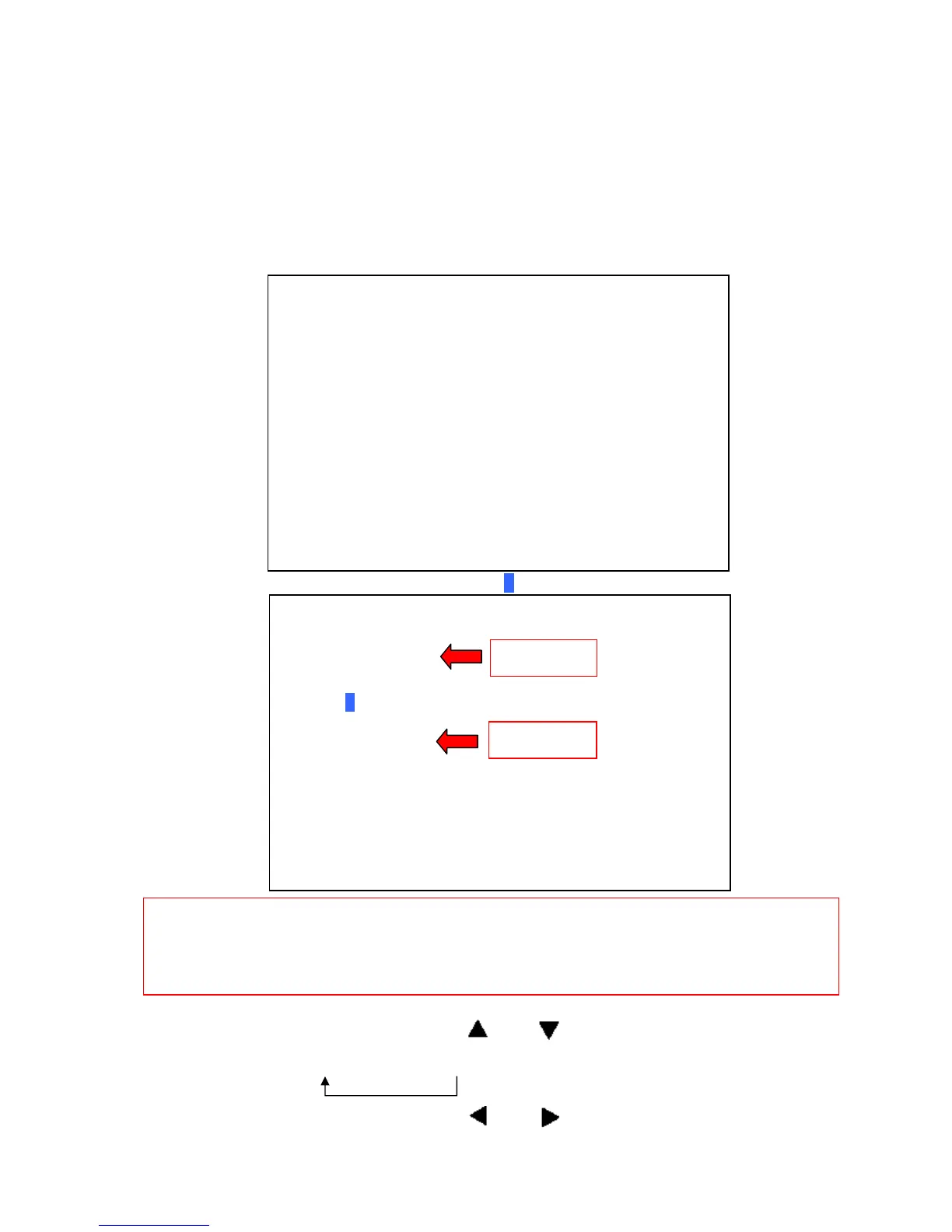3. Adjustments after the replacement of the MAIN PWB (Using the remote control)
3-1. Product serial No. registration
(1) Press the keys in the order of [POWER ON] → [POWER ON] → [EXIT] → [DISPLAY] in order to
enter the factory adjustment menu.
(2) Press the [MENU/ENTER] key to select the [MONITOR INFORMATION] No. menu. (Example : PDP
-614MX)
(3) Press the [WIDE] key 4 times to display a cursor in the lower column of [SERIAL/NUMBER].
(4) Moving the POSITION/CONTROL keys of [ ] and [ ], select the numerals and characters of
the serial number that is listed in the serial label located on the rear surface of the product. Register
the serial number. (Blank → 0 ~ 9 → A ~ Z)
(5) Moving the POSITION/CONTROL keys of [ ] and [ ], select the next digit by means of a
cursor.
(6) Repeat the processes of (4) and (5) above and register the serial number completely.
(Caution 1) No modification is possible here because this modification is already finished by 3-2.
Factory shipment setting (initial setting).
(Caution 2) No modification is possible here because registration is already finished at the time of
shipment in terms of maintenance parts.
MONITOR INFORMATION
MODEL NAME
: PDP-614MX
SERIAL/NUMBER
:
SOFT WARE VERSION
: F123
USAGE TIME
: 00000H
T1 025 T2 025
T3 025 T4 - -
[MENU/ENTER] NEXT [EXIT] PREV
MONITOR INFORMATION
MODEL NAME
: PDP-614MX
SERIAL/NUMBER
:
SOFT WARE VERSION
: F123
USAGE TIME
: 00000H
T1 025 T2 025
T3 025 T4 - -
[MENU/ENTER] NEXT [EXIT] PREV
(Caution 1)
(Caution 2)
