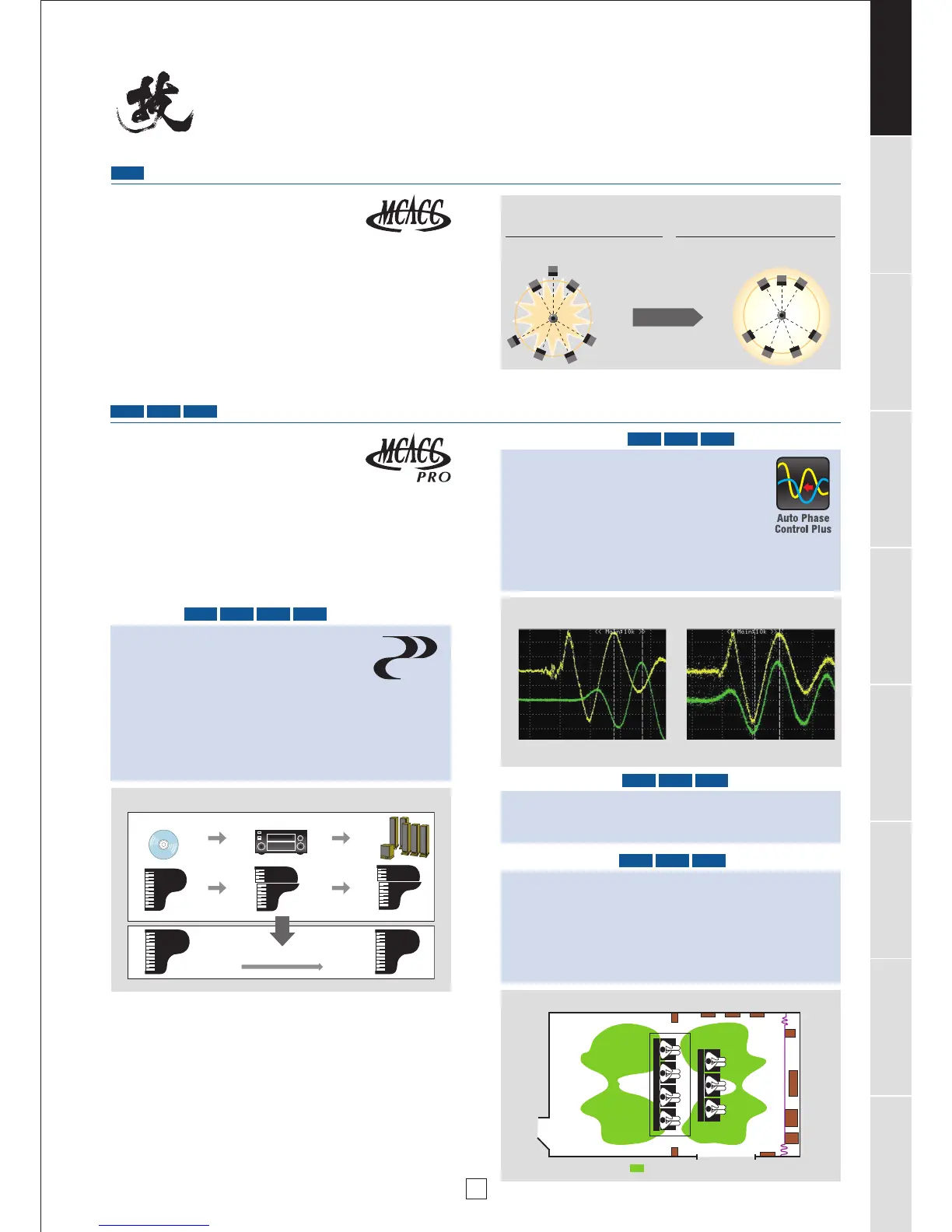Multi-Channel
Stereophonic Philosophy
Audio
Technologies
Video
Technologies
Audio Formats
Sophisticated
Listening Modes
Connectivity Network Features Advanced Control Construction
MCACC Pro Auto Room Tuning
LX901
LX801
LX701
MCACC Pro goes a step further by analysing the
phase and group delay characteristics due to
network filtering to precisely control phase
differences between speakers. This correction is
also performed between channels, providing a smooth flow of
sound as if all delivered from the same type of speaker. Other
features include independent correction for dual subwoofers, and
speaker position adjustment in 1-millimeter increments. MCACC
Pro corrects phase differences in all ranges and all channels, from
phase difference in the original audio material to the sound
emitted from the speakers.
Phase Control
LX901
LX801
LX701
LX502
When amplifying multi-channel audio signals,
receivers use a Low Pass Filter (LPF) to
process low-frequency signals for subwoofer
output. This causes “phase lag”—a delay of
approximately 5 msec—of the low-frequency
signals compared to the main channel signals. As a result, the
delayed bass makes the sound lack synchronisation. Pioneer’s
Phase Control technology effectively eliminates phase lag and
significantly improves the multi-channel sound without any
extra operation.
Auto Phase Control Plus
LX901
LX801
LX701
During Blu-ray Disc/DVD/multi-channel file
playback, Auto Phase Control Plus makes real-
time analysis of the phase difference between
the LFE (low frequency effect) and the main
signals, and automatically compensates the gap.
Elimination of phase lag enhances strong bass
and clear high-frequency sound—especially effective for audio
content such as live performance and music video clips.
* Effectiveness depends on content
Speaker Polarity Check
LX901
LX801
LX701
MCACC Pro will check the speaker polarity for proper
connection. “Reverse Phase” will be displayed on the GUI
screen if the speaker’s wiring (+ and -) is inverted.
Standing Wave Control
LX901
LX801
LX701
Acoustic standing waves occur when the sound waves from
your speaker resonate with those reflected off the walls.
Depending on the speaker placement, your listening position
or the shape of the room, standing waves have a negative
effect on the overall sound, especially in certain lower
frequencies. Standing Wave Control effectively decreases
resonance and prevents inaccurate EQ-setting calibration.
The "Phase Control" Compensates for the Delay of Low-Frequency Sound
Speakers
AV Receiver
PHASE CONTROL
Source
Effect of Auto Phase Control Plus (data comparison)
Superior sound provided by compensating the lag in the subwoofer channel on the disc.
Original disc playback
Delay setting: 0 msec Time
Level
Front L
LFE
Playback with Auto Phase Control Plus
Delay setting: 9 msec Time
Level
Front L
LFE
= Standing Waves
Standing Wave in a Typical Listening Room
[waza]
skill/technique/ability
MCACC Auto Room Tuning
LX502
Create the optimum acoustic environment with
Pioneer’s MCACC (Multi-Channel Acoustic
Calibration System), developed with the
expertise of professional recording studios. The system—
complete with custom microphone—automatically compensates
for differences in speaker size, level and distance, and equalises
response.
Calibration
After Calibration
Speaker distance, sound pressure level, and
frequency response are all equalised.
Before Calibration
Speaker distance, sound pressure level, and
frequency response are all uneven.
The sound field is automatically
measured using the supplied mic.
Speaker sizes and number of
speakers are automatically detected.
SET-UP
MIC
SET-UP
MIC
Acoustic Calibration by MCACC
