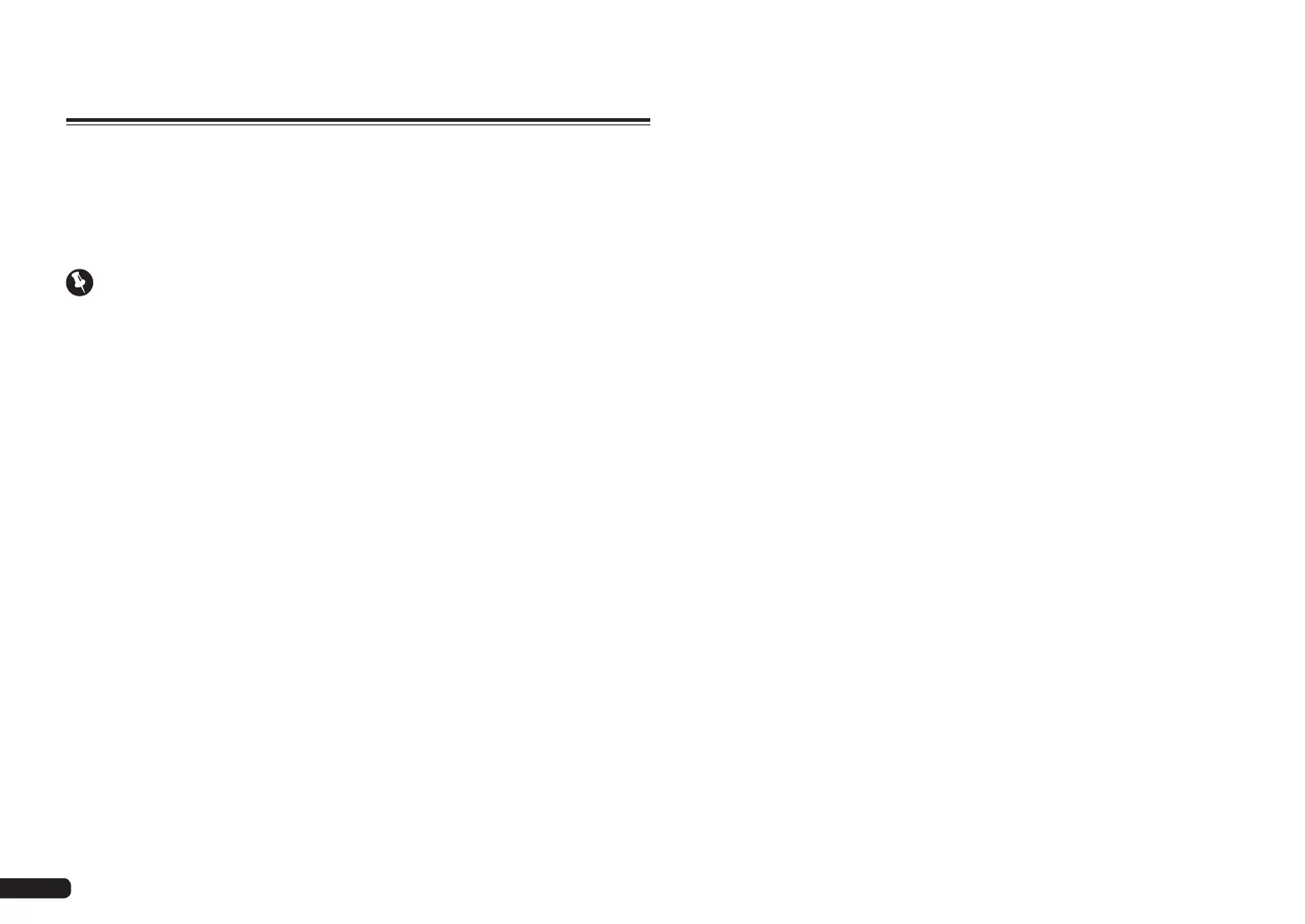En
4
4 Connecting the components
! About the audio connection on page 18
! About the video converter on page 18
! Connecting your TV and playback components on page 19
! Connecting AM/FM antennas on page 22
! Plugging in the receiver on page 24
j
5 Power On
j
6 Changing the OSD display language (OSD Language)
j
7 MCACC speaker settings
! Automatically conducting optimum sound tuning (Full Auto MCACC) on page 25
j
8 The Input Setup menu
(When using connections other than the recommended connections)
j
9 Basic playback (page 28)
j
10 Switching the HDMI output
j
11 Adjusting the sound and picture quality as desired
! Using the various listening modes
! Better sound using Phase Control
! Better sound using Phase Control and Full Band Phase Control
! Measuring the all EQ type (SYMMETRY/ALL CH ADJ/FRONT ALIGN)
! Changing the channel level while listening
! Switching on/off the Acoustic Calibration EQ, Auto Sound Retriever or Dialog Enhancement
! Setting the PQLS function
! Setting the Audio options
! Setting the Video options
j
12 Other optional adjustments and settings
! Control with HDMI function
! The Advanced MCACC menu
! The System Setup and Other Setup menus
j
13 Making maximum use of the remote control
In case of SC-LX85
! Operating multiple receivers
! Setting the remote to control other components
! Using the RF communications function
In case of SC-LX75
! Operating multiple receivers
! Setting the remote to control other components
Flow of settings on the receiver
Flow for connecting and setting the receiver
The unit is a full-fledged AV receiver equipped with an abundance of functions and terminals. It can
be used easily after following the procedure below to make the connections and settings.
Required setting item: 1, 2, 3, 4, 5, 7, 9
! These items are included in this Quick Start Guide.
Setting to be made as necessary: 6, 8, 10, 11, 12, 13
! These items are explained in the “Operating Instructions” provided on the included CD-ROM.
Important
The receiver’s initial settings can be made on the computer using Wiring Navi on the AVNavigator
CD-ROM included with the receiver. In this case, virtually the same connections and settings as
in steps 2, 3, 4, 6, 7, 8 and 9 can be made interactively. For instructions on using AVNavigator, see
About using AVNavigator (included CD-ROM) on page 6.
1 Before you start
! Checking what’s in the box on page 5
! Loading the batteries on page 5
j
2 Determining the speakers’ application (page 10)
! [A] 9.2 channel surround system (Front height/Front wide) connection
! [B] 7.2 channel surround system & Speaker B connection
! [C] 7.2 channel surround system & Front Bi-amping connection (High quality surround)
! [D] 7.2 channel surround system (Surround back) & ZONE 2 connection (Multi Zone)
! [E] 7.2 channel surround system (Front height/Front wide) & ZONE 2 connection (Multi Zone)
! [F] 5.2 channel surround system & Front Bi-amping connection (High quality surround) & ZONE 2
connection (Multi Zone)
! [G] 5.2 channel surround system & ZONE 2/ZONE 3 connection (Multi Zone)
SC-LX85 only:
! [H] 5.2 channel surround system & Speaker B Bi-amping connection
! [I] 5.2 channel surround system & Front and Surround Bi-amping connection (High quality
surround)
! [J] 5.2 channel surround system & Front and Center Bi-amping connection (High quality surround)
j
3 Connecting the speakers
! Placing the speakers on page 12
! Connecting the speakers on page 12
! Installing your speaker system on page 13
! Bi-amping your speakers on page 13
j
