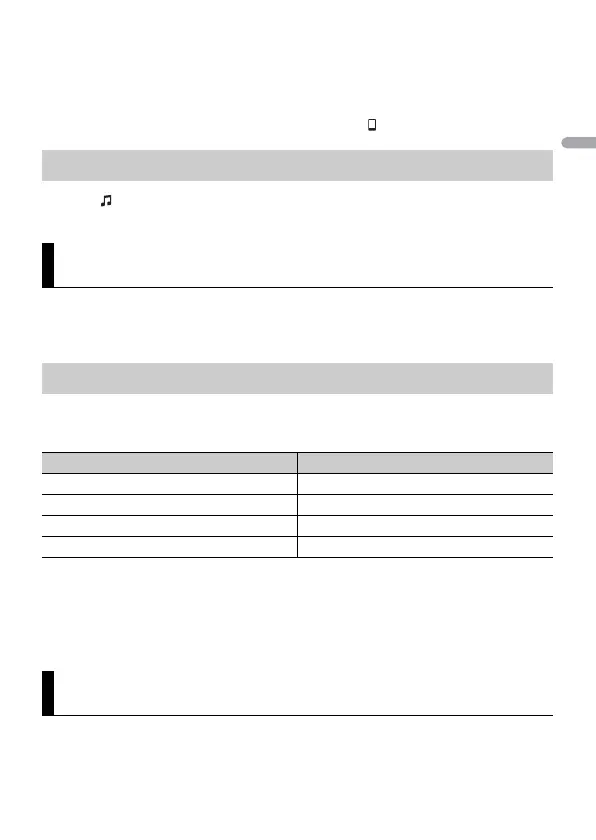- 20 -
• If Pioneer Smart Sync has not been installed on your iPhone/Android device yet, a message that
prompts you to install the application will appear on your iPhone/Android device.
• When you connect a mobile device other than an iPhone/Android device, it may not operate
correctly depending on your mobile device.
• To connect to the Pioneer Smart Sync manually, press and hold .
1 Press to select [APP].
A separately sold parking sensor (e.g. ND-PS1) is required to utilize the parking sensor
function which includes features indicates the distance from objects by sound and unit
display colours.
The parking sensor function is only available when the gear shift is in the REVERSE (R) position and
[SENSOR] is set to [Y] in the P.SENSOR settings (page 26).
• The shortest distance in the detected distance range is applied on the unit's indicator.
• The left/right illumination on the unit shows the distance between the two sensors on the left/right
sides and the object.
• The colour of the illumination displays the shorter distance of one of the two sensors.
You can adjust various settings in the main menu.
Listening to music on your device
Parking Sensor
Sensor functions
Distance to the objective Unit display colour and warning sound
More than 160 cm Green with no sound
160 cm to 90 cm Yellow with a slow intermittent beep sound
90 cm to 40 cm Orange with an intermittent beep sound
Less than 40 cm Red with a continuous beep sound
Settings
