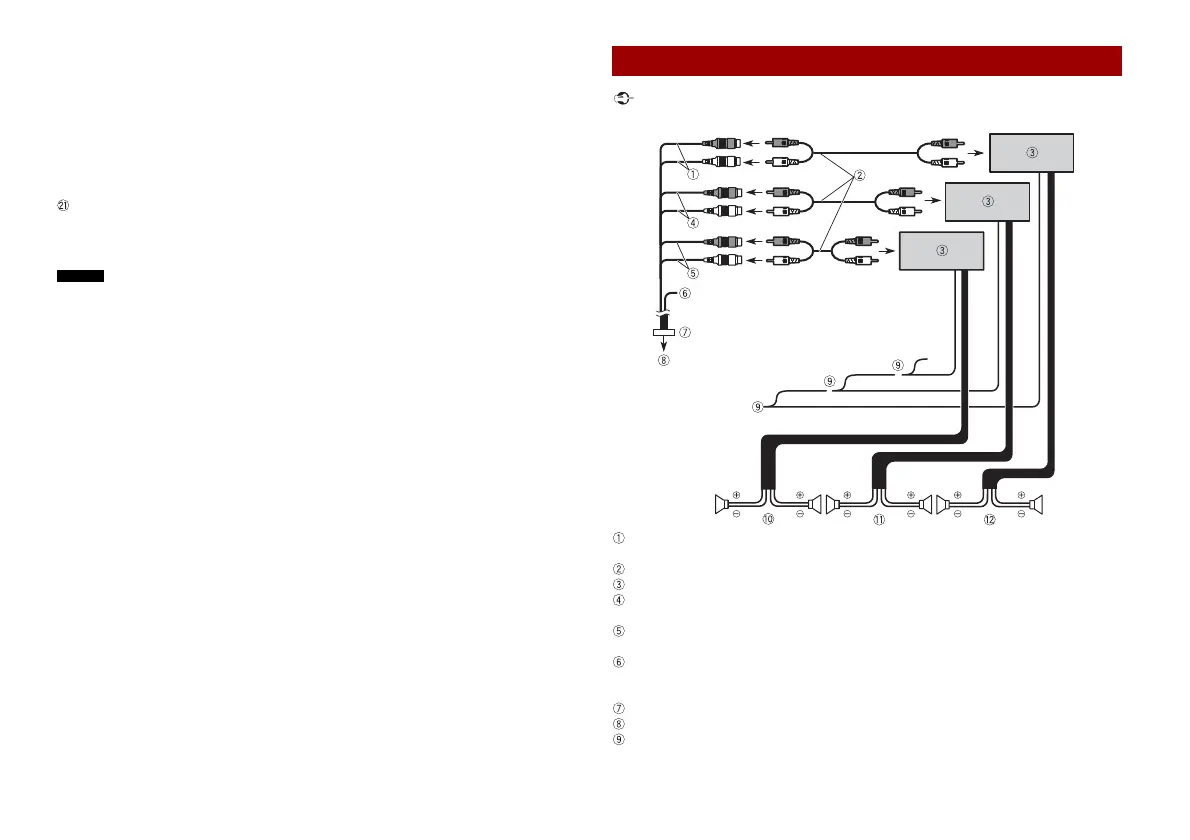4En
Grey: Front right + or high range right +
Grey/black: Front right – or high range
right –
Green: Rear left + or middle range left +
Green/black: Rear left – or middle range
left –
Violet: Rear right + or middle range
right +
Violet/black: Rear right – or middle
range right –
ISO connector
In some vehicles, the ISO connector
may be divided into two. In this case, be
sure to connect to both connectors.
• The position of the speed detection
circuit and the position of the handbrake
switch vary depending on the vehicle
model. For details, consult your
authorised Pioneer dealer or an
installation professional.
• When a subwoofer is connected to this
product instead of a rear speaker, change
the rear output setting in the initial
setting. The subwoofer output of this
product is monaural.
• When using a subwoofer of 2 Ω, be sure
to connect the subwoofer to the violet
and violet/black leads of this unit. Do not
connect anything to the green and
green/black leads.
The speaker leads are not used when this connection is in use.
Subwoofer output (SUBWOOFER OUTPUT) 23 cm (STD)
Low range output (NW)
RCA cable (sold separately)
Power amp
Front output (FRONT OUTPUT) 15 cm (STD)
High range output (NW)
Rear output (REAR OUTPUT) 15 cm (STD)
Middle range output (NW)
Yellow/black (MUTE)
If you use an equipment with Mute function, wire this lead to the Audio Mute lead on
that equipment. If not, keep the Audio Mute lead free of any connections.
Pre out cord
To pre out supply
System remote control
Connect to Blue/white cable (max. 300 mA 12 V DC).
Power amp (sold separately)
