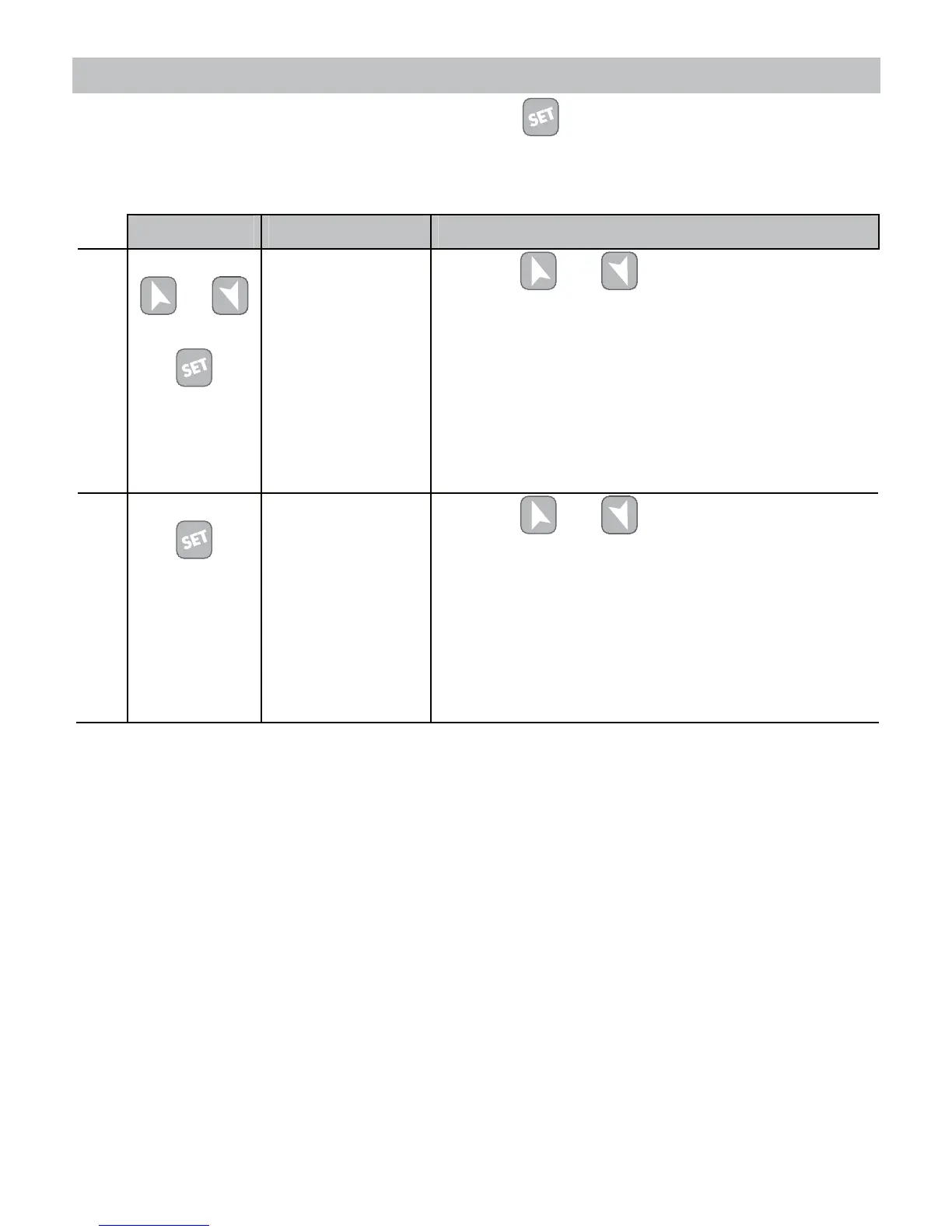5
3 - CHANGE OF SETPOINT VALUE
To modify the setpoint value, press key or one of the
arrow-keys: led OUT1 flashes and it is now possible to
enter/modify setpoint value by pressing the arrow-keys.
Press Display Do
1
or
or
Display
shows
control
setpoint;
Led OUT1
flashes
.
Press or
To modify setpoint (fast
advancement available).
Approx. 4 seconds after last
modify, display shows again
process value (value read by
sensor input).
2
Display
shows
alarm
setpoint
and led
OUT2
flashes.
Press
or to increase or
decrease setpoint value.
When the keys are released, the
new value is automatically stored
and in a few seconds display
shows again process value.