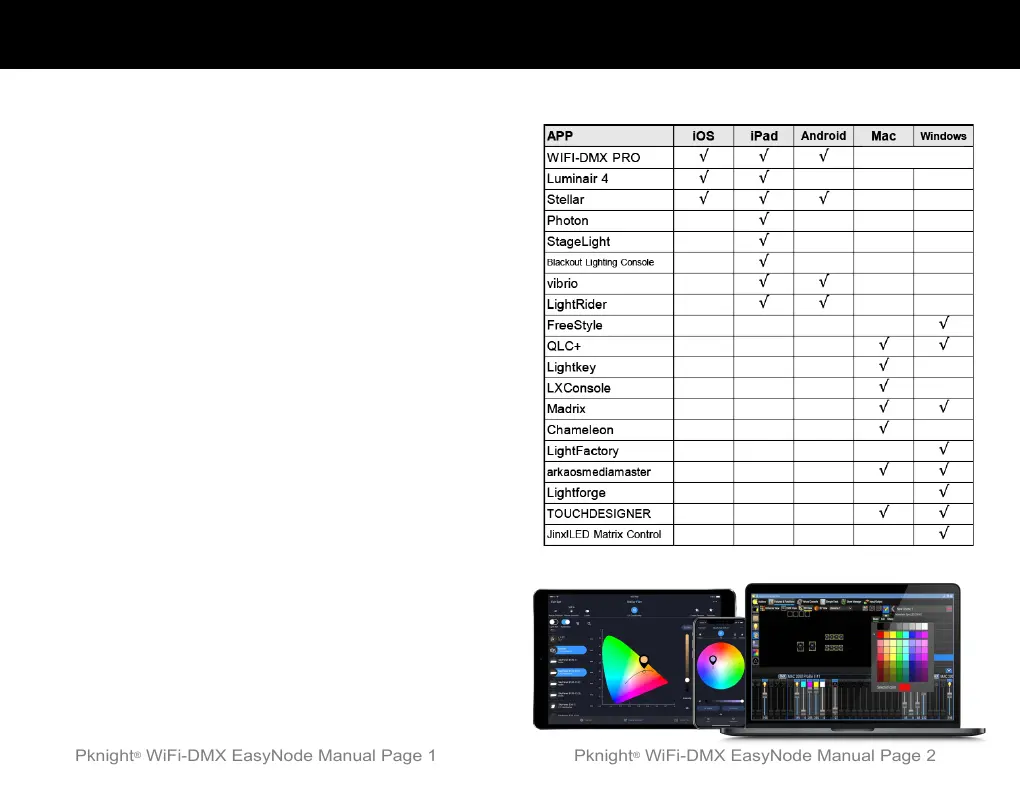Introduction:
Congratulations and
thank you for purchasing the Pknight WiFi-
DMX EasyNode. The plug is a wireless bridge
between your WiFi device and all lighting
products equipped with DMX512.It is the ideal
solution for film and television video lights or
for any event where you don’t want data cables
to be seen,and when it is not easy to run data
cables to your xture(s) location. The EasyNode
creates its own local secure Wi-Fi network so
that you can use Your iPhone or iPad or Android
phone or a laptop or Tablet PC as a lighting
controller using many DMX apps.
The app we can use:
Customer Support:
Pknight
Products,LLC provides a toll free customer
support,to provide set up help and to answer
any question should you encounter problems
during your set up or initial operation.You may
also visit us on the web at www.Pknightpro.com
for any comments or suggestions.
E-mail: carrierplus@163.com/info@pknightpro.com
We will contact you within 24 hours
Pknight® WIFI-DMX EasyNodePknight® WIFI-DMX EasyNode
Introduction Introduction
Pknight
®
WiFi-DMX EasyNode Manual Page 1
Pknight
®
WiFi-DMX EasyNode Manual Page 2
*important*
Default IP Address:192.168.4.1
Default Hotspot Password:PKNIGHT.WIFI
*note*
There are many other apps not on the list
own production free app
