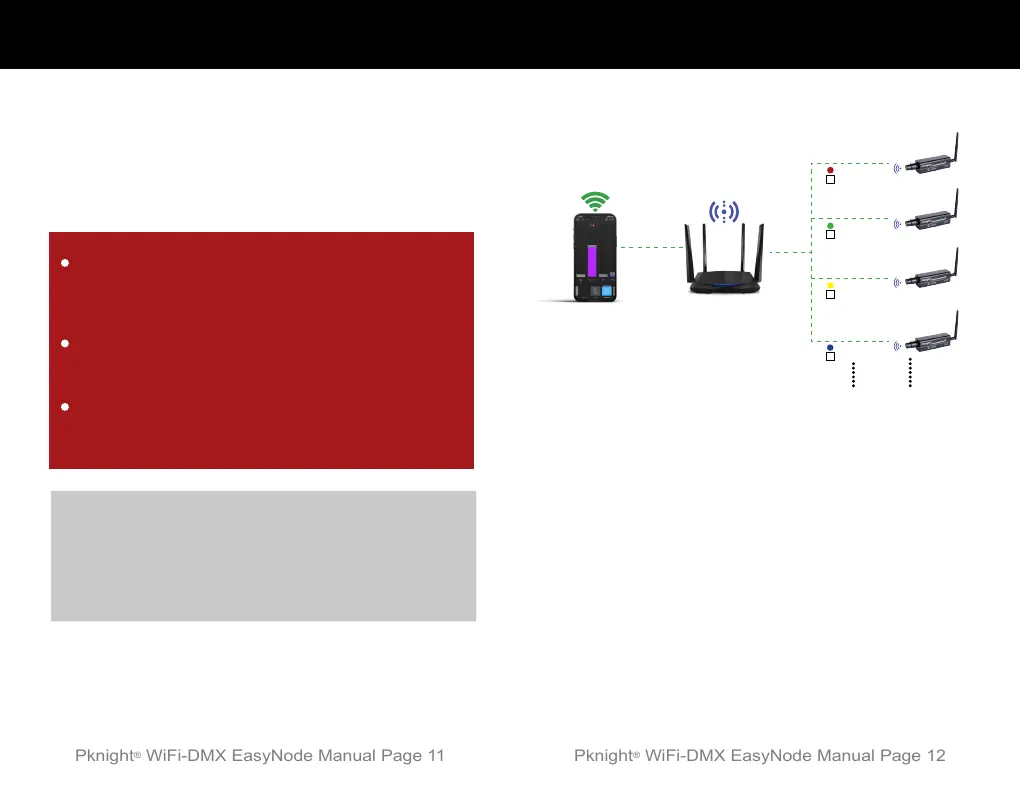Pknight
®
WiFi-DMX EasyNode Manual Page 11
Pknight
®
WiFi-DMX EasyNode Manual Page 12
Pknight® WIFI-DMX EasyNodePknight® WIFI-DMX EasyNode
Multiple modes Multiple modes
In easylink mode,just make sure that the LED
lights of each controller have the same color, and
then connect the hotspot signal of any controller
with a mobile phone.now it's good to go.
Router mode
In router mode, we want to build such a local
area network, our mobile phone or tablet
computer and multiple controllers are connected
to the 2.4G WiFi signal of the router. Buying
a better router and assigning different wifi
channel of controller will also optimize the
stability and speed and range of the system's
signal transmission.
different wifi channel of controller refer to
different color of led indicator
connected
Router
Phone or tablet...
connected
connected
connected
WiFi SSID:pknight
Password:PKNIGHT.WIFI
connected
Stand Alone Mode
Stand Alone Mode
Stand Alone Mode
Stand Alone Mode
How to do?
The easylink mode is perfect for
the system construction of film and
television lights.
The most cost-effective wireless dmx
kit on the market
The most convenient wireless dmx
kit on the market
In Easylink mode,no need to do any
web configuration, just adjust the
indicator light of the controller to the
same color.
