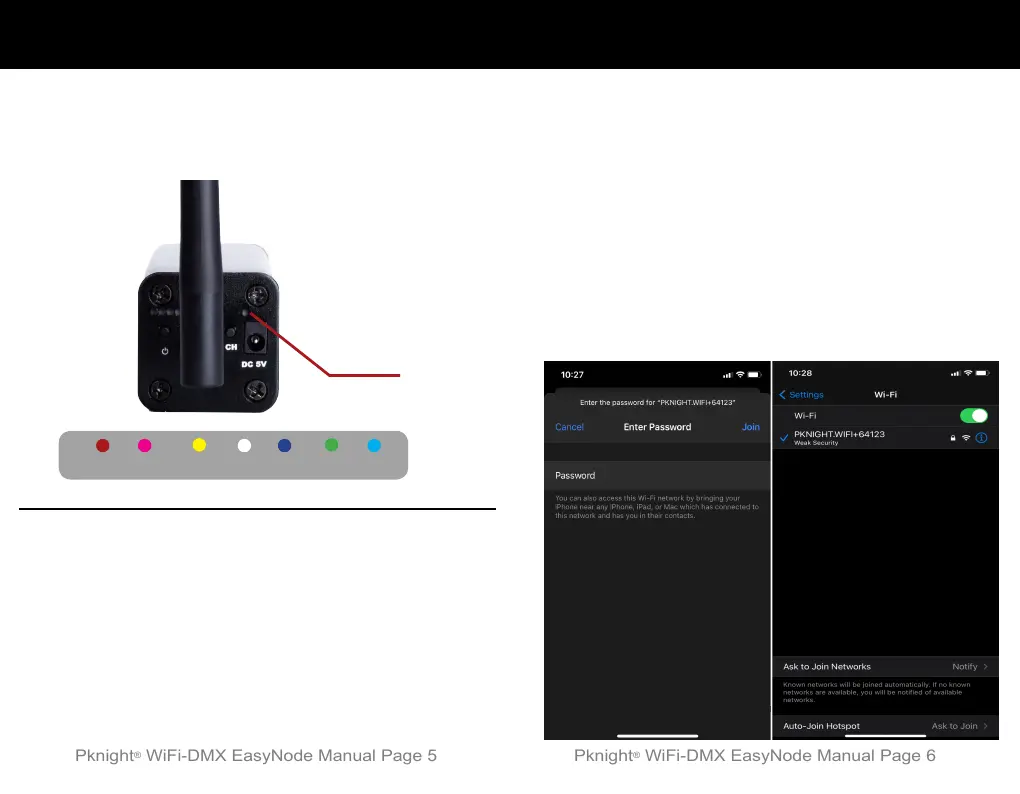Indicators Setting
led indicator diagram
7 colors
*note*
If the led indicator blinks quickly, the
DMX signal output is normal, otherwise,
it is abnormal. Please recheck!
All setup is done by the device with
the apps installed.
Turned on the Pknight® WIFI-DMX EasyNode,
you should be able to find the “PKNIGHT.
WIFI+64123” network using the Wi-Fi settings
on your mobile network equipment. (*note*The
red number 64123 is the unique identication of
this controller) The default password to join is
“PKNIGHT.WIFI”.After joining the network you
can start the DMX app. The gure below is the
interface of luminair.
Pknight
®
WiFi-DMX EasyNode Manual Page 5
Pknight
®
WiFi-DMX EasyNode Manual Page 6
Pknight® WIFI-DMX EasyNodePknight® WIFI-DMX EasyNode
PKNIGHT.WIFI
Channel Indicator
Greenyellow
blue cyanwhiteMagentaRed
