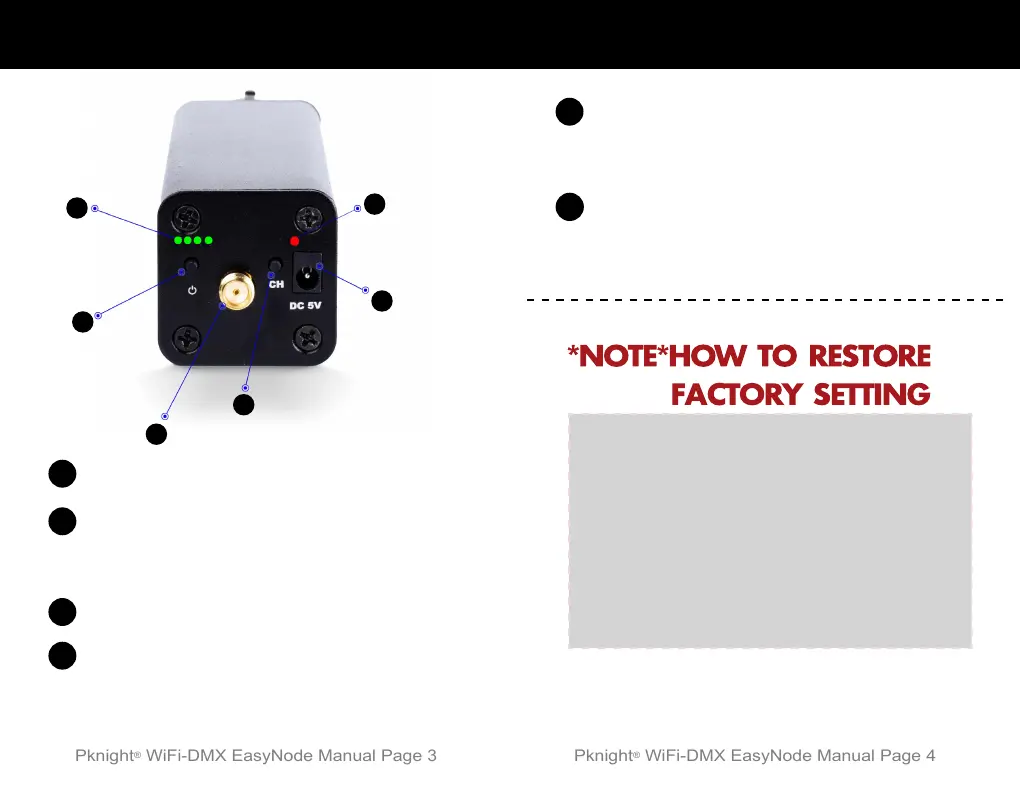Indicators
General Instructions
1
Battery Indicator
5
Charging Port
Connect the provided power supply to
this hole.5V DC
3
Antenna
2
Power Switch Button
Single click to turn on, double click to
turn off
4
Channel Button
Short press this button, the controller will
change the WiFi frequency.
Pknight
®
WiFi-DMX EasyNode Manual Page 3
Pknight
®
WiFi-DMX EasyNode Manual Page 4
First double-click the power switch
button to turn off the power, then
press and hold the signal channel
button, click the power switch button
again to turn on the power, wait for
5 seconds the controller will restore
the factory settings.
6
Signal Channel Indicator
these frequencies are displayed in 7 colors
(red,magenta,yellow,white,blue,green,cyan)
Pknight® WIFI-DMX EasyNodePknight® WIFI-DMX EasyNode
2
5
6
1
4
3
