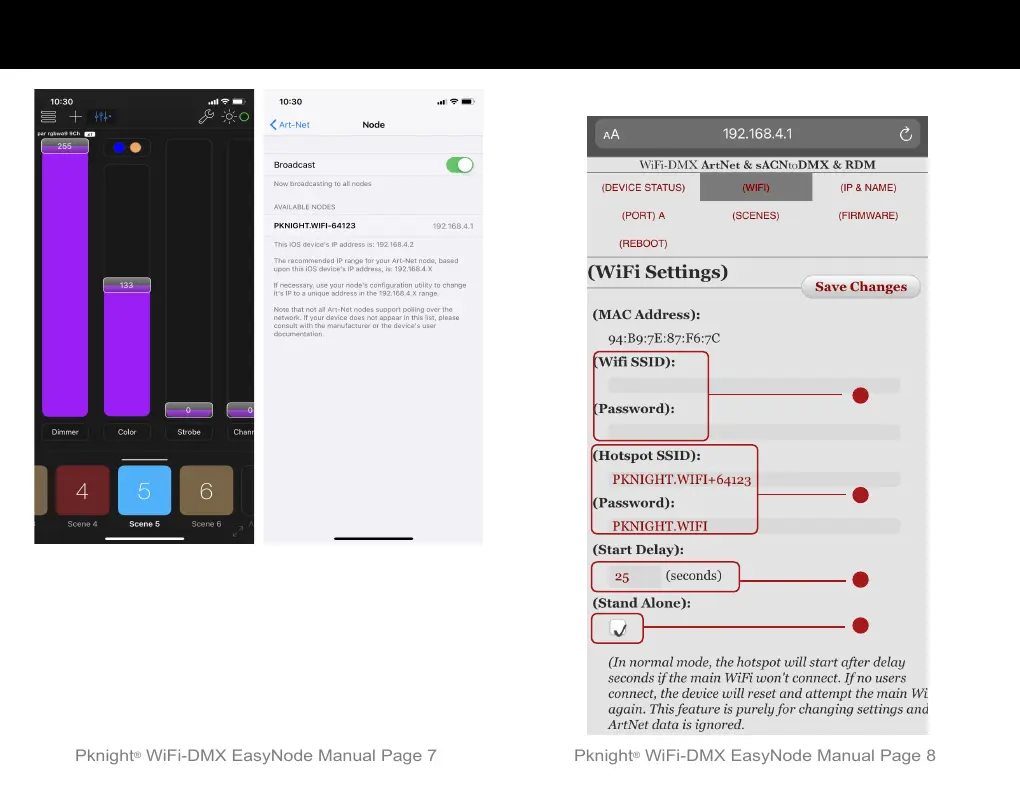Pknight
®
WiFi-DMX EasyNode Manual Page 7
Pknight
®
WiFi-DMX EasyNode Manual Page 8
Pknight® WIFI-DMX EasyNodePknight® WIFI-DMX EasyNode
Setting Setting
PKNIGHT.WIFI
Here we have completed the work of signal
connection, if you want to change this controller
WiFi name and password, open the web browser
of your device and enter 192.168.4.1, a view will
appear similar to the following gure.
It is recommended that you change the
name or password or both for the security
of your lighting system.
*note*
1
2
3
4
WiFi SETTING
