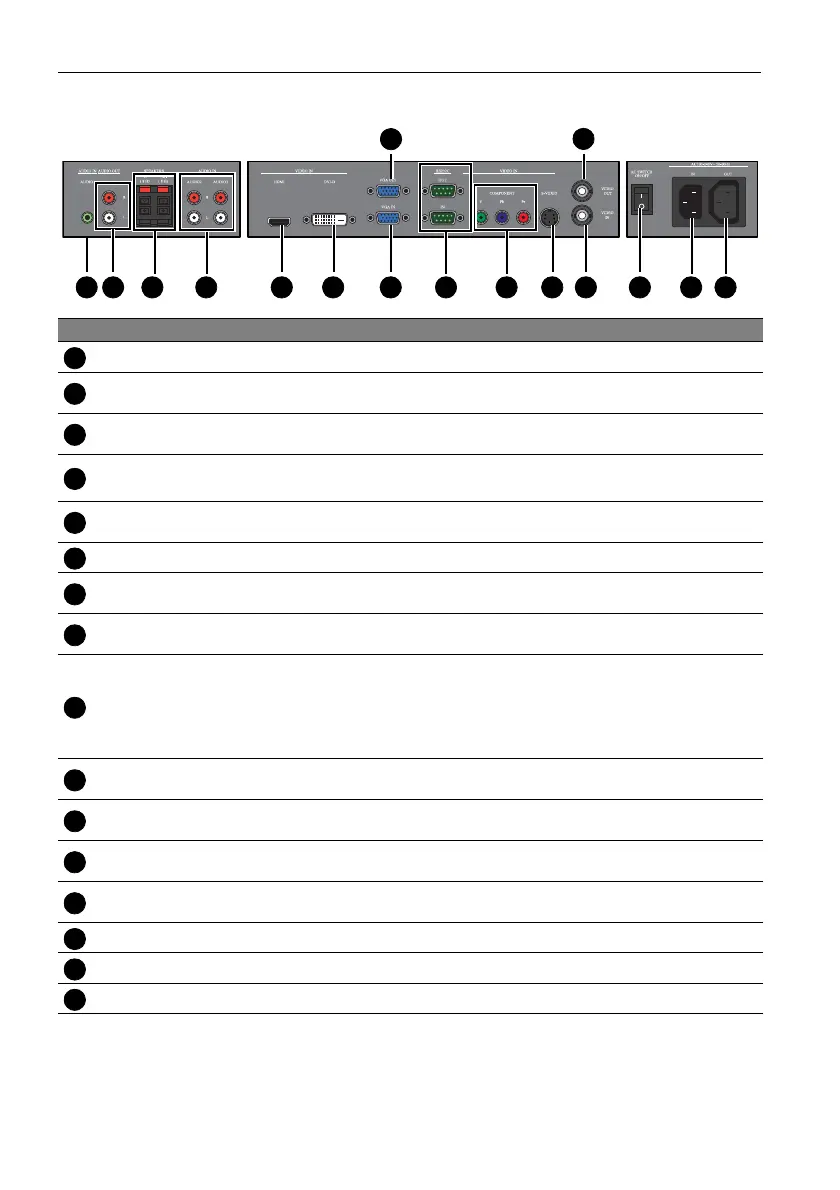Parts of the Display and Their Functions6
Input/Output Terminals
Note:
Connector locations on the control panel may differ depending on the model.
No. Name Description
AUDIO IN (AUDIO1) Receives audio signals from an external device (such as a computer).
AUDIO OUT (L/R)
Outputs audio signals from an audio or HDMI input source to an
external device.
SPEAKERS (L/R)
Outputs audio signals from an audio or HDMI input source to
external speakers.
AUDIO IN
(AUDIO2/AUDIO3)
Receives audio signals from an external device (such as a VCR or DVD
player).
VIDEO IN (HDMI)
Receives HDMI signals from an external device (such as a Blu-ray disc
player).
VIDEO IN (DVI-D) Receives DVI signals from an external device (such as a computer).
VGA IN
Receives analog RGB signals from an external device (such as a
computer).
VGA OUT
Outputs analog RGB signals from the VGA IN input to another
display.
RS232C-IN/OUT
For external control and multi-display operation.
• RS232C-IN: receives control signals from a computer or another
display.
• RS232C-OUT: outputs control signals from the RS232C-IN input to
another display.
VIDEO IN
(COMPONENT)
Receives component video (YPbPr) signals from an external device
(such as a DVD player, HDTV device or Laser disc player).
VIDEO IN (S-VIDEO)
Receives S-Video signals from an external device (such as a VCR or
DVD player).
VIDEO IN
Receives composite video signals from an external device (such as a
VCR or DVD player).
VIDEO OUT
Outputs composite video signals from the VIDEO IN input to another
display.
AC SWITCH ON/OFF Turns on or off the main power.
AC IN Connects to a power outlet via the supplied power cord.
AC OUT Relays the AC power from the AC IN jack to another display.
1 5 6 7 11 12 14 15 16
13
8
2 3 4 9 10