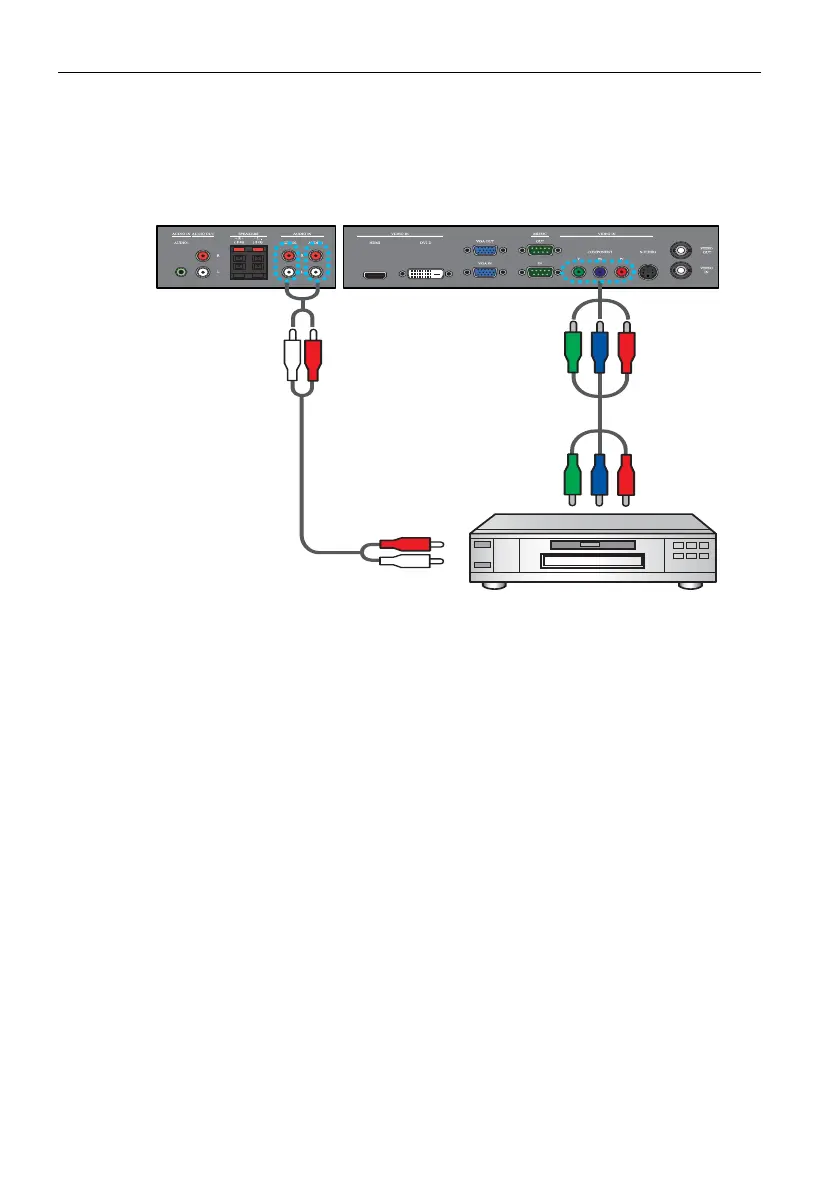Setting Up the Display12
Connecting the YPbPr Component Video Input
1. Connect the VIDEO IN (COMPONENT) jacks on the display to the component output jacks
on an A/V device (such as a VCR or DVD player) using a component video cable.
2. Connect the DVD player’s audio output jacks to the AUDIO IN (AUDIO2 or AUDIO3) jacks
on the display using a suitable audio cable.
3. To view video image from this input, press the
YPbPr button on the remote control.
Audio cable
DVD player / VCR
*The cables are not supplied and should be purchased separately.
Component video cable
Note:
Connector locations on the control panel may differ depending on the model.