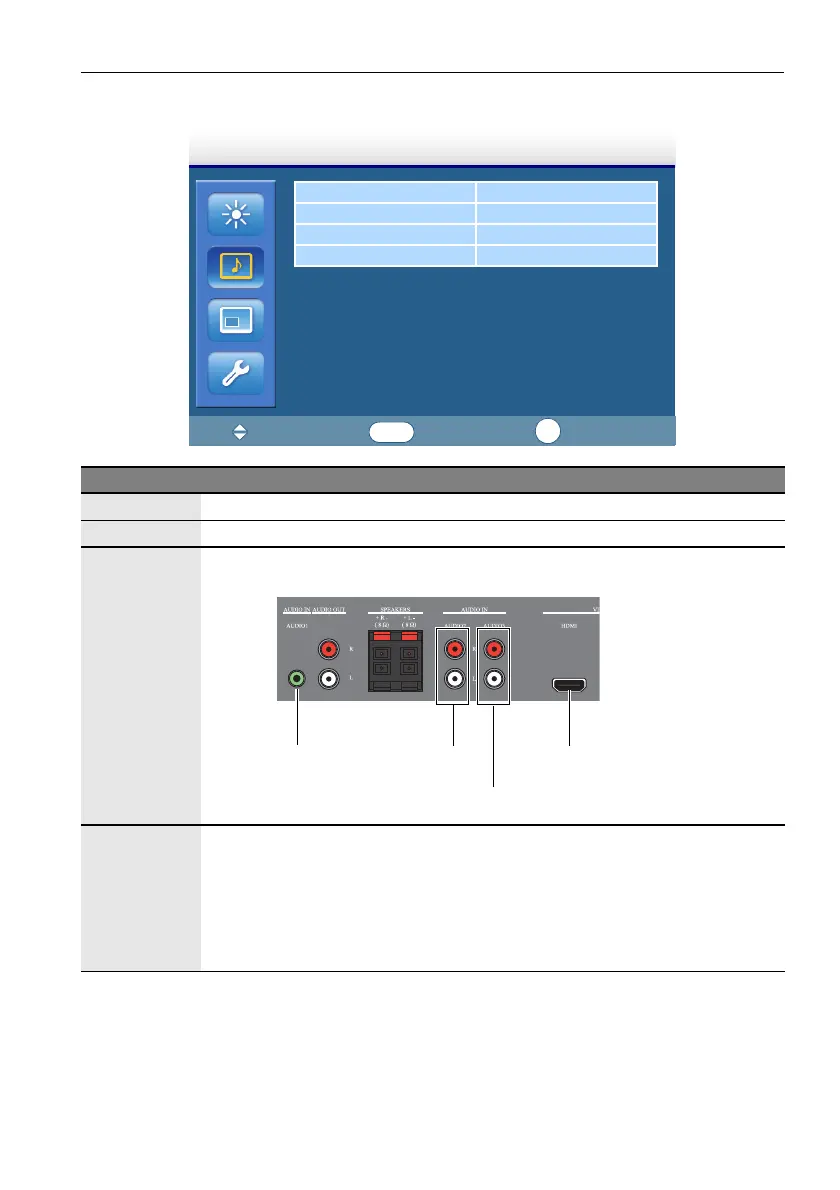The OSD (On-Screen Display) Menu 21
Sound Menu
Name Description
Volume Adjusts the volume.
Mute Turns the mute function on or off.
Audio Source
Sets the audio input source.
Speaker
Sets the audio source.
• External: Selects the audio output source from SPEAKERS on the
rear connector panel.
• Line-Out: Selects the audio output source from AUDIO OUT on the
rear connector panel.
• Internal: Select the audio input source from AUDIO IN on the rear
connector panel. (PS4200 only)
Volume 8
Mute OFF
Audio Source Audio 1
Speaker External
Sound
:Move
:Input
:Exit
Enter
Exit
Audio 2
Audio 3
Audio 1
HDMI