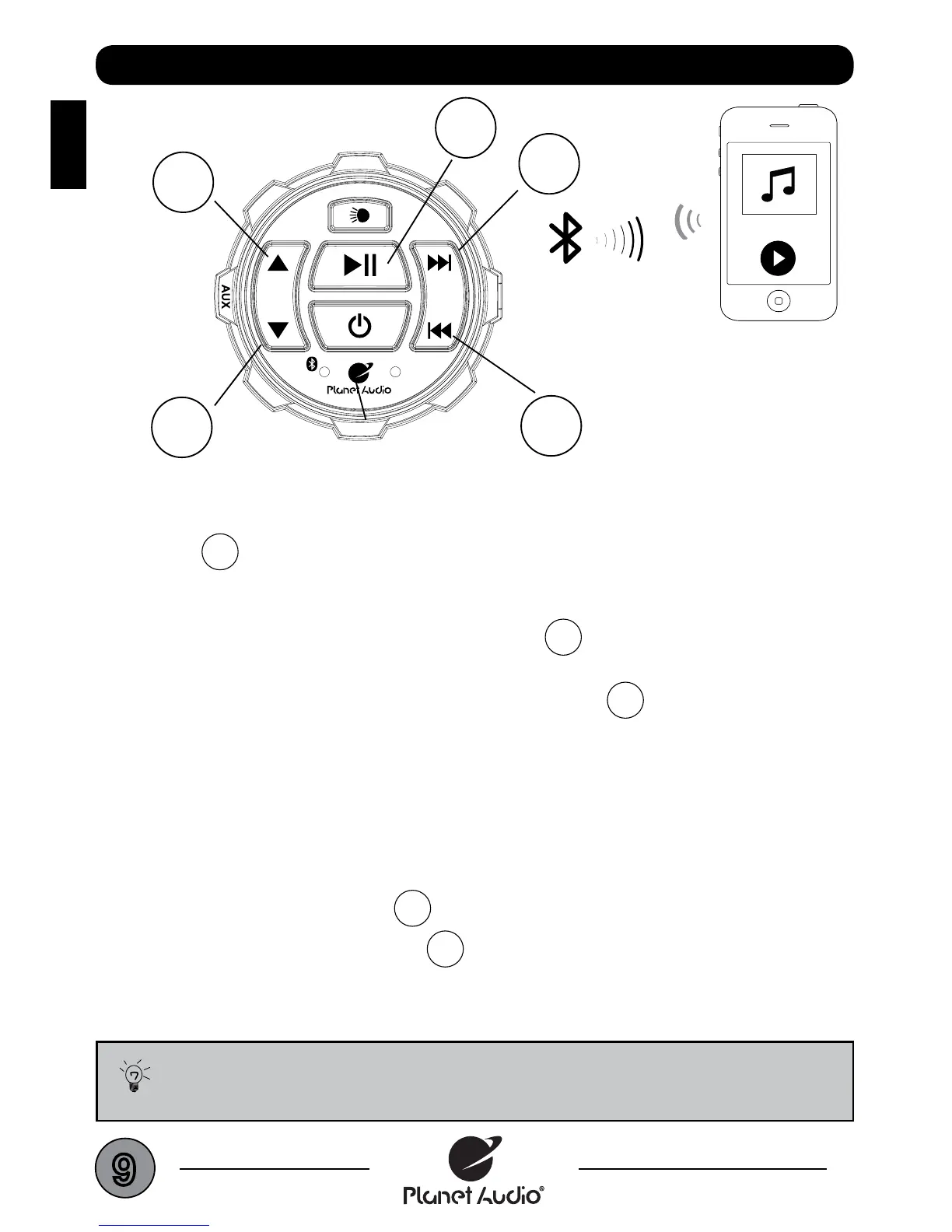9
ENGLISH
MULTIFUNCTION CONTROLLER BLUETOOTH OPERATION
1) Press the
4
PLAY/PAUSE once to start playing music or press the PLAY button from
your device touch screen, press again to PAUSE
2) To skip songs or advance, press the NEXT TRACK
5
3) To select the previous song, press the PREVIOUS TRACK
6
VOLUME CONTROL
1) To raise the VOLUME press UP
2
button
2) To lower the VOLUME press DOWN
1
button
STREAMING MUSIC
1
2
