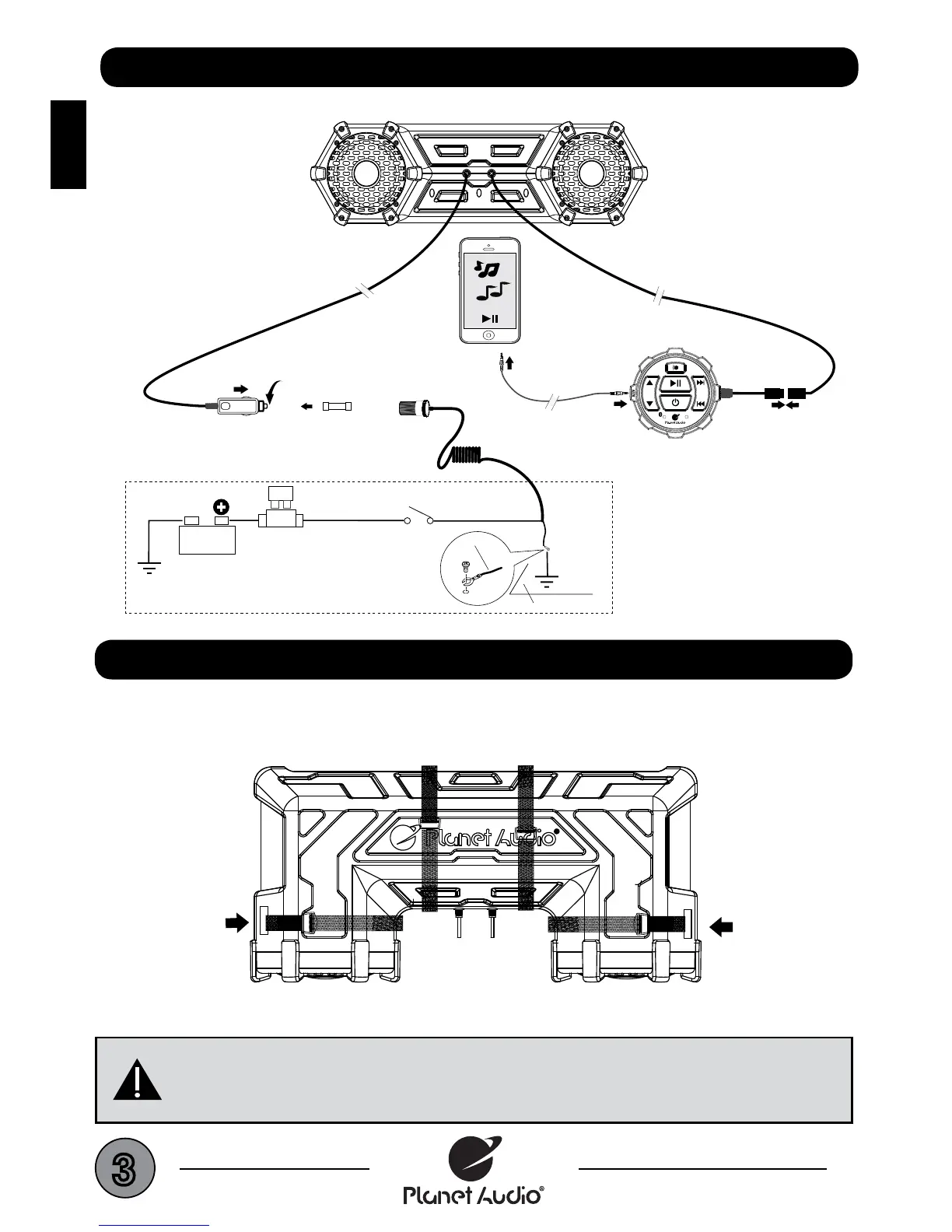3
ENGLISH
WIRE DIAGRAM
20A
Fuse and fuse holder
(not included)
Chassis
ground
point
BATTERY
Fuse is located inside the power adaptor
Turn counter clockwise to open
Replace with
15A AGC Fuse type only
Normally open switch
(not included)
INSERT
OPTIONAL DIRECT BATTERY WIRING CIRCUIT
RED
BLACK
Chassis
ground
point
QUICK RELEASE
POWER ADAPTOR
(INCLUDED)
POWER ADAPTOR
15A
Ground wire
Metal frame
Recommended 12 ~ 14ga Wire
(not included)
Mini-DIN
Connector
INSERT
MFC
Align arrows
INSERT
Your cable
3.5mm to 3.5mm
(not included)
SPEAKER MOUNTING SUGGESTIONS
Route strap
through the hole
and to vehicle
frame
Route strap
around the speaker body to vehicle frame
Route strap
through the hole
and to vehicle
frame
CAUTION!!
Mounting straps should be double checked to be sure they are
pulled tight and secure before each use of the vehicle.
