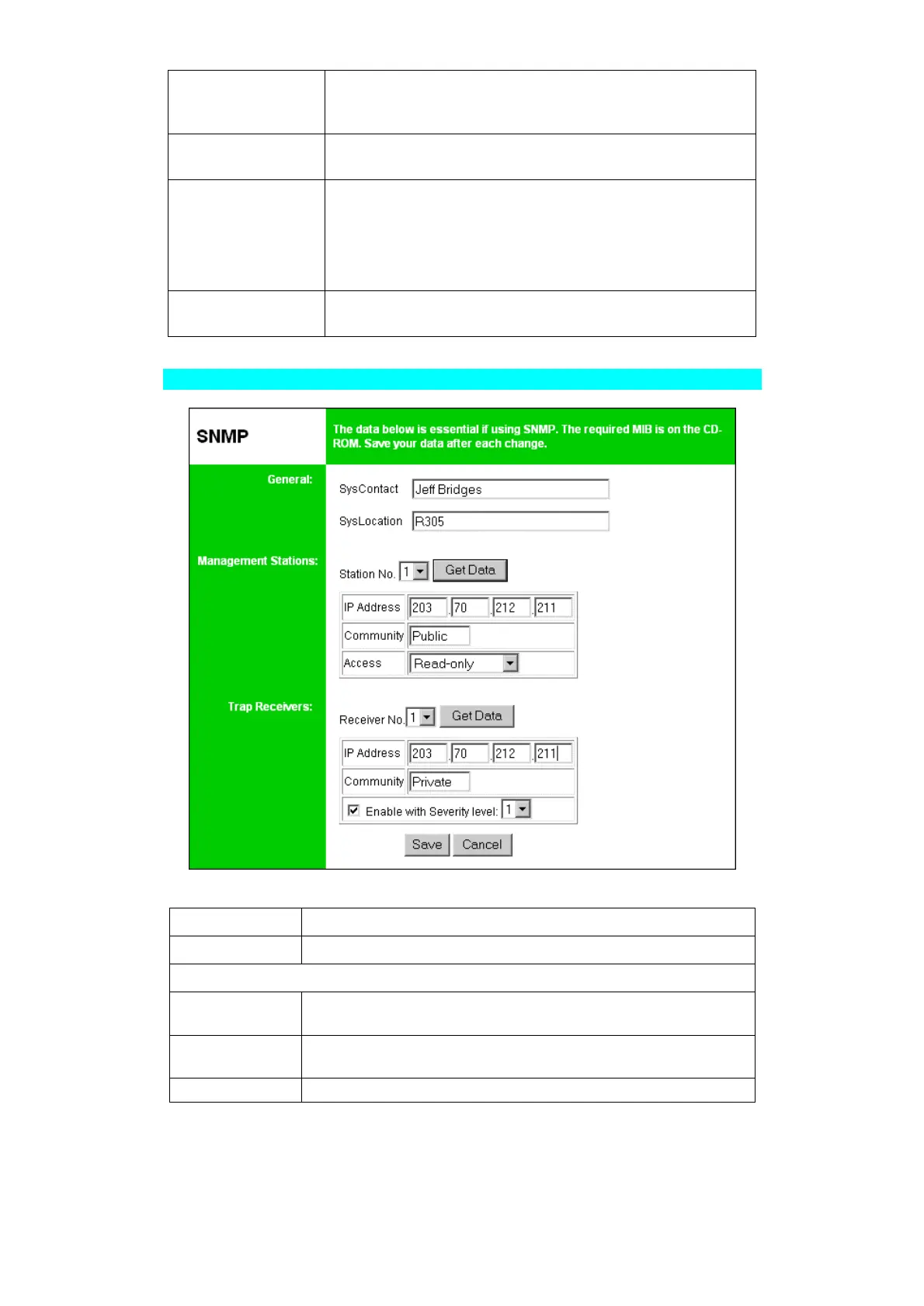Page 44
Master File Server
(Bindery Mode
only)
Name of the Print Server's master file server.
NetWare Pass-
word
The password on the NetWare Server. The Print Server de-
vice needs this password to connect to the NetWare server.
Job Notification
The options are:
• Job notification at only the workstation where the print
job originated.
• Job notification at all workstations that you have logged
into.
Polling Queue
Interval
Defines how often the Print Server will poll the queues to be
serviced.
SNMP (Simple Network Management Protocol)
Figure 13: SNMP Screen
SysContact
Text Field - Name of the contact person.
SysLocation
Text Field - Location of the contact person.
Management Stations
Station No.
Select the Management station (1..4), and click the Get Data
button to update the display for the selected item.
IP Address
Enter the IP Address of the management station, which has the
SNMP program installed.
Community
This is a text field. Enter the name of the community.