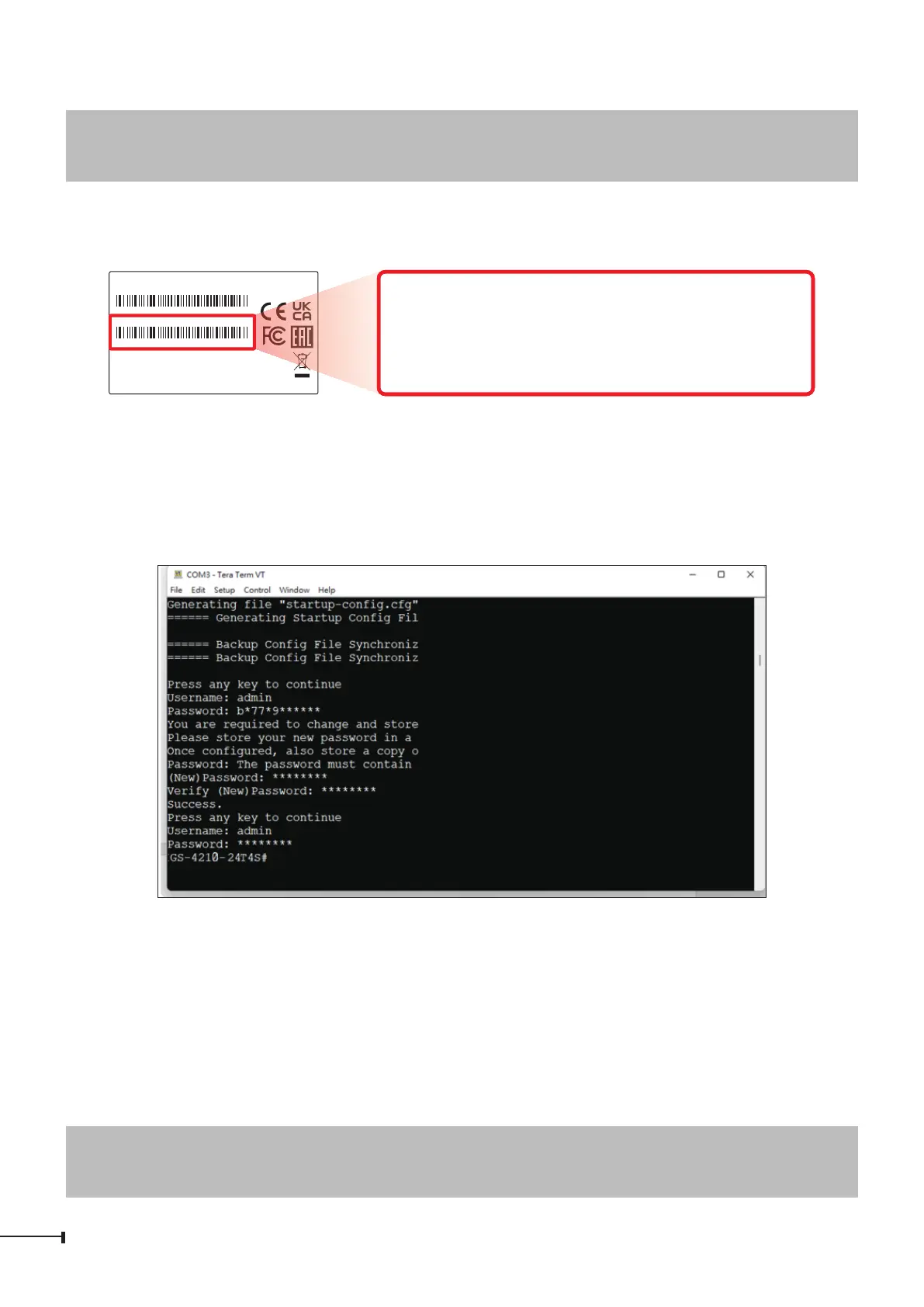8
Username:admin
Password:sw + the last 6 characters of the MAC ID in lowercase
FindtheMACIDonyourdevicelabel.Thedefaultpasswordis"sw"or“mc”followed
bythelastsixlowercasecharactersoftheMACID.
Model/SN:
MAC:
Managed Ethernet Device
PLANET Technology Corp.
Made in Taiwan
This device complies with Part 15 of the FCC rules. Operation is
subject to the following two conditions:
(1) This device may not cause harmful interference and
(2) This device must accept any interference received, including
interference that may cause undesired operation.
WARNING: 1) This device must be earthed. 2) For indoor use only!
SN: ZZZZZZYYMNNNNN
MAC:A8F7E0XXXXXX
MAC ID: A8F7E0XXXXXX
Default Password: swxxxxxx
("x" means the last 6 digits of the MAC address.
All characters should be in lowercase.)
Figure 3-4: Managed Switch MAC ID Label
Enter the default username and password, then set a new password according to
the rule-based prompt and conrm it. Upon success, press any key to return to the
loginprompt.Loginwith"admin"andthe“newpassword”toaccesstheCLI.
Figure 3-5: Create a New Password and Login Again
The user can now enter commands to manage the Managed Switch. For a detailed
descriptionofthecommands,pleaserefertothefollowingchapters.
3.2 ConguringIPAddressviatheConsole
TheManagedSwitchisshippedwithdefaultIPaddressasshownbelow:
IPAddress:192.168.0.100
SubnetMask:255.255.255.0
