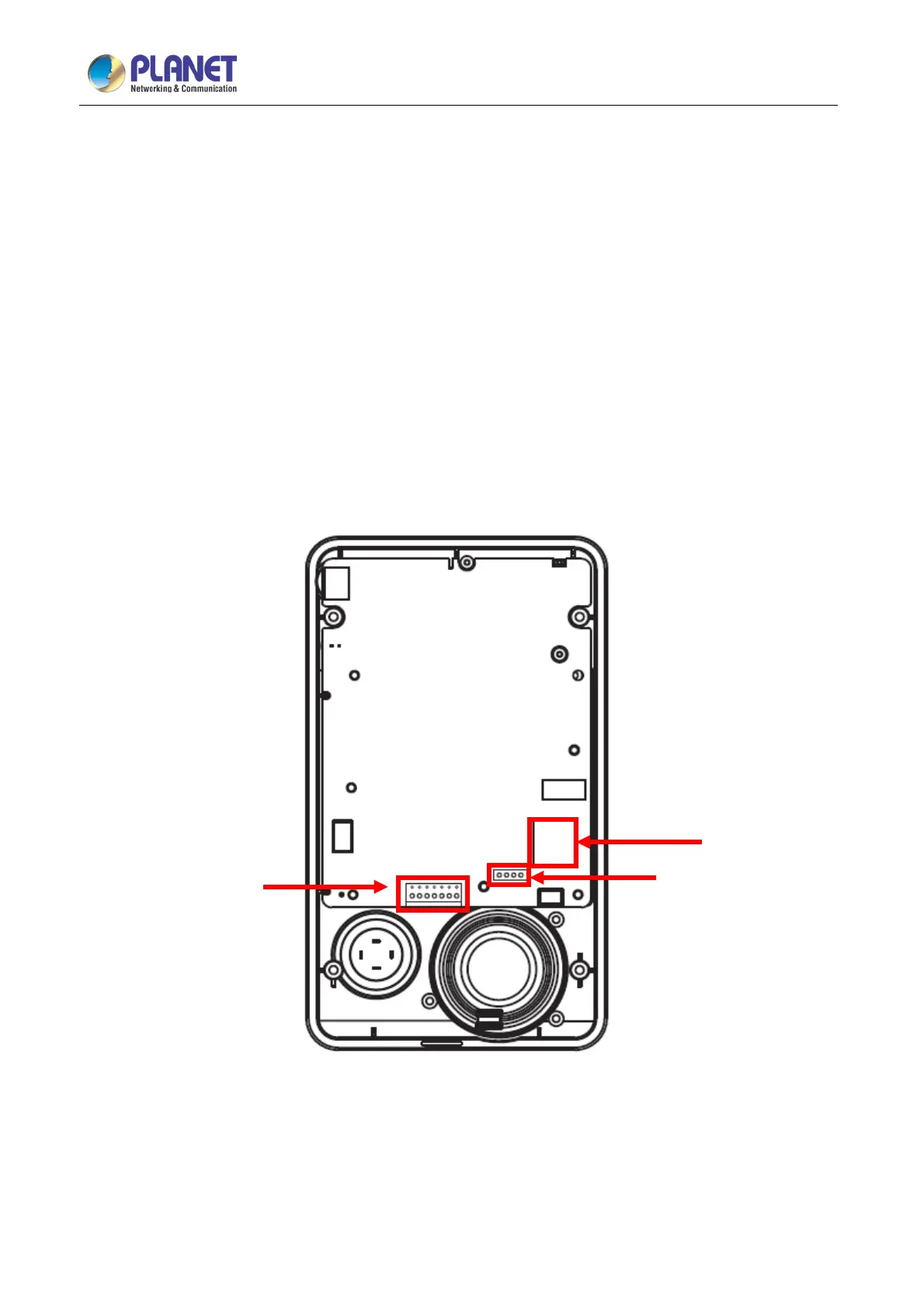720p SIP Multi-unit Video Door Phone with RFID and PoE
HDP-5240PT
22
Chapter 3. Start Using
Before you start to use the equipment, please make the following installation.
3.1 Confirm the Connection
Confirm whether the equipment of the power cord, network cable and electric lock control line are accurately
connected and the boot-up is normal. (Check the network state of light.)
3.1.1 I/O Control Description
After removing the front panel of HDP-5240PT, there are two terminal block connectors for power connection
and digital I/O connections as shown in the picture below.
3.1.2 Power, Electric Lock, Indoor Switch Port
Voice access via 12V DC or PoE.
