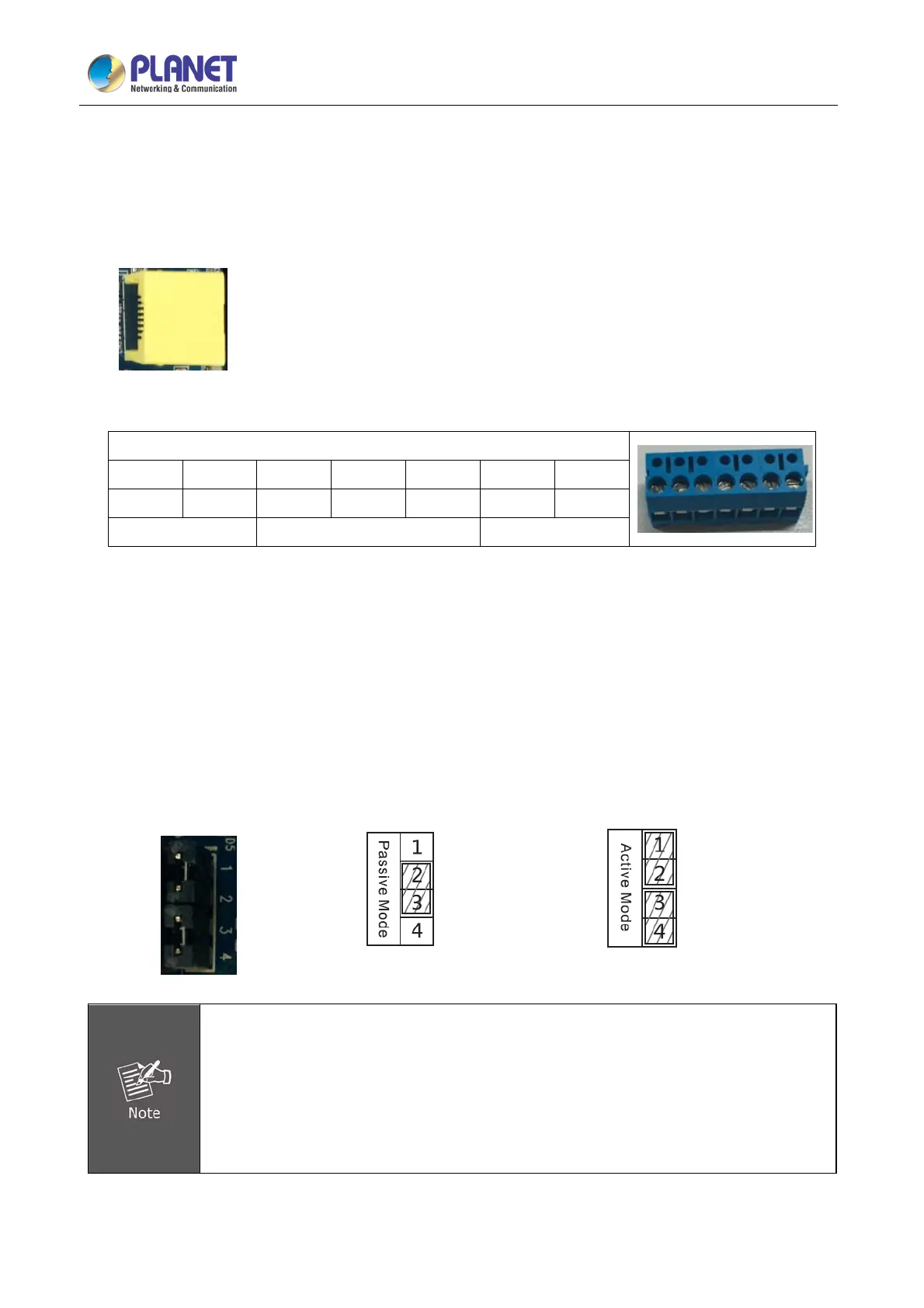720p SIP Multi-unit Video Door Phone with RFID and PoE
HDP-5240PT
23
Power Connector
The HDP-5240PT requires either IEEE 802.3af/at PoE or DC power from the power connector.
It shows the two-pin connector comes with a power source of 12V DC, 1A (max.).
Network Connector
Power and Electric-lock Connector
CN7
1 2 3 4 5 6 7
+12V VSS NC COM NO S_IN S_OUT
12V DC, 1A Electric-lock switch Indoor switch
3.1.3 Driving Mode of Electric Lock (Default in active mode)
JP1 Jumper
There are two modes for power supply of electric lock as shown in the picture below.
(The default is “Active Mode”.)
Passive Mode: When the electric lock starting current is more than 12V/650mA, the electric lock interface for
short circuit output control in the external drive mode is used.
Active Mode: When the electric lock starting current is less than 12V/650mA, the electric lock interface with
12V DC output in the internal drive mode is used.
When the device is in the active mode, the maximum switch output is 12V, 650mA; if the
electric lock needs power supply over 12V 650mA, it will ask the device in the passive
mode to get an additional power to drive the lock to switch on/off.
When using the active mode, it is 12V DC output.
When using the passive mode, output is short control (normally open mode or
normally close mode).
Jumper in passive mode
Jumper in active mode
