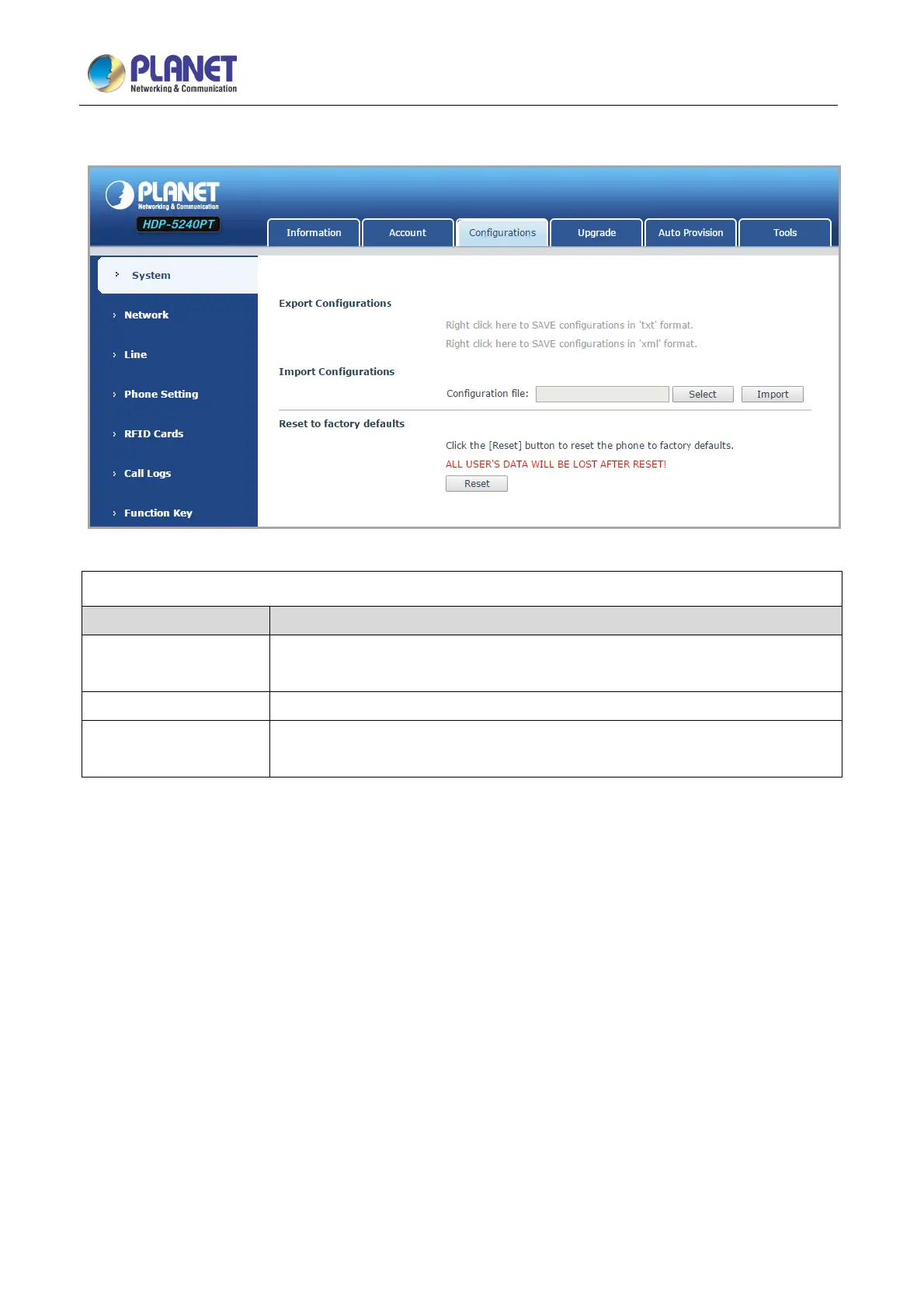720p SIP Multi-unit Video Door Phone with RFID and PoE
HDP-5240PT
36
C. Configurations
Configurations
Export Configurations
Save the equipment configuration to a txt or xml file. Please right-click on the
choice and then choose “Save Link As.”
Import Configurations Find the config file, and press Update to load it to the equipment.
Reset to factory defaults
The HDP-5240PT would restore to factory default configuration and remove all
configuration information.
