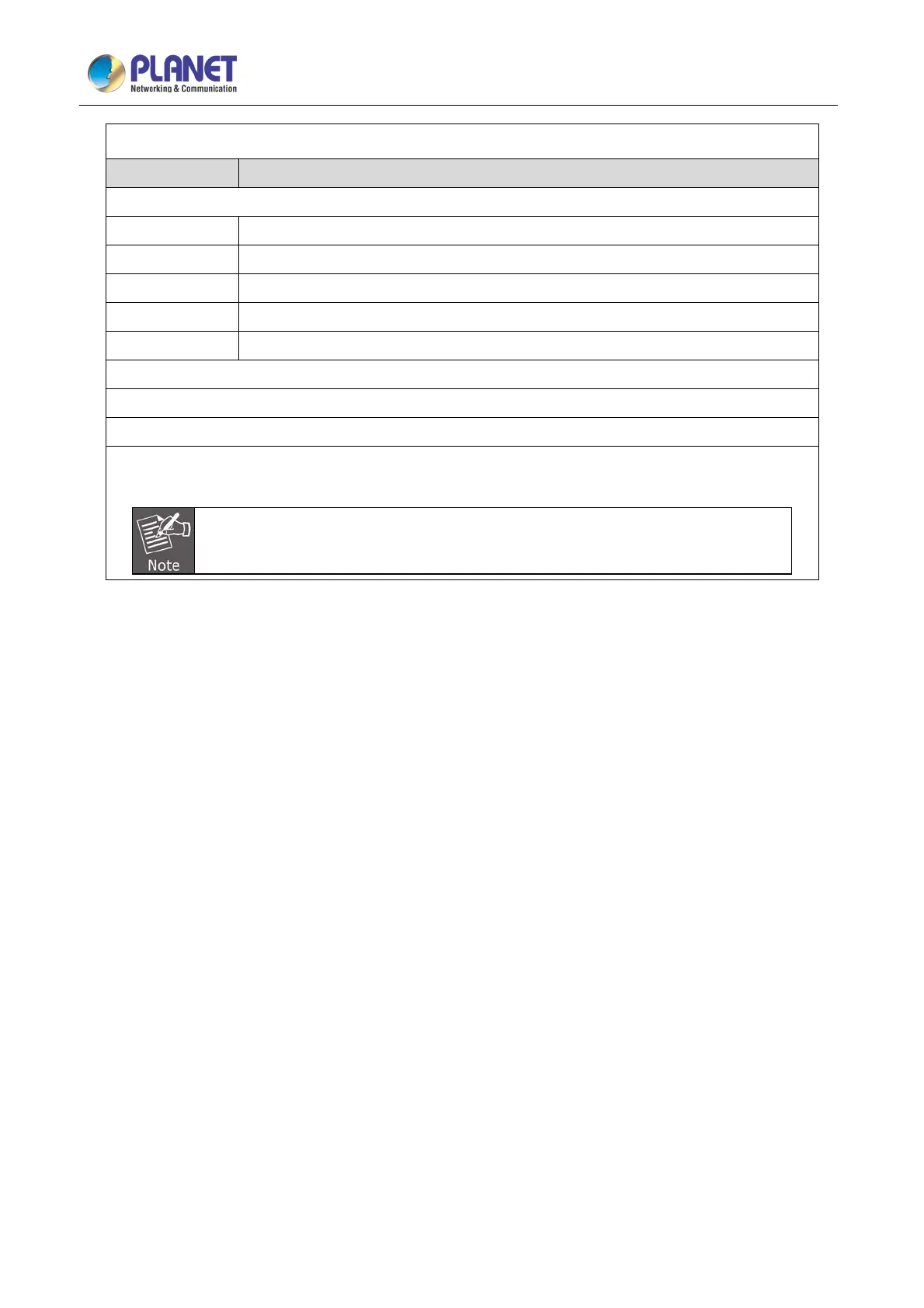720p SIP Multi-unit Video Door Phone with RFID and PoE
HDP-5240PT
41
Tools
Syslog
Enable Syslog Enable or disable system log.
Server Address System log server IP address.
Server Port System log server port.
App Log Level Set the level of App log.
SIP Log Level Set the level of SIP log.
Network Packets Capture
Capture a packet stream from the equipment. This is normally used to troubleshoot problems.
Reboot Phone
Some configuration modifications require a reboot to become effective. Clicking the Reboot button
would lead to reboot immediately.
Be sure to save the configuration before rebooting.
