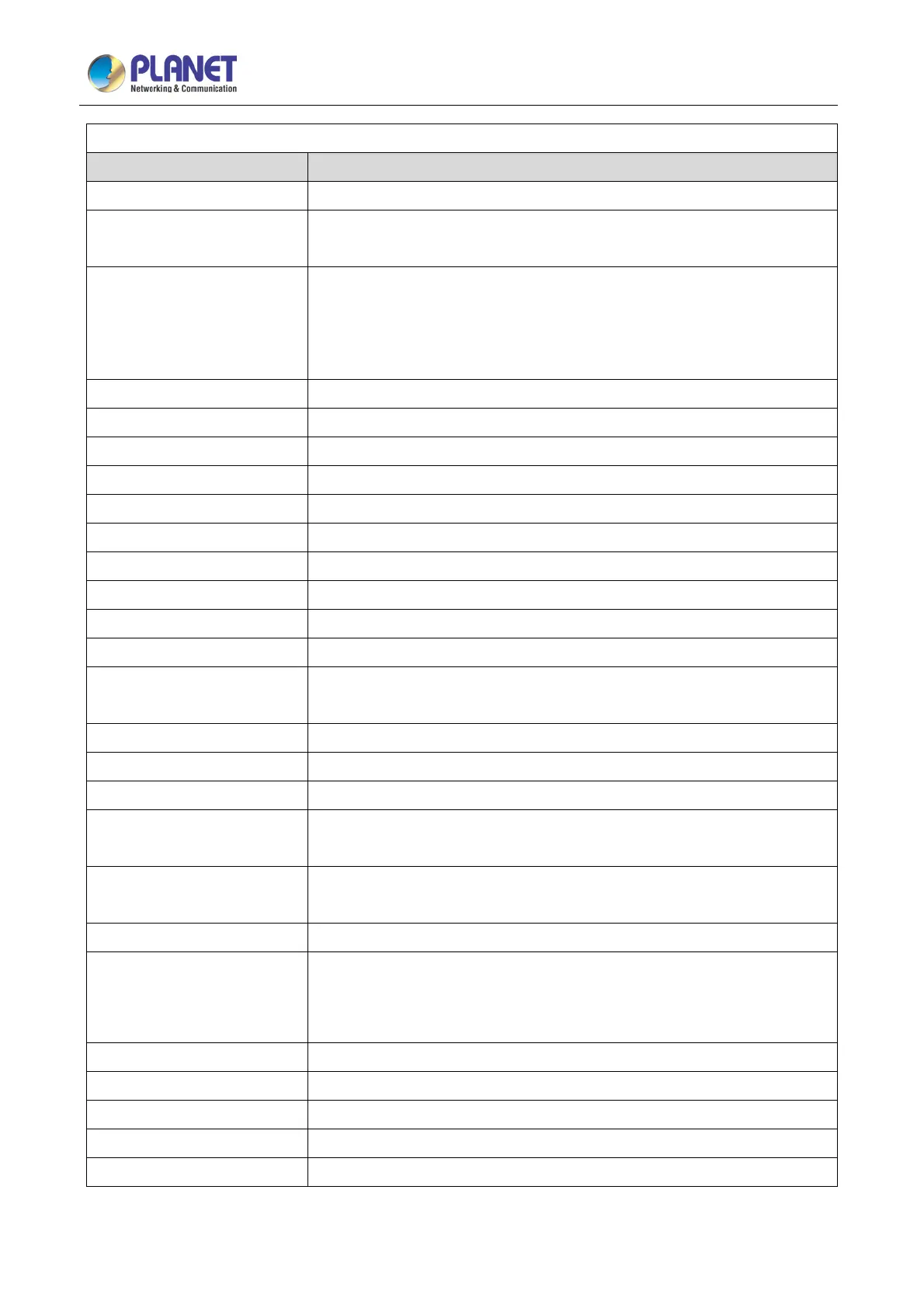720p SIP Multi-unit Video Door Phone with RFID and PoE
HDP-5240PT
52
SIP
Field Name Explanation
record.
Response Single Codec
If it is enabled, the device would use single codec in response to an
incoming call request.
Use Feature Code
When this setting is enabled, the features in this section would not be
handled by the device itself but by the server instead. In order to control the
authorization of the features, the device would send feature code to the
server by dialing the number specified in each feature code field.
Specific Server Type Set the line to collaborate with specific server type.
Registration Expiration Set the SIP expiration period.
Use VPN Set the line to use VPN restrict route.
Use STUN Set the line to use STUN for NAT traversal.
Convert URI Convert not digit and alphabet characters to %hh hex code.
DTMF Type Set the DTMF type to be used for the line.
DTMF SIP INFO Mode Set the SIP INFO mode to send ‘*’ and ‘#’ or ‘10’ and ‘11’.
Transportation Protocol Set the line to use TCP or UDP for SIP transmission.
SIP Version Set the SIP version.
Caller ID Header Set the Caller ID Header.
Enable Strict Proxy
Enables the use of strict routing. When the phone receives packets from
the server, it would use the source IP address, not the address in via field.
Enable user=phone Sets user=phone in SIP messages.
Enable SCA Enable/Disable SCA (Shared Call Appearance )
Enable BLF List Enable/Disable BLF List
Enable DNS SRV
Set the line to use DNS SRV which would resolve the FQDN in proxy
server into a service list.
Keep Alive Type
Set the line to use dummy UDP or SIP OPTION packet to keep NAT
pinhole opened.
Keep Alive Interval Set the keep alive packet transmitting interval.
Enable Session Timer
Set the line to enable call ending by session timer refreshment. The call
session would be ended if there is not new session timer event updating
received after the timeout period.
Session Timeout Set the session timer timeout period.
Enable Rport Set the line to add Rport in SIP headers.
Enable PRACK Set the line to support PRACK SIP message.
Keep Authentication Keep the authentication parameters of previous authentication.
Auto TCP Using TCP protocol to guarantee usability of transport when SIP messages
