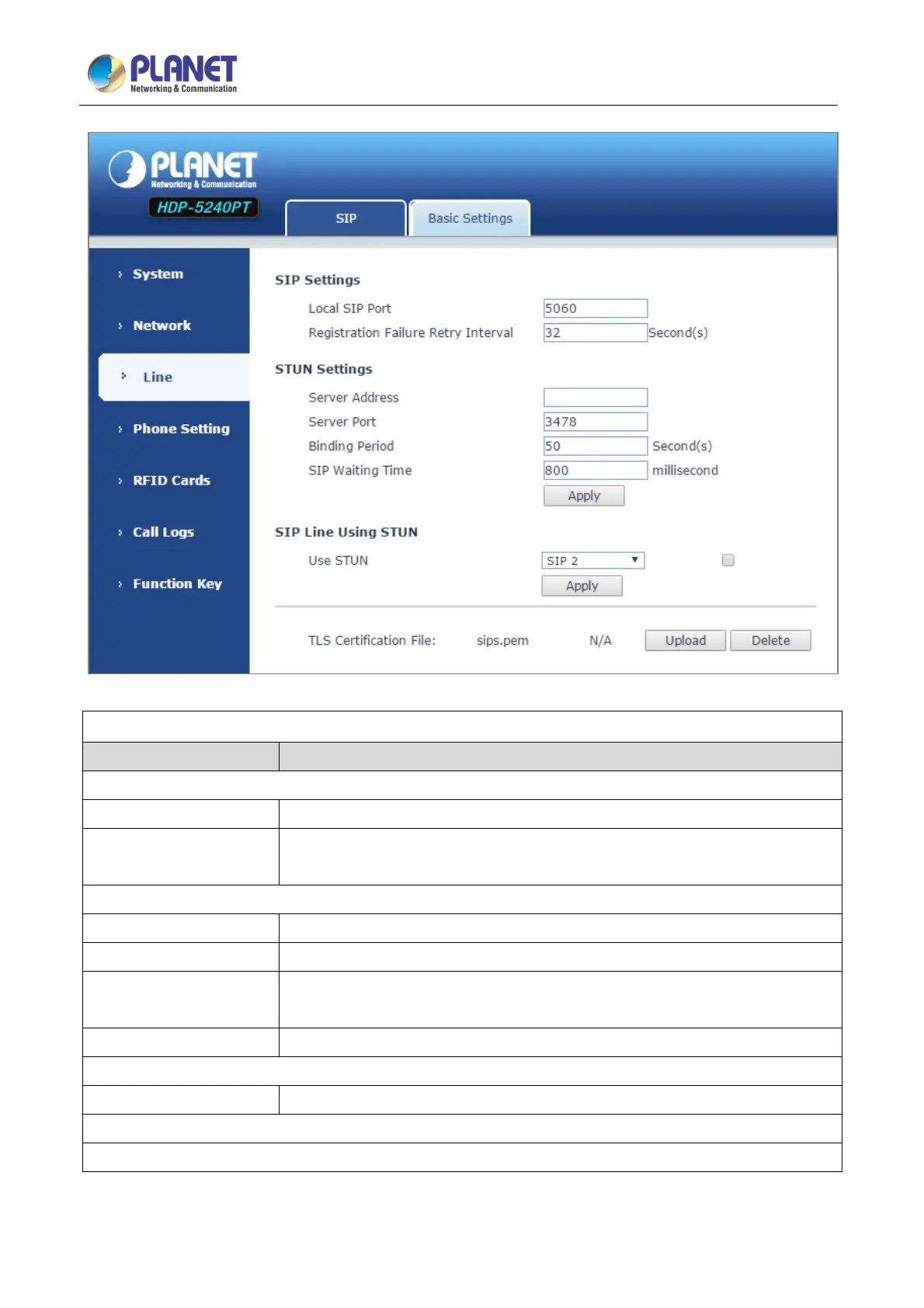720p SIP Multi-unit Video Door Phone with RFID and PoE
HDP-5240PT
54
Basic Settings
Field Name Explanation
SIP Settings
Local SIP Port Set the local SIP port used to send/receive SIP messages.
Registration Failure Retry
Interval
Set the retry interval of SIP registration when registration failed.
STUN Settings
Server Address STUN Server IP address
Server Port STUN Server Port – Default is 3478.
Binding Period
STUN blinding period – STUN packets are sent once every this period to keep
the NAT mapping active.
SIP Waiting Time Waiting time for SIP. This would vary depending on the network.
SIP Line Using STUN (SIP1 or SIP2)
Use STUN Enable/Disable STUN on the selected line.
TLS Certification File
Upload or delete the TLS certification file used for encrypting SIP transmission.
