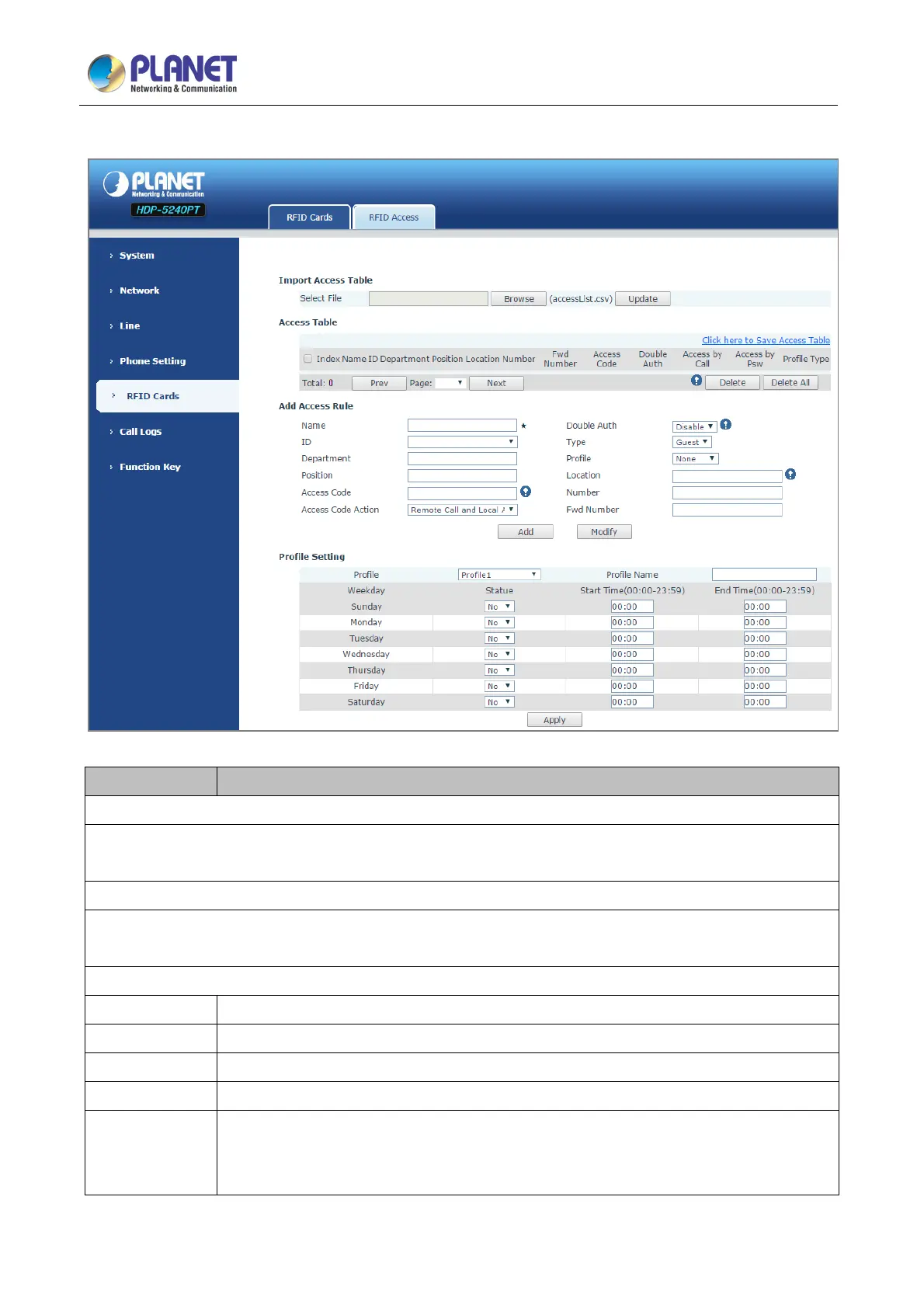720p SIP Multi-unit Video Door Phone with RFID and PoE
HDP-5240PT
69
B. RFID Access
Field Name Explanation
Import Access Table
Click the <Browse> to choose to import remote access list file (access List.csv) and then clicking <Update>
can batch import remote access rule.
Access Table
According to entrance guard access rules that have been added, you can choose single or multiple rules on
this list to delete operation.
Add Access Rule
Name User name
ID RFID card number
Department Card holder's department
Position Card holder's position
Access Code
1. When the door phone answers the call from the corresponding <Phone Num> user,
the <Phone Num> user can input the access code via keypad to unlock the door
remotely.
