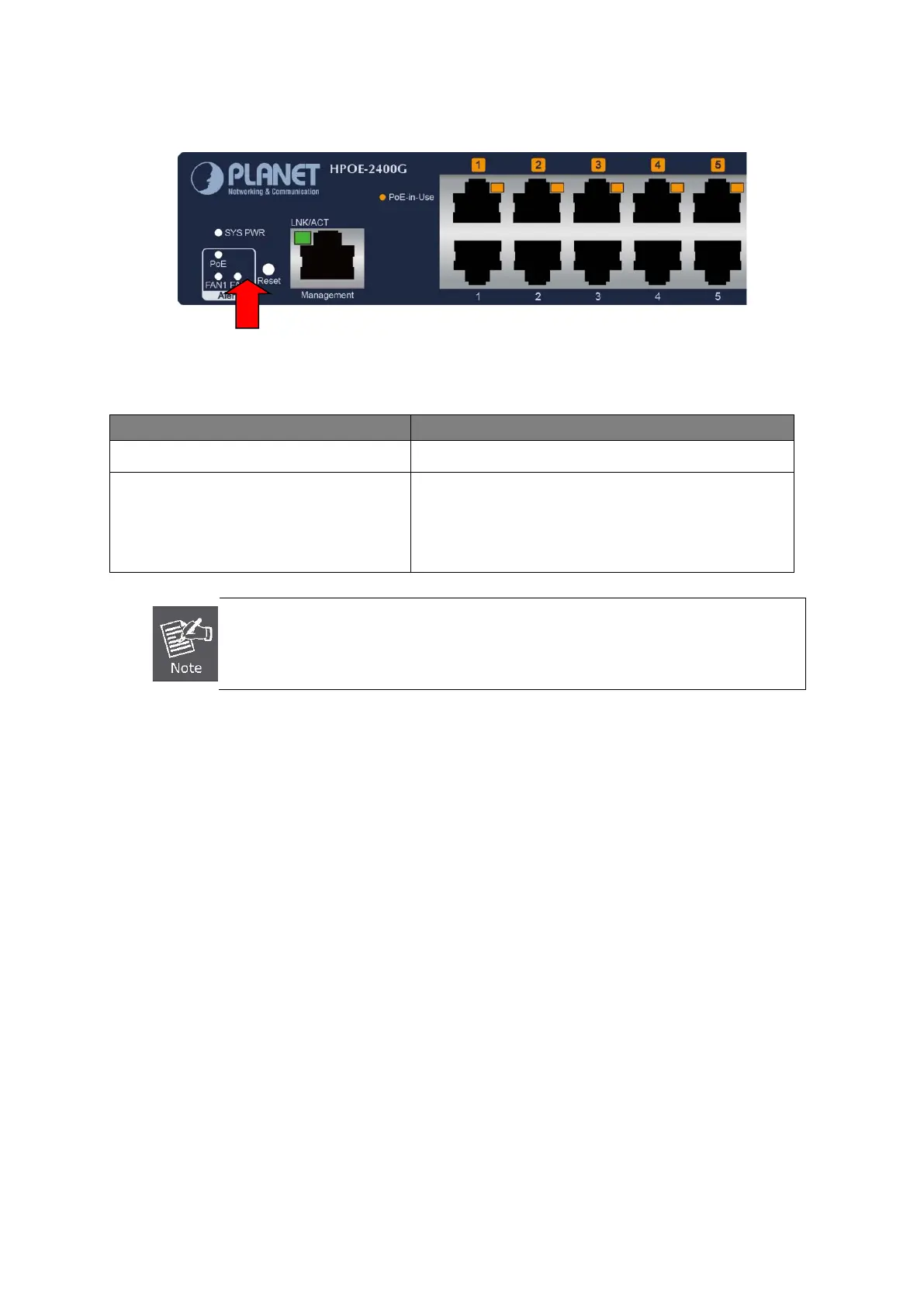Reset button
At the left of the front panel, the reset button is designed for rebooting the PoE+ Managed Injector Hub
without turning off and on the power.
Figure 2-1-5: Reset Button of PoE+ Managed Injector Hub
The following is the summary table of reset button functions:
Reset Button Pressed and Released Function
About 1 second Reboot the PoE+ Managed Injector Hub.
About 10 seconds
Reset the PoE+ Managed Injector Hub to Factory
Default configuration. The PoE+ Managed Injector Hub
will reboot and load the default IP settings as shown
below.
Be sure that you back up the current configuration of PoE+ Managed Injector Hub
before resetting PoE+ Managed Injector Hub or else the entire configuration will be
erased when pressing the “RESET” button.
