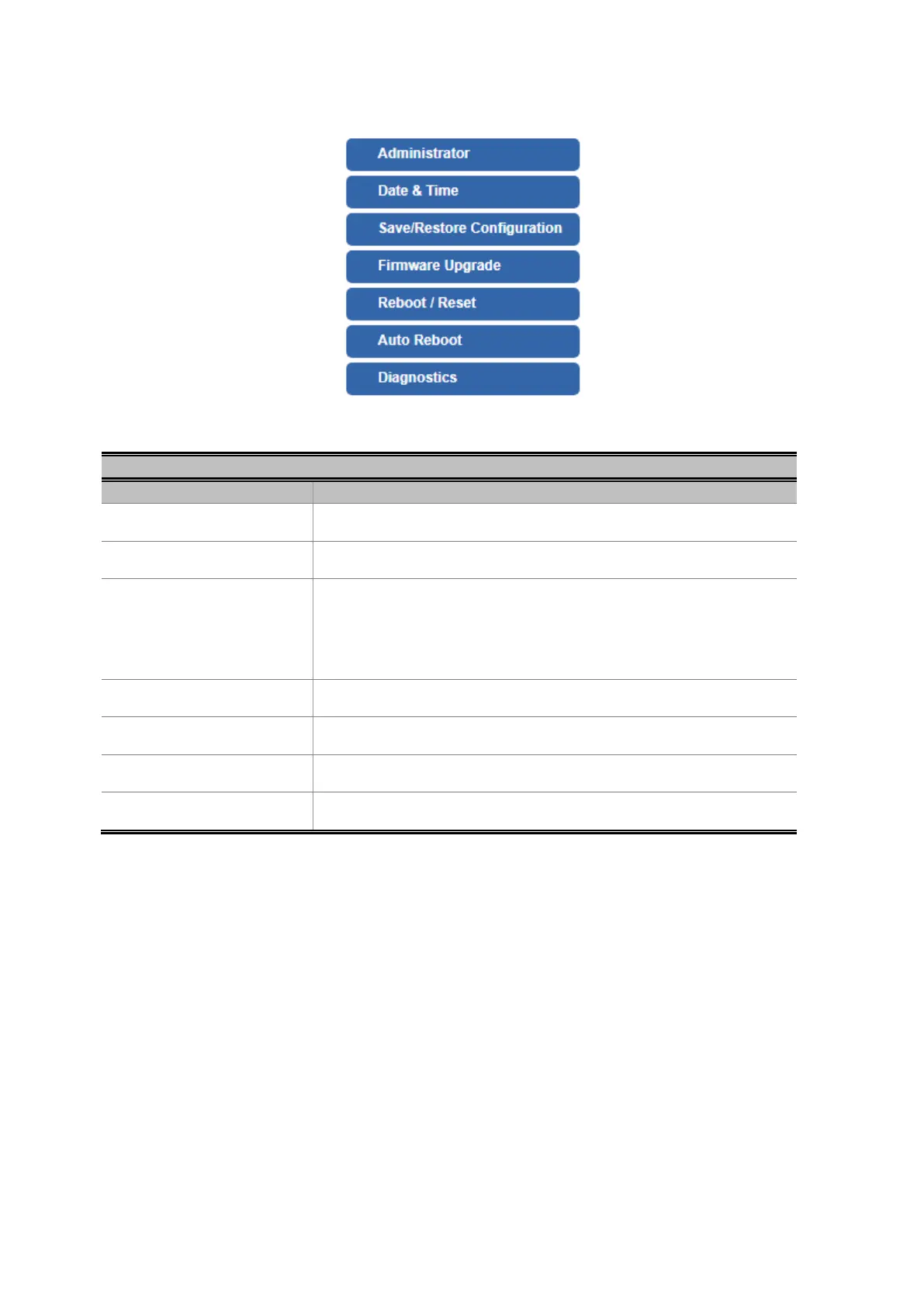4.5 Maintenance
The Maintenance menu provides the following features for managing the system
Figure 4-5-1: Maintenance
Object Description
Administrator
Allows changing the login username and password.
Date & Time
Allows setting Date & Time function.
Save/Restore
Configuration
Export the PoE+ Managed Injector Hub’s configuration to local
storage.
Restore the PoE+ Managed Injector Hub’s configuration from local
storage.
Firmware Upgrade
Upgrade the firmware from local storage.
Reboot/Reset
Reboot or reset the system.
Auto Reboot
Allows setting auto-reboot schedule.
Diagnostics
Allows you to issue ICMP PING packets to troubleshoot IP.
