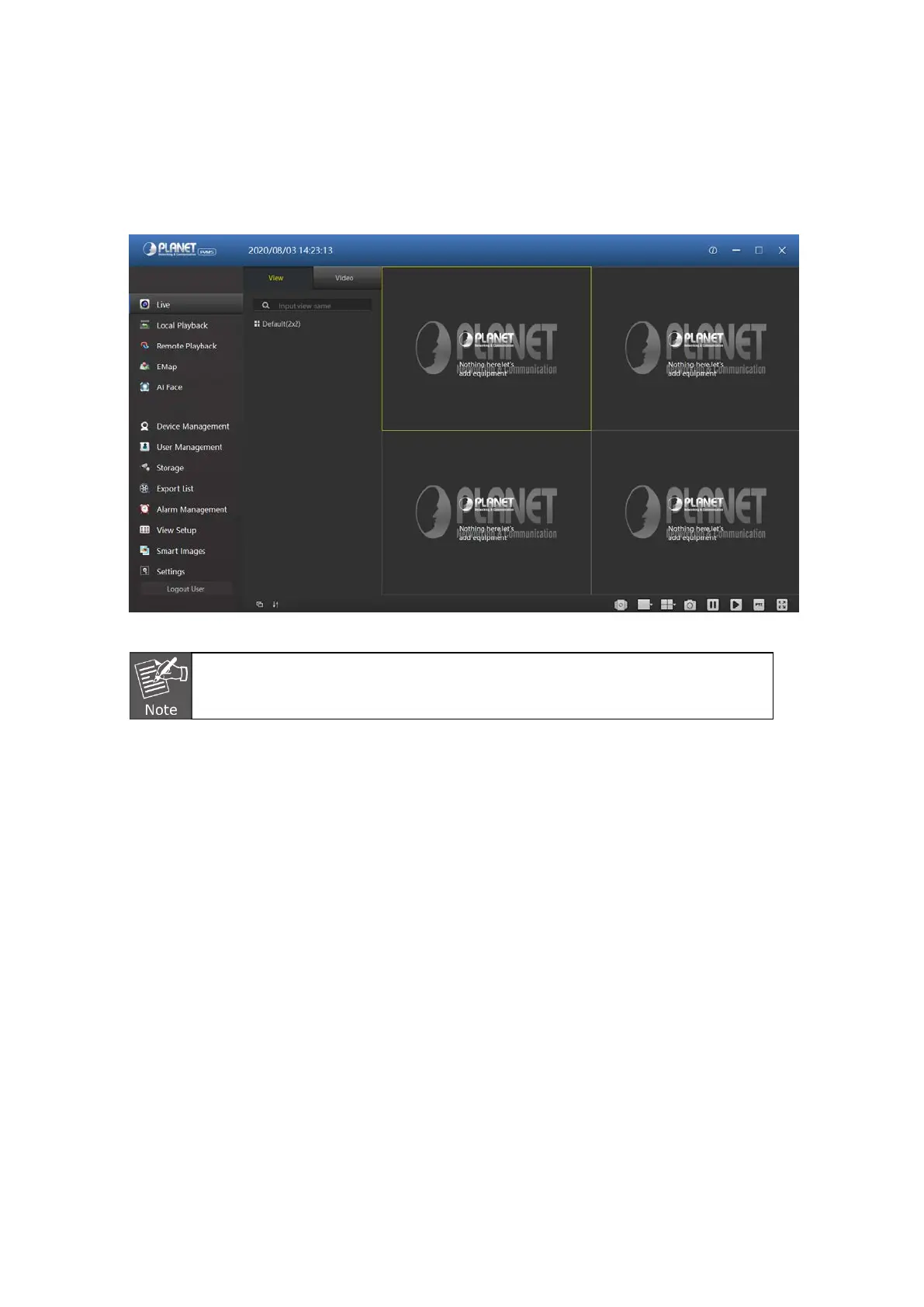11
Chapter 3 Access to the IP Camera by PVMS Software
The PVMS software is available on the company website (www.planet.com.tw). You can use
this software to view live video and manage IP camera. Follow the installation prompts to
install the software. The control panel and real-time view interface of the PVMS software are
shown in Figure 3-1.
Figure 3-1
For detailed information about the software, refer to the user manual of the
PVMS Software.
