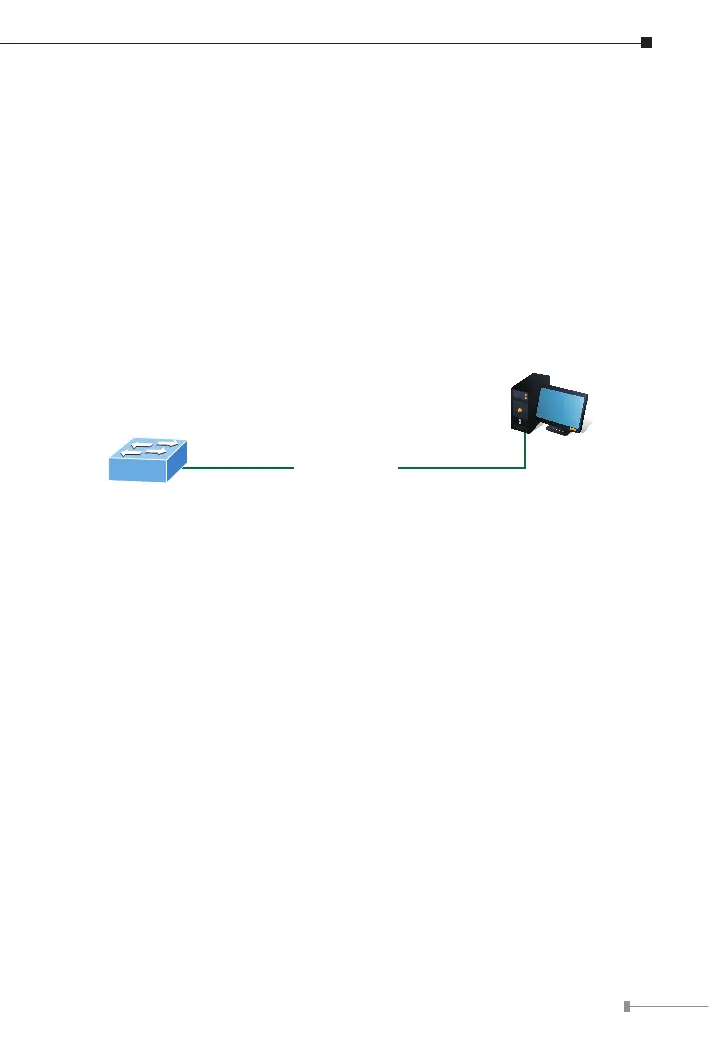11
5. Starting Web Management
The following steps explain how to start up the Web Management of
the Industrial Managed Switch. Note that the Industrial Managed Switch is
conguredthroughanEthernetconnection.PleaseensurethatthemanagerPC
is set to the same IP subnet address.
For example, the default IP address of the Industrial Managed Switch is
192.168.0.100. To manage the switch from a manager PC, set the PC’s IP
address to 192.168.0.x (where x is a number between 1 and 254, excluding
100).Thedefaultsubnetmaskis255.255.255.0.
PC / Workstation
with Web Browser
192.168.0.x
RJ45/UTP Cable
IP Address:
Figure 5-1: IP Management Diagram
