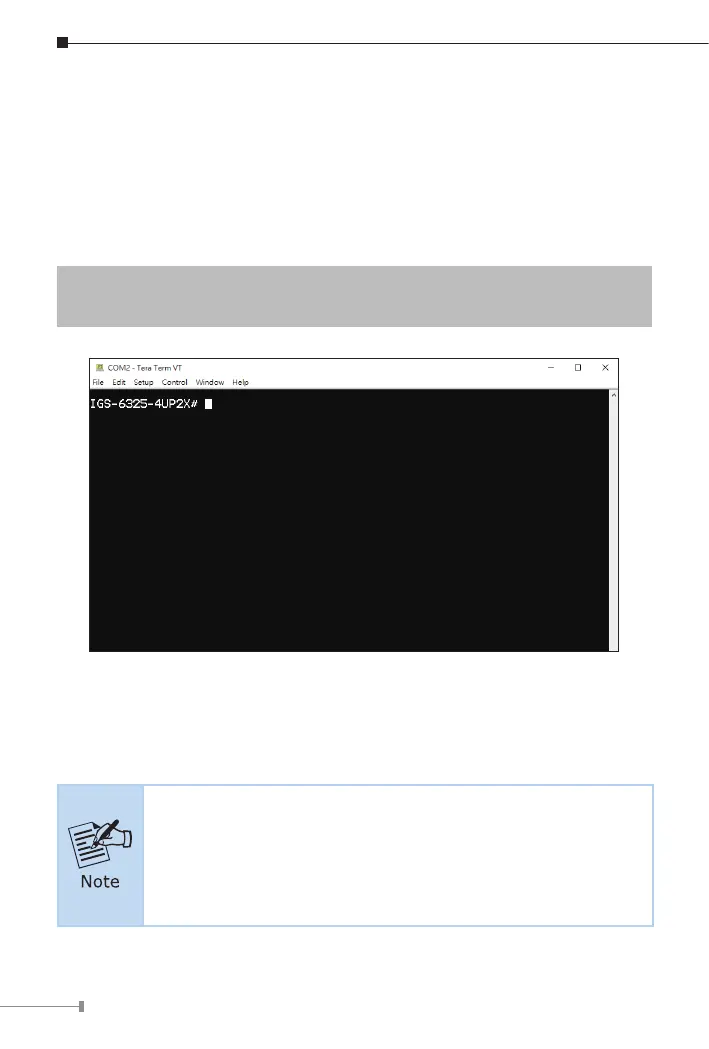8
4.1 Logging into the Console
After connecting the terminal to the device, turn on the Industrial Managed
Switch. The terminal will then display the message “running testing
procedures”.
Next, the message prompts the user to log in with their username and
password. The factory default username and password are displayed on the
loginscreen,asshowninFigure4-3(TeraTermisusedasarepresentative.).
Username:admin
Password:admin
Figure 4-3: Industrial Managed Switch Console Login Screen
Users can now enter commands to manage the Industrial Managed Switch.
For a detailed description of these commands, please refer to the following
chapters.
1.For security reasons, please change and memorize the new
passwordaftercompletingthefirstsetup.
2.Please only enter commands in lowercase letters when using
the console interface.
