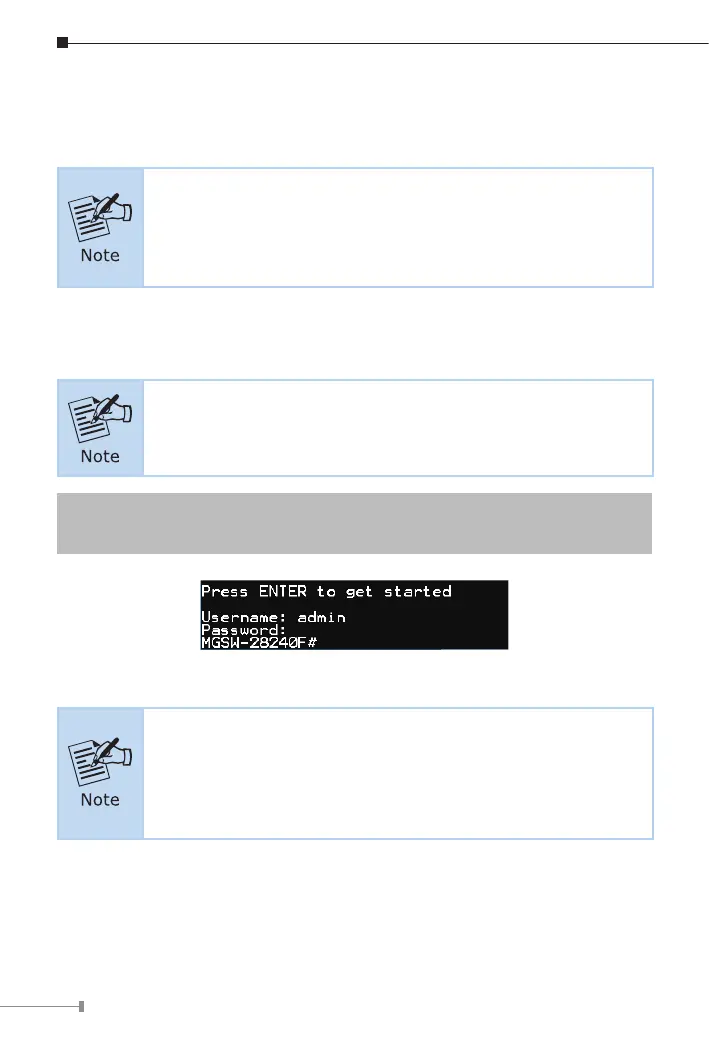8
4.1 Logging in to Console
Once the terminal is connected to the device, power on the Managed Metro
Switch,andtheterminalwilldisplay“runningtestingprocedures”.
The following console screen is based on the MGSW-28240F.
Thedisplayofthe MGSW/MGSD/MGSSeries is thesame as that
of the MGSW-28240F.
Then, the following message asks to log in username and password. The
factory default username and password are shown as follows and the login
screen in Figure 4-3 or Figure 4-5 appears.
The following console screen is based on the firmware version
before February of 2024.
Username:admin
Password:admin
Figure 4-3: Managed Metro Switch Console Login Screen
1.For security reason, please change and memorize the new
passwordafterthisfirstsetup
2.Only accept command in lowercase letter under console inter-
face.
