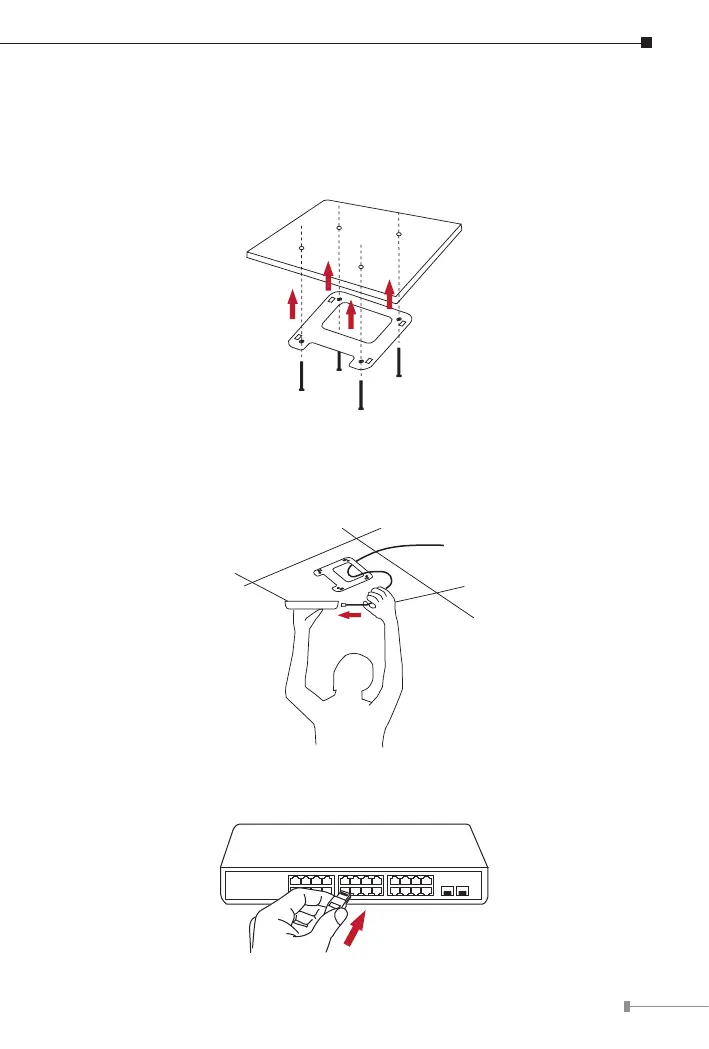5
3. Hardware Installation
Step 1: Takethe mountingbracket,put iton thetarget placeby aligningthe
holesandxitwiththesuppliedscrews.
Step 2: Loadthedeviceintothe mountingbracket,andbesure thedeviceis
mated with xed screws. Then, lock the device in position and plug
theEthernetcableintotheWDAP-C3000AX.
Step 3: Plug the other end of the Ethernet cable into the PoE switch.