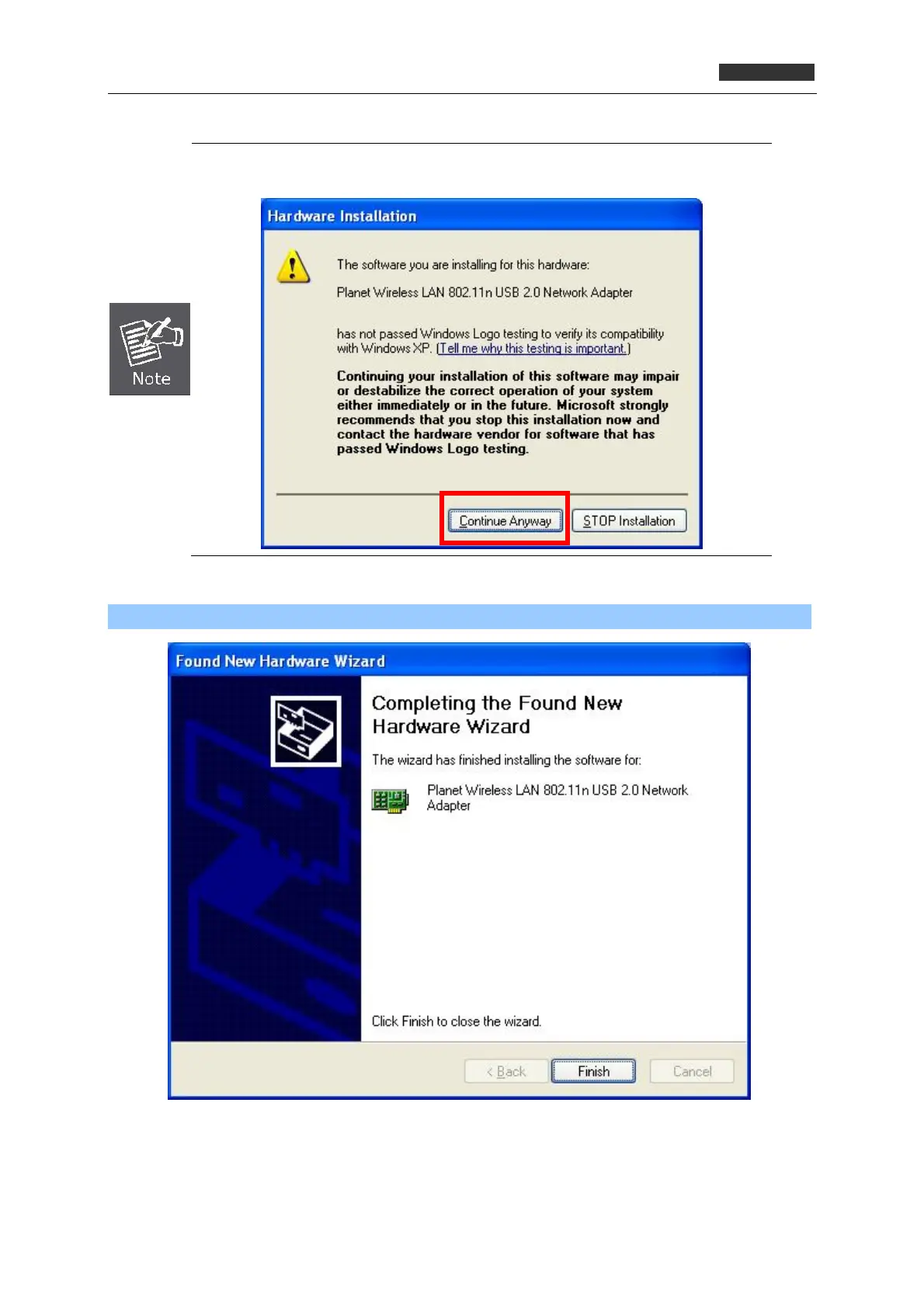300Mbps 802.11n Wireless USB Adapter
WNL-U556M
If the screen below appears during installation, please click the “Continue Anyway”
button to continue.
Step 8. Once the installation is finished, click the “Finish” button.
After the driver of wireless adapter has been installed successfully, you’ll see another message pop-up
at the lower-right corner of the screen. And there is also a new icon appeared on the system tray.
-15-
