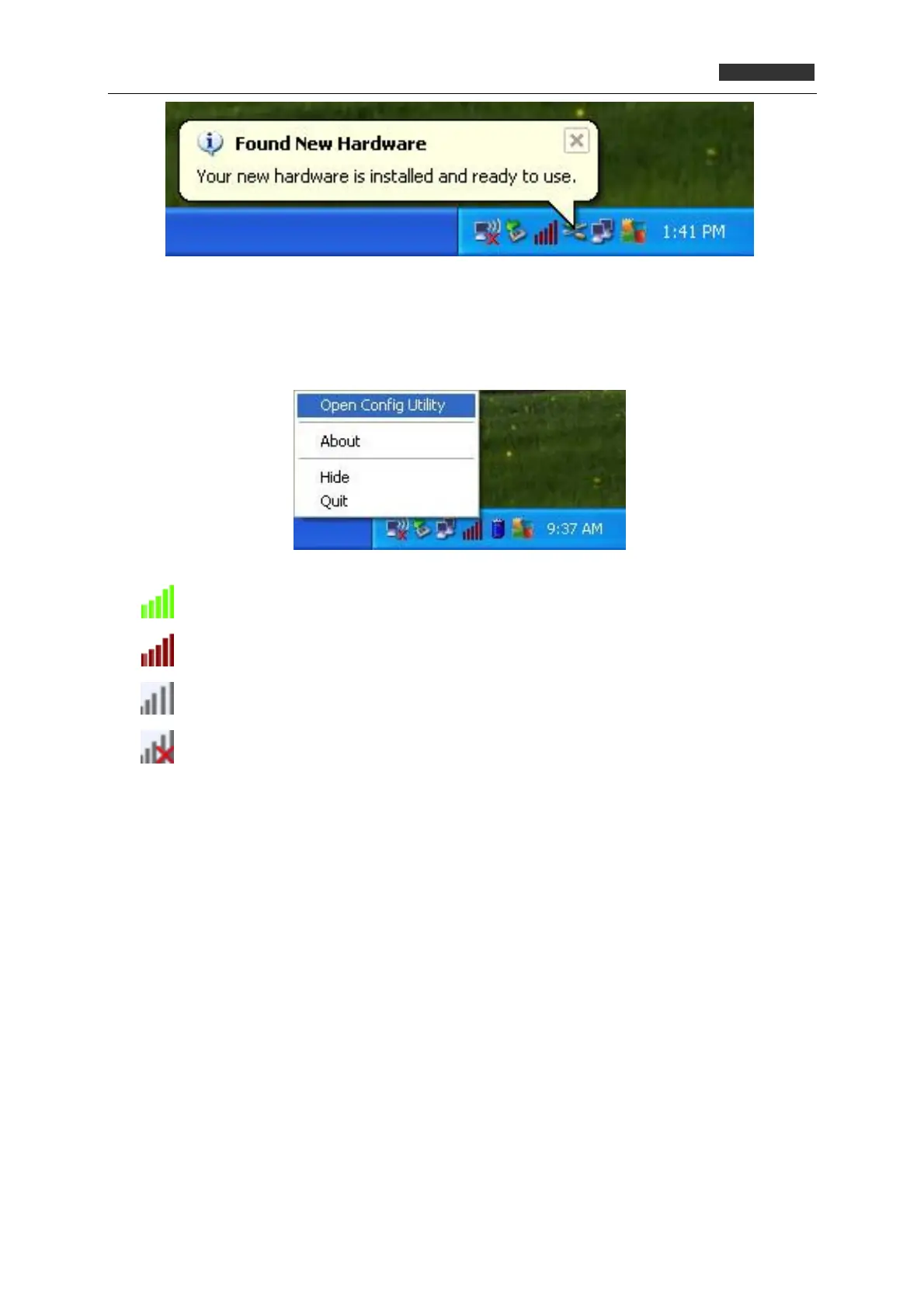300Mbps 802.11n Wireless USB Adapter
WNL-U556M
Left-clicking the new icon will launch PLANET 11n USB Wireless LAN Utility, and right-clicking the icon
will show the quick menu of configuration utility. This icon also uses different colors to show the status
of wireless connection:
Wireless connection is established; good signal reception.
Wireless connection is established; weak signal reception.
Connection is not established yet.
Wireless network card is not detected.
-16-
